How to setup and install a remote station with Remote Rig
Generally
I had a Kenwood 480sat and i decided to buy the remoterig device to make my remote station around these devices. Remote rig is an excellent device with very good support. It costs a lot of money but after you decide to buy it, you will enjoy it for sure. The Kenwood 480 and especially in combination with remoterig, offers a very nice solution for remote operating because it's a good receiver and the face can be separated from the body of the radio. So we can have the face in our operating position and the body in remote side. When you see it operating it is hard to believe that the radio is really far from you. Have in mind that you should plan your station to be efficiently remotely controlled. It is not easy to make remotely controlled any station. And it is not cheap also. Prepare yourself to give a significant amount of money... 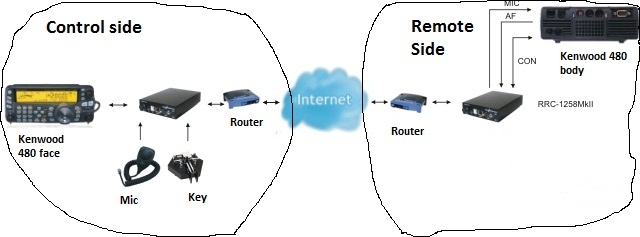
How it looks?
We have two sides. The control side where the operator is and the remote side where the radio and the antennas are.
What we need in every side?
In the control side we have the face of the Kenwood 480 to the control of remoterig (one black box) and the remoterig to our ADSL router. We don't need to configure our router except to have sip deactivated (see below) if it isn't.
In the remote side we should connect the remoterig (another black box) to our router and the body of the Kenwwod 480 to remoterig. Here we need to configure the router ports to be forwarded to remoterig's IP. And that's it.
Lightning Protection
Because the station is remotely controlled and you are not there to turn off the radios and dissconect the antennas when the bad weather comes, you should give special attention to lightning protection. Not something more that it needs every shack but the most of us we don't give special attention (at least in Greece where the sun shines the most of time!!). Initially i installed the station without lightning protection and i had problems with burned adsl routers, etc. Ofcourse it depends in every specific location if we will have problems like this but the good engineering and common sense asks it. The logic in the right lightining protection is that every cable comes into shack must be protected. What are these? Normally these are coaxials, cables for electricity, telephone line and control cables.
Lightning Arrestors
You should use lightning arrestor for every coaxial cable come into the shack. I use Cushcraft LAC4H for my coaxials but there are many in the market.
Also I use a hager device to protect electrical cables and another hager device to protect the telephone line (becarefull to buy one witch pass broadband internet). And finally a homemade device to protect control lines as rotor's cables, switch' cables, etc. (i hope in future publsih this project also). Ofcourse there are comercial devices for cotnrol cables also..
I have also installed a line interactive ups for additional lightning protection (T3 degree) of my boxes...
Grounds
Outside the shack i have installed a box were coaxial lightning arrestors and control lines arrestors are installed. This box is grounded. This ground is connected together with the electricity ground, towers' ground and station ground bus. This is very important. If the grounds are not connected together, you are looking for troubles. It is possible to have different potential after a near strike. Different potential means current. And ground path is not protected. So be careful ALL GROUNDS MUST HAVE A COMMON POINT...
Other possible Devices you will need
A remote setup usually needs some other devices also except remote rig.
First of all you need a separate power supply for remoterig in remote side. This should be switching if you want to be sure for your modulation. But be careful!! Alll switching type supplies produce noise. Check yours before use if makes noise in amateur bands. Also check if the power supply produces noise after a while. I had one that was not noisy at first but produces noise after 5-10 minutes...
A useful device is an IP switch to turn on and off the equipment or to change antennas (you need also an antenna switch with relays). I use the ip switch which microbit (remoterig) sells. It is very nice, works flawlessly and fully supported by manufacturer. Another choise is to buy one closely to this from ebay in a better price or homebrew one also. The microbit ip switch has 5 relays. I use first to give electricity in power supplies, the second to turn on the computer in case i need it (normally you don't need it) and the others to change antennas. The ip switch is powered by a UPS and controls the power (on/off) in a number of electric jacks. In these jacks are connected: the power supply of 480sat, the power supply of remoterig (as i told i prefer to have different supplies and better is at least the remoterig's supply to be a switching one) and rotor's controler.
A second useful device is one to control the rotator. Remoterig's ip switch offers a solution on this. The cheaper solution seems to be the ERC. You can control the rotor locally via a com port. It works for the most of the rotor and could be work using the com port in remoterig device.
Third we need a homemade interface in your home if you need to key the rig on cw via a computer.
My friend George SV1ELF made another trick. He put a device controlled by DTMF over mobile phone before the jacks and he is capable to turn on and off the electricity even in IP switch and router. IP switch and router is normally always turned on. So it is good thought to have a way to reboot the system or simply to turn off these devices also...
ADSL - DynDns and Ports configuring
ADSL means broadband internet. In ADSL router we installed a dyndns account. With the dyndns we have access to our remote station even it has a dynamic ip (dynamic ip changes all the time and it is not the same as Static ip). So if you have a dyndns account we can write in our browser something like http://our_dyndns_name.dyndns.org to have access to our remote station. Note: the remoterig has his own dyndns account but there is no need to setup dyndns in all devices. I configure a dyndns in adsl router and all are fine.
OK we found our remote station but how can we control every device separately? In our local lan every device has its own ip. So my router, for example, has 192.168.1.1 , my ip switch 192.168.1.23 , my remoterig 192.168.1.21 and my computer has 192.168.1.2 . We can select what ip every device will have and we can select any device writing its ip in our browser. But the problem is how to find every device over the internet. The solution is ports. We give a different port to every device. So my router has port 80, ip switch 8083, remoterig 8080. Well let's try to control our ip switch... I suppose that my ip switch has ip address 192.168.1.23 and its port is 8083. In my local Lan (when i am in my remote station) i will write http://192.168.1.23:8083 but when i want to see it over the internet i should write as address my_dyndns:port number, that is http://our_dyndns_name.dyndns.org:8083 and voila... my switch asking for username and password.
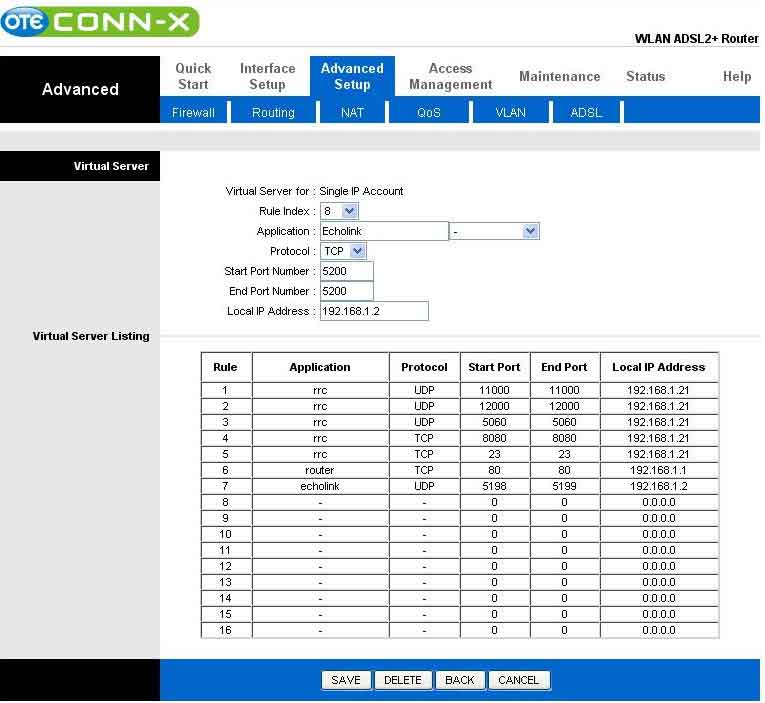
Ofcourse to see the ports externally (over internet) i must forward these ports. This was very difficult to me the first time i did it. Forwarding ports means to say to router which port goes where. For example we should say that 8083 port goes to 192.168.1.23 device which is the ip switch's LAN address. See an example how i have setup my router. Unfortunately every router has different configuration. But it is important to understand that you should forward every port to the IP address of the device we want to work when we "speak" to this port. A good site to see how to do the port forward in every router is portforward.com. Look in the picture on the right how i have made the port forward in my adsl router....
One final point... The router in home QTH where we have the head of 480 doesn't need any port forward but (VERY IMPORTANT) should have the SIP deactivated. I don't know what exactly SIP is but it prevents voip if it is activated. The instruction manual of remoterig mentions this but the most of us don't give attention on this. Many routers has SIP activated. When SIP is activated, doesn't allow VOIP (voice over internet). Notice that if you have it activated, you can not function remoterig at all. SIP does not affect only in the voice between us and remote site. The radio does not turned on at all. How to deactivate SIP? In some routers is very simple as it is an option somewhere in their menu. In some others it is very difficult as you should use hyperterminal and other tricks to give DOS commands to router. Google for your router model and SIP deactivate or voip to find the solution for your own router.
Connections In Home...
We have the following devices
Remoterig, Router, Kenwood 480 head, key, computer with com ports and soundcard (it is needed only if we want computer for cw keying and rtty and ofcourse for logging purposes), interface for keying, kenwood's microphone. Here is how all these are connected..
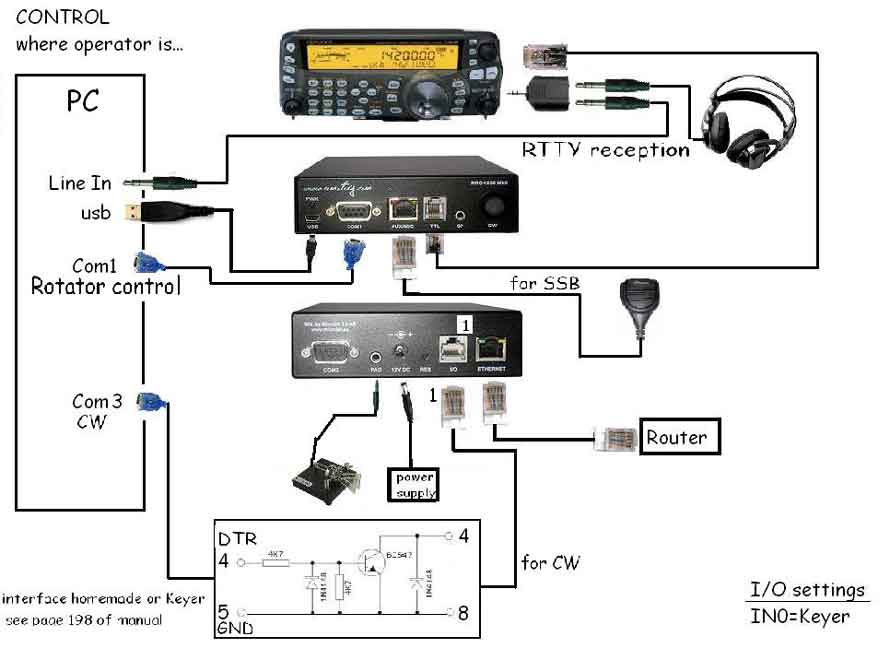
Connections In Remote...
We have the following devices (except antennas, lightning protection and possible antenna switches)
Remoterig, Router, Kenwood 480 body. Here is how all these are connected..
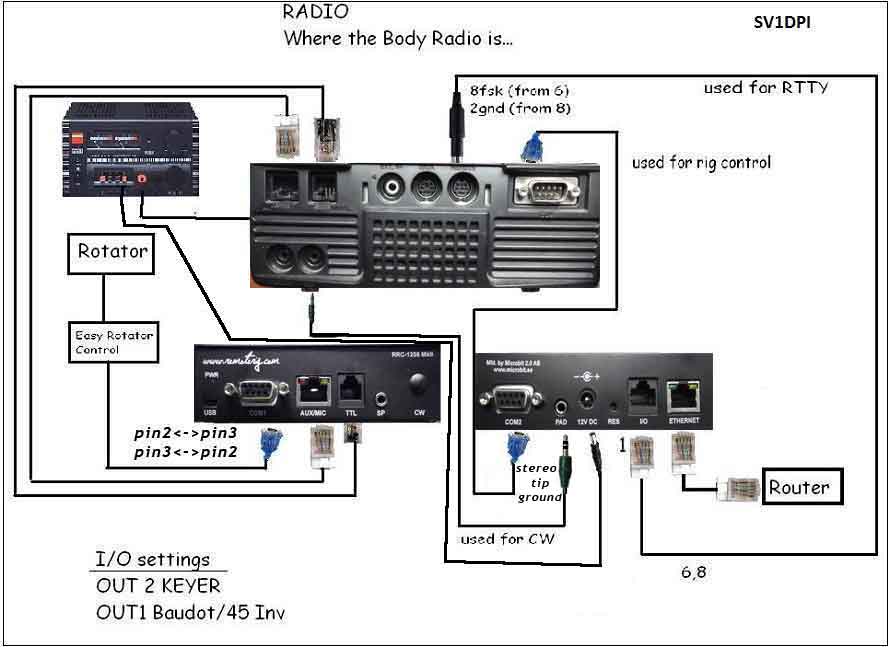
Setup your Remoterig in home
Here is screens how i have setup my remoterig in my home shack
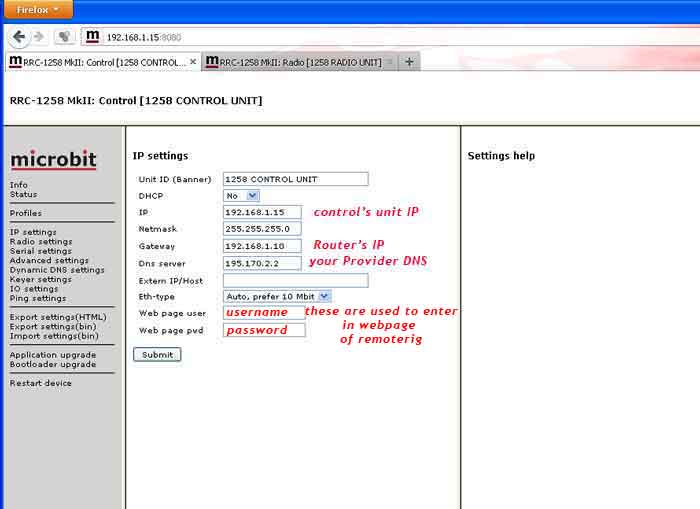
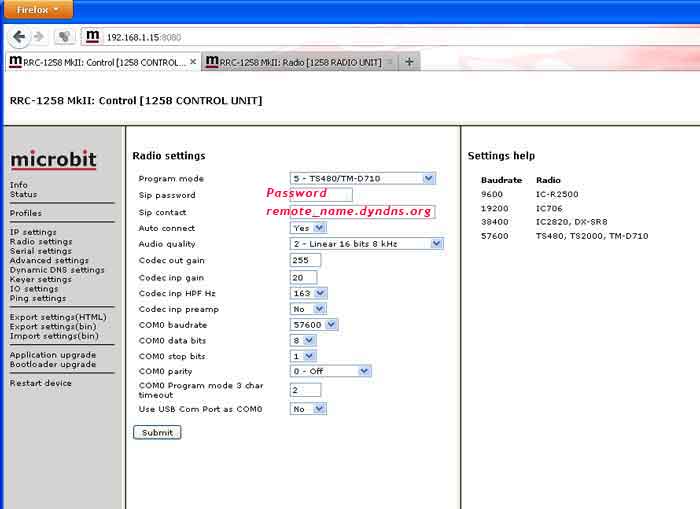
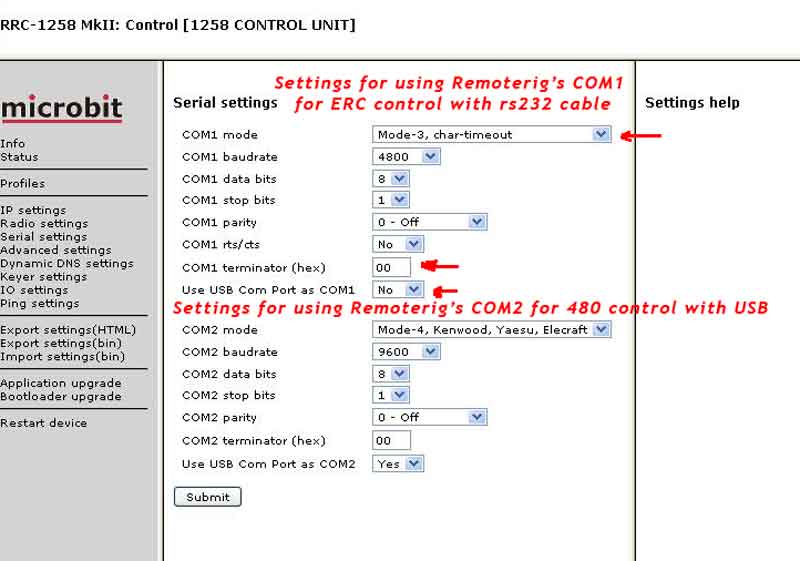
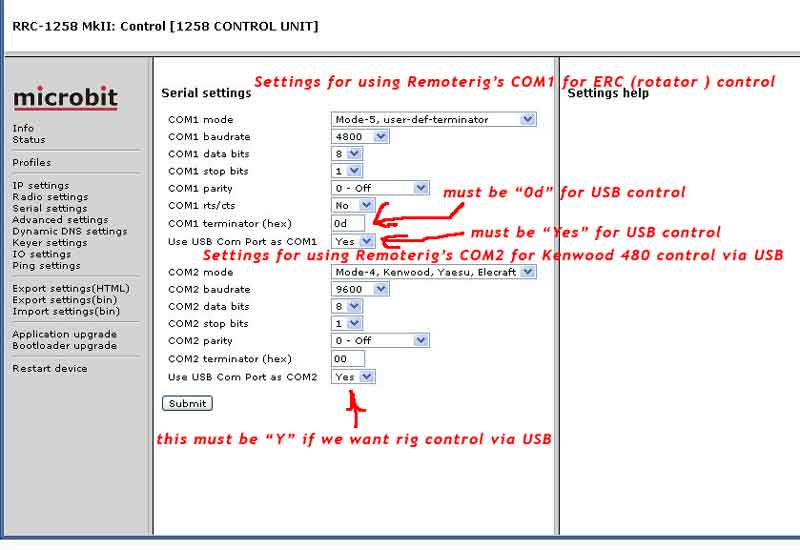
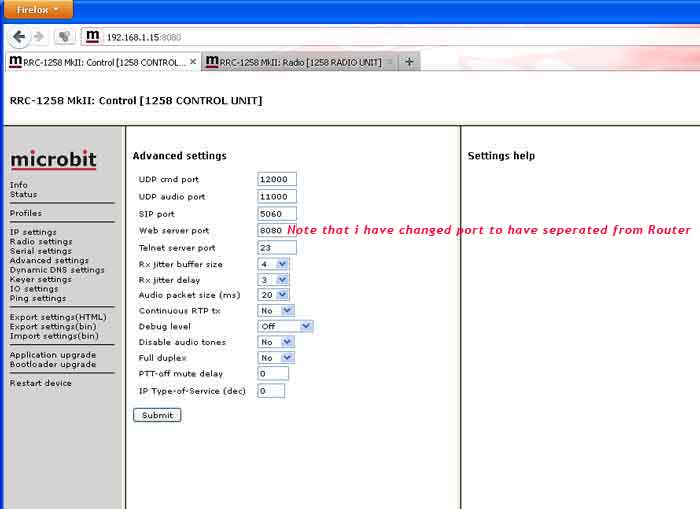
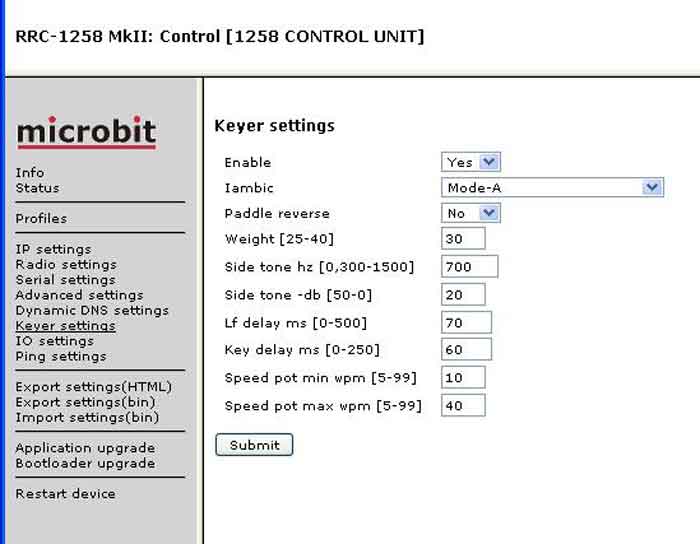
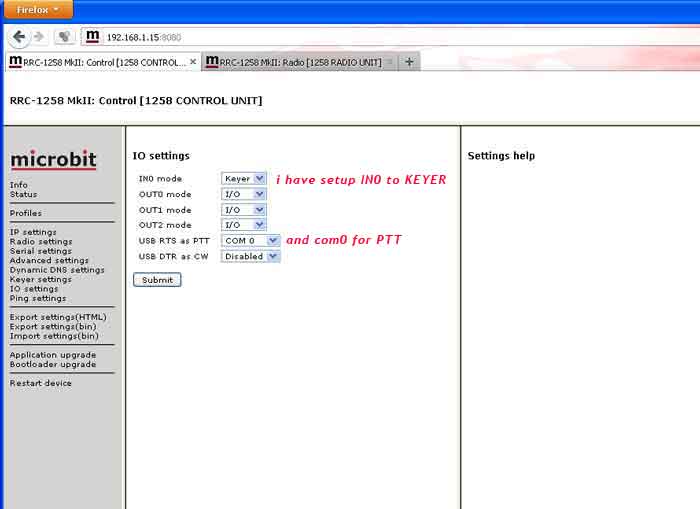
Setup your Remoterig in Remote
Here is some screens how i have setup my remoterig in my remote shack
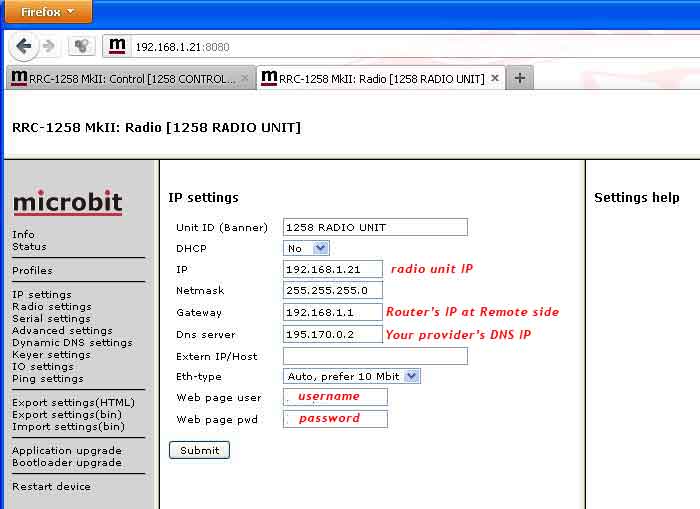
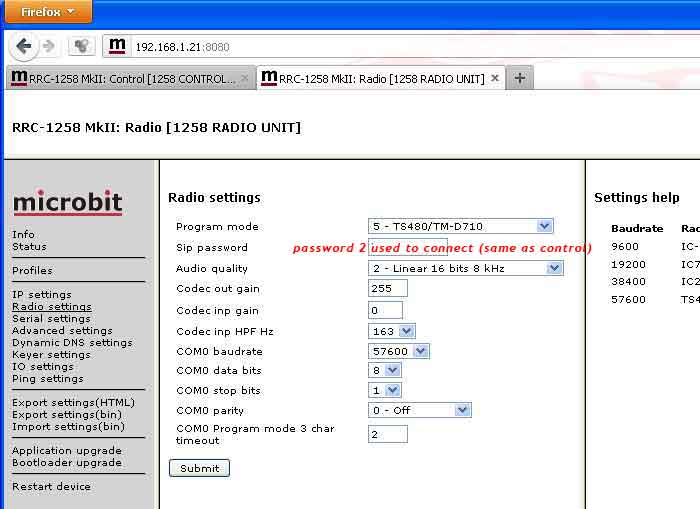
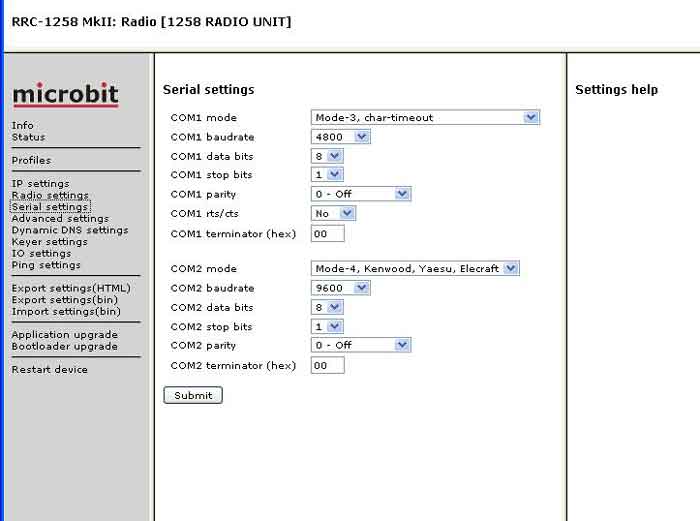
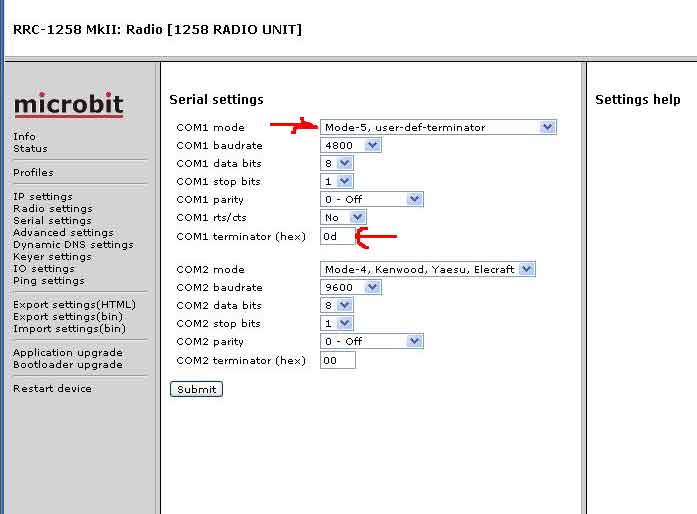
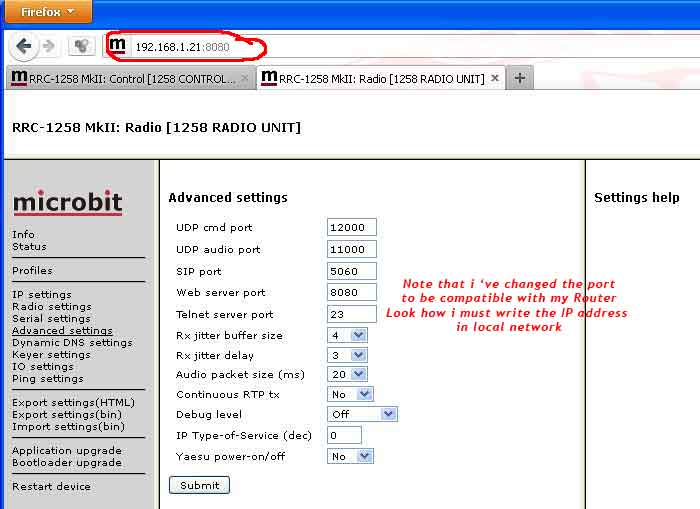
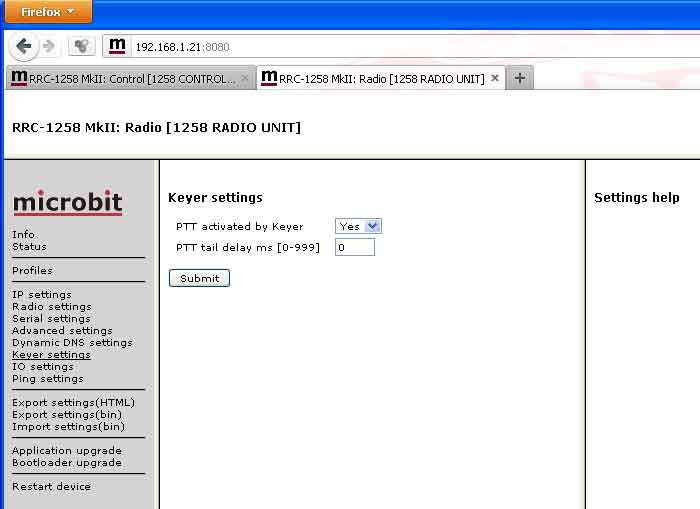
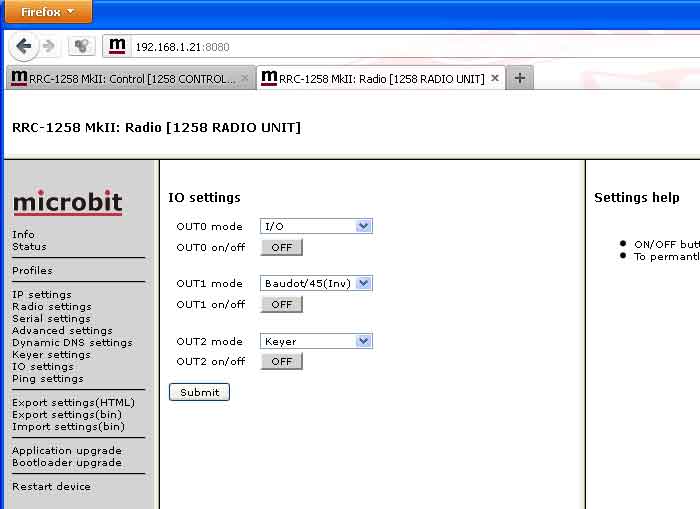
Setup MMTTY for RTTY
Here is some screens how i have setup MMTTY. I suggest to install a seperate copy of MMTTY in your computer to use only with remoterig, especially if you use mmtty also with another rig.
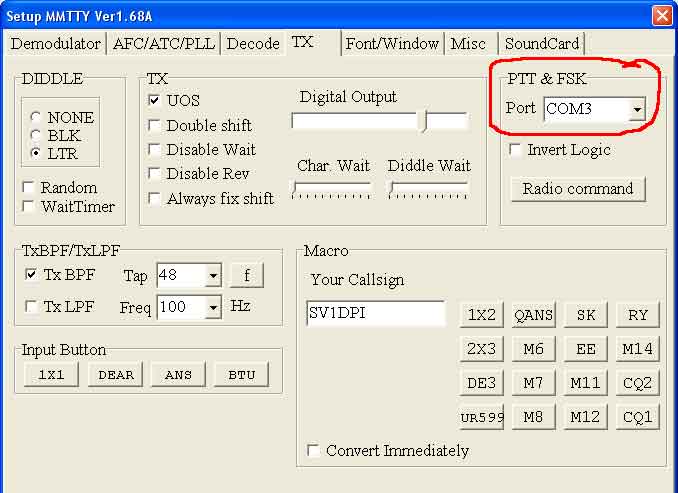
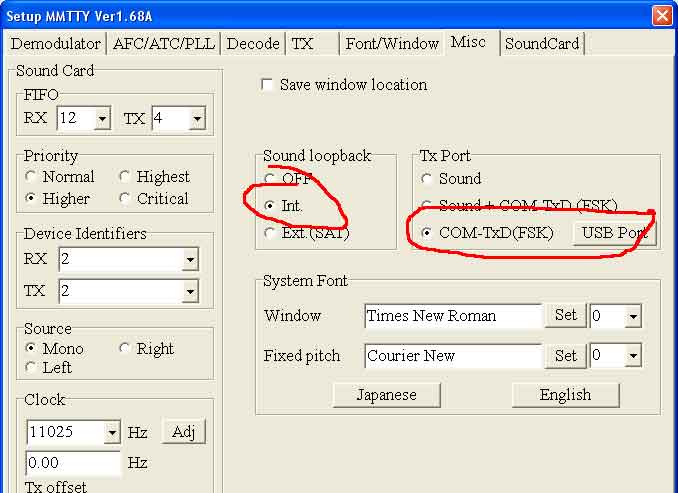
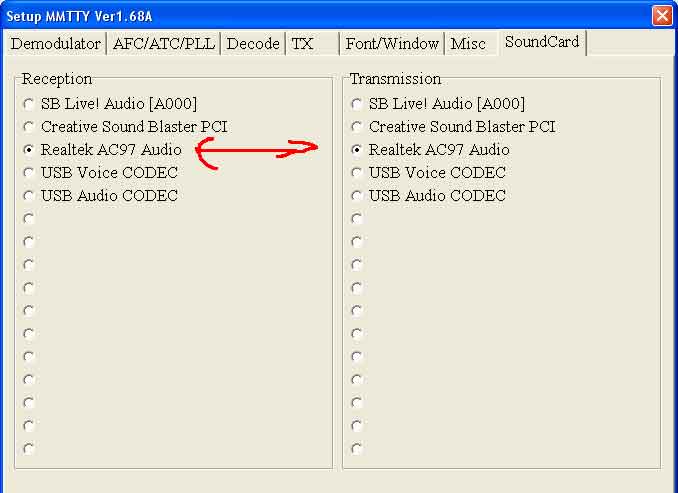
Description of the Local Networks
I have one network in my home and one in remote side. Both are connected via internet. I will describe the IPs of everyone. Maybe some of you find useful and helpful this description and this is why i added it. Another reason is that it's useful to me to remember my setup in lan's. Note that devices with an asterisk are not used for the remote setup.
Home network .......................................................... Remote network
Router 192.168.1.1:80 .......................................Router 192.168.1.1:80
Remoterig 192.168.1.15:8080 ............................Remoterig 192.168.1.21:8080
My computer 192.168.1.2....................................*computer 192.168.1.2
*Hard disk 192.168.1.20.......................................IP switch 192.168.1.23:8083
*Printer 192.168.1.?? ..........................................Homemade IP switch 192.168.1.24:81
.............................................................................*IP camera 192.168.1.25
.............................................................................*Ovislink repeater 192.168.1.100
.............................................................................*second computer 192.168.1.3