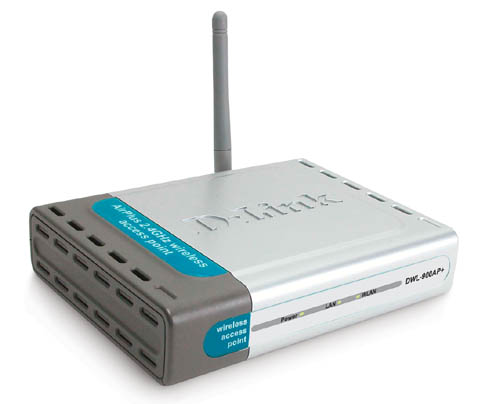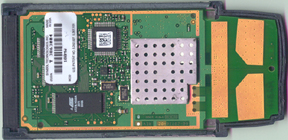Cisco 350 Series PCMCIA RIC (Radio Interface Card)
This RIC is a great start to your HSMM station. With 100 mW of
output power it is ready to handle DX on 2.4 GigaHertz. Cisco Offers
two versions of the card, one with built in diversity dipole antennas, and
the other with two MMCX connectors to connect to external antennas. This
device slides into a PCMCIA slot. This is usually found on the side
of a notebook computer. This card is 4.5 inches Wide 2.25 inches tall
and 3/16" thick. Retail on these is currently about $100
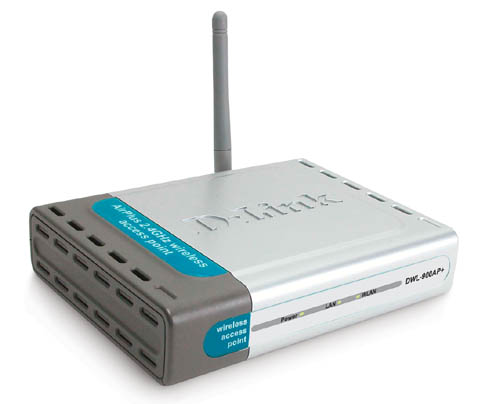
Dlink DWL-900AP+ Access Point
This is a standard 802.11b Access Point in that it does not have an ethernet
switch, broad band router, or firewall. It puts out 30 mW of power.
This doesn't sound like much, but it is comparable to other access
points on the market. One great feature is its range of operating
modes. It can operate as an access point of course, and also as a
RIC, repeater, bridge, or point to multipoint bridge. This
device connects to a DC power source and to ethernet local area network.
This device is roughly the size of a paperback book. I paid
$129 at a national computer store, January 2003.
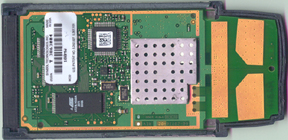
Intel 2011 PCMCIA RIC
This is a 100 mW PCMCIA RIC. It has a nice driver
set and some nice utilities that come with it. I have it plugged
in and working right now. Size is roughly the same as the Cisco card.
I have removed one side of the steel case to reveal its components.
The Sticker in the top left says 100 mW right on it. Notice
the RF sheilding that has vent holes. This is to help transfer heat
to the steel case to allow for some cooling. Pricing is somewhere around
$70 to $100.

Cisco 1100 Access Point
The Cisco 1100 Access is probably the best access
point available. It has a 100 mW radio. Problem is the price
tag, try $500. This is approximately 4 inches wide and 8 inches tall.
Nice built in connectors to easily connect to external antennas.
This is designed for commercial use and provides lots of gee whiz
security features. The unit runs on 48 VDC and has a Category 5 ethernet
connector, a locking port, and a reset button on the bottom. This
comes with brackets to mount to Ceiling tile rails, cubicle walls, or the
desktop stand.

24 dbi parabolic
This is the monster antenna for reaching out. The
size of this antenna is shown on the main page, click home at the top to
go find it. Fab-corp sells this antenna for $69.99 Best practices
for a node connecting to an access point would be to use this antenna with
the RIC mounted in a box right blow it on the tower. This is why the
Dlink DWL900AP+ is so useful. Put it into RIC mode and mount it there
in the box. Then run 110VAC and Category five network cable up your
tower instead of lossy Coax. If you are a HSMM elmer or relay, it may
be best to use an omni-directional antenna as opposed to this one.

15 dbi vertical
This is a nice 15 dbi vertical from fab-corp. They
sell this antenna for $159.99 This is what to use for a repeater, or
access point node. Manufacturers sell these with or without a 3-10
degree "down tilt." This is because the pattern is smashed so thin in
the horizontal plane that you may not be able to connect to an antenna directly
above you. Keep this in mind when purchasing and installing one of
these monsters. This is a 72" tall antenna.

1 watt Amp
This is a 1 watt amp (1000 mW). This is available
from fab-corp for around $350. This is another item to put in the box
just below the antenna. The input is 1 mW. This and a 24 dbi
parabolic should at least allow 10 mile line of sight QSOs. They also
carry a 500 mW version for about $250.