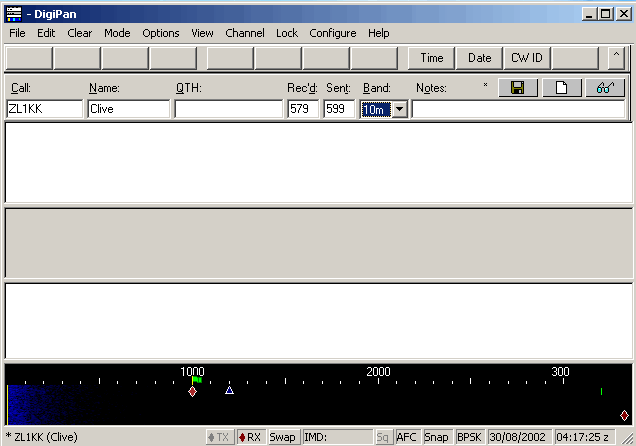
On the Application Level.
Rudi – ZS6DX – [email protected]
Hello again everyone,
As promised I will be discussing some digital mode software this issue, before I start I would like to thank everyone who have e-mailed and spoken to me about these articles, thanks for the feedback and suggestions.
With PC’s becoming more powerful by the day and with most PC’s coming equipped with soundcards these days it has become possible to use these PC’s very effectively on some of the old digital modes like RTTY, AMTOR, HFFAX and SSTV. A whole new set of new modes have also being created for use with these PC’s, these include QPSK, PSK31, MFSK8/16, FSK441 and a few more obscure modes like Hellscreiber (Actually an old mode). All these modes have one thing in common, they use a PC soundcard to receive audio from a radio, the software then converts this analogue signal into a digital signal that is then processed by the PC’s CPU to decode the signal and display it on the screen as characters or as an image in the case of FAX and SSTV signals.
When you transmit this process is reversed the digital information, again characters or pictures are converted into an analogue signal that is send via the soundcard output to the radio to be transmitted.
A third type of software is also popular, these programs act as a DSP filter and can be very effective to reduce all kinds of QRM and QRN, it can also be used to detect very weak signals like EME signals and to display these signals on the screen for the operator to decode. These programs have the one limitation in that they are audio based DSP’s so the suffer from all the disadvantages of audio level DSP as compared to an IF level based DSP. I will leave the DSP packages for a future issue.
One of the most popular modes around today must be PSK31, this is a new mode that was created specifically for use with a soundcard. PSK31, and the variations like MFSK8/16 are programs that allow you to have QSO’s with similar equipped amateurs keyboard to keyboard. Most programs will display the signals on a frequency as a waterfall, you can see each individual signal as a vertical line on the screen, by clicking on the line with your mouse the program will then decode the signal and display the text in a window. You can reply to a call by clicking on the TX button and then typing your message in a window. It is interesting to see how many signals can fit into a few kHz, normally only one frequency per band is used, for example 14.070 MHz on 20m. I have seen more than 20 simultaneous QSO’s on this one frequency, a very economical use of bandwidth!
There are many programs available that can use this mode but I will discuss the most popular ones. Digipan must be one of the most popular programs, it supports PSK31 and QPSK and will run on any PC with Windows 95 or above, a Windows supported soundcard and at least a 75MHz Pentium I CPU. The next program is Zakanaka, this also supports all the PSK31 modes and can work as a standalone package or as a plug-in for programs like Logger, this allows you to combine making the QSO and logging it in one program. The third program is Hamscope , this is a very versatile program that, apart from the PSK modes it will also do CW (more about this later), RTTY, AMTOR and a few other modes.
All the latest versions of these programs can be downloaded from my web page at www.qsl.net/zs6dx/downloads.html
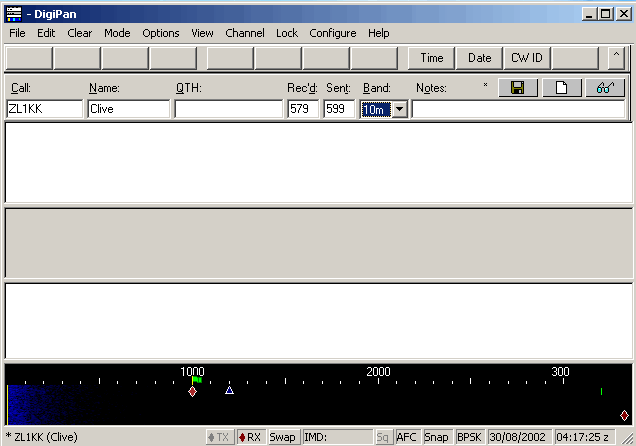
Figure 1. Digipan 1.6d main screen.
I have tried most of the PSK31 software packages on the market but I am currently using Digipan (version 1.6d) for most general PSK QSO’s. This program allows you to set-up your function keys for all your normal replies, calls and information. This allows you to send most information with a function key without typing the same information again and again. You can also log a contact by just clicking on the other stations call and info, this information can be exported in the standard ADIF format so that you can import it into your normal logging program like Logger.
Digipan allows you to monitor two signals at the same time so you can watch one QSO while you are busy with your own, great to catch that rare DX station! Digipan is an easy to use, powerful program and I will advise anyone who is new with digital communications to start with this program.
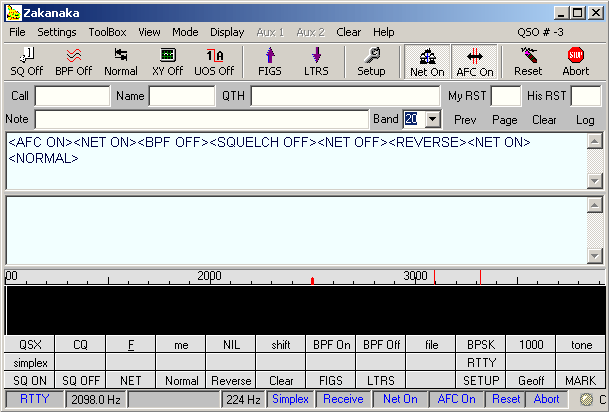
Figure 2. Zakanaka main screen.
Zakanaka is a standalone program that can also be used as an integrated part of the Logger program, in this mode the QSO’s are logged directly into the main station log. Zakanaka has many features that are similar to Digipan, it can also monitor 2 signals at the same time and the display and general feel of the program is similar. Zakanaka supports RTTY as well and it uses the powerful MMTTY engine to do this. This combination will give most dedicated RTTY terminals and modems a run for their money. Tuning for RTTY is similar to PSK31, you simply click on the signal on the waterfall display and it will be decoded in a window, This program offers features that makes decoding weak and fluttery signals easy. The MMTTY engine is used by several programs to decode RTTY and it really works well with a lots of powerful algorithms that "learns" how to decode a bad or weak signal so copy improves with time, something no normal RTTY terminal can do!
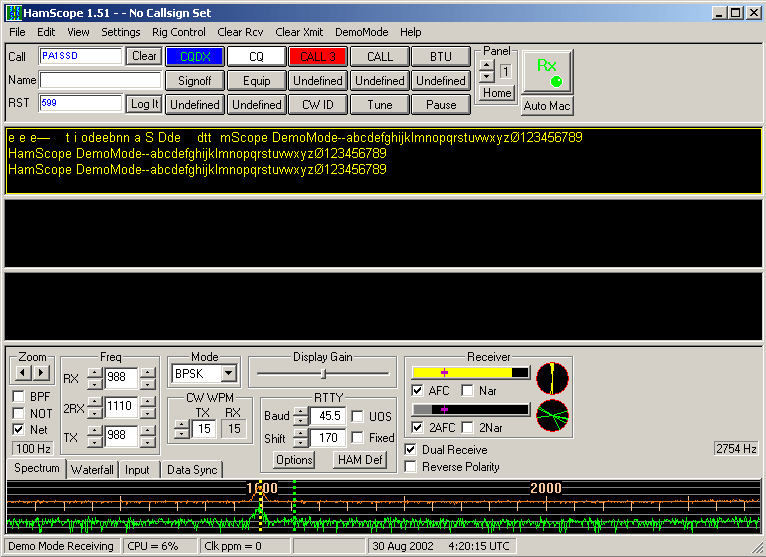
Figure 3. Hamscope main screen, note all the extra options.
Hamscope is very similar to the previous 2 software packages, it also support all the PSK modes and RTTY. In addition you can also decode and send CW and AMTOR. The CW mode, like most software packages around today will do a fair job with good clean signals but do not expect it to decode well when there is a lot of QRM or QSB around. When the amateur sending has a bad fist the decoding will also suffer badly. To send CW with Hamscope you can set-up a serial port to key the radio in CW mode or you can send audio CW via your microphone with the radio in SSB mode. AMTOR can be used to listen in and connect to other AMTOR stations and I have managed to connect with several AMTOR nodes world-wide to download messages, a bit slow but fun! Overall Hamscope is a very versatile program, it might not be as good as any of the specialised programs on any one mode but it includes so many modes the it is a must for the shack PC. It has a different display of the incoming signal, it looks more like the trace on an oscilloscope but the functionality is the same, you can still click on the signal, depicted by a peak in the trace, to start the decode.
It is amazing to see these programs in action, often you cannot even hear the signal in all the noise but it will still decode!
There are many options to interface your PC soundcard with these programs, you can buy one of the commercial interfaces like a Rigblaster or you can build your own. If you build your own it can be as sophisticated as the Rigblaster with isolation transformers and adjustable volume levels, or it can be as simple as a direct connect between your soundcard speaker output and your radio’s microphone connector with a direct line from your radio’s speaker or headphone output to the line input on the soundcard. If you choose the simple option you can still control all the levels with the software on the PC.
The fancy interfaces will include a PTT circuit to key the radio but you can also use VOX and with careful adjustment it will work just as well. Most modes use the radio in SSB mode.
All the programs that I have mentioned will work with the same interface so it is worthwhile building one.
Some additional modes I have not discussed here are the graphic modes like SSTV, HFFAX and WEFAX. These modes deserve an article by themselves so look out for that in the future. We will also look at some of the older modes like HF packet and VHF/UHF packet with a soundcard. There are also a few more obscure digital modes like Hellscreiber and Throb that I will mention in the future. I will also discuss some of the really weak signal modes, used for meteor scatter and EME, like WSJT, a really amazing program.
So, go ahead and give some of the digital modes a try, hope to "see" you on the bands soon!
Till next issue,
73, Rudi de ZS6DX.