

IRLP Node 6931 – Upper Hutt, Wellington, New Zealand
By Mark Gooding – ZL2UFI
First, here are some useful additional things
to know:
DTMF codes are available on this repeater:
66 - reads the current UTC time.
67 - reads the current local time with am or pm suffix.
77 - states whether the node is linked or not - if linked the name of the node
linked to.
##xxxx - Gets the current date & time from another Node. E.g. xxxx = node number
- ##6900
(Note: this code takes about five seconds to complete, so please wait for the
reply from the repeater.)
The following links take you to useful IRLP pages:
1. The status page for our node: Node
6931 Status
2. This is for other nodes in New Zealand: All
New Zealand Nodes Status
3. This is for all the current connected nodes and reflectors: All
Connected Nodes Status - Worldwide
IRLP Node 6931 – Upper Hutt, Wellington, New Zealand: A brief history
The original IRLP Node 691 was setup in November 2001. This node was connected
to Mt Climie 730 Repeater in March 2002. Later the same year the node numbers
were changed to 4 digit numbers – the node became 6910. In early 2003, the club
decided to take control of the node itself. An IRLP Board, Node PC, and a link
radio were obtained, and building commenced. This initial work was done by Shane
Harvey ZL2WKI. This is where the story of Node 6931 starts.
Would you be prepared to take on this task?
Arrrrr….. Neil’s famous or should that be infamous email he sent to me one night
about taking on the installation and operation of the IRLP Node. Of course,
always up for the challenge. So I said yes, with out a second thought. Hmmm…
maybe I should have thought this through first – anyway, something new to learn
I thought. I have been involved with computers for many years now and thought
this would be a great challenge…. this proved to be a huge undertaking, not
unlike making the Lord of the Rings trilogy.
The hardware arrives
On Friday night, 28 November 2003 I met Neil ZL2TNG at the Clubrooms. He said
I have something for you.
I was then handed over the Node PC, keyboard, mouse, Kenwood TR 2200G, various
cables, and three IRLP installation documents.
“Take them home, have a play and see if you can get them going” said Neil.
Hmm… I thought, assemble it, turn it on, configure it, and I should have it
going.
Installation
Shane had already installed the IRLP software. The software installation included
the operating system, Red Hat version 7.3 (a version of Linux). Shane had previously
setup the original Node 6910 in Masterton and Node 6920 in Palmerston North
- so had quite a lot of experience. However he has since moved to Auckland and
had no time to complete the installation. Shane had completed the install to
the point where the Node number had been assigned. (Node numbers are assigned
randomly by country at the time of the initial install process.) All that was
required from here was a broadband Internet connection and a link radio. One
of the security features of IRLP is that it uses is PGP – Pretty Good Privacy.
PGP is used to generate security keys which each node uses to authenticate itself
on the IRLP network – so when calling another node PGP keys are exchanged. If
the keys are accepted the call goes through, if not the call is declined. This
stops nodes from faking other nodes, and also unauthorised access to the network.
This authentication process can take as long as two weeks to complete from initial
installation of the IRLP software. This work by Shane saved valuable time in
the end, and probably not an easy task in itself. Anyway onto getting this PC
going.
Week One – The setup
As luck would have it, I had just commenced two weeks of annual leave – I had
to take it or lose it (the leave that is). I had not really planned too much
so this would be an ideal time to commence this task. This week consisted of
sorting through all that I had been given. I put the Node PC to one side, and
read through the documents. I then spent some time on the IRLP web site reading
and downloading as much as possible. It took me several days to find a sample
interface cable schematic. I then realised that this project was not going to
be straight forward. What I had found was an example that Don Lee W6FYI had
produced for his Kenwood THF6A handheld. This proved the basis for the making
of a cable for the Kenwood we had. During the week, the Dynalink Router (ADSL
Modem/Router) arrived, more equipment and more documentation to read. So after
week one, I went to the next meeting at the clubrooms, not much further on,
but a whole lot wiser about this project. Have router will travel? Read on!
Getting the Router working
Well, this was a job than I was confident of cracking quickly, since I have
had some experience in this area. Again the learning curve was to provide steep,
and a difficult climb was ahead for me. Getting the router, a Dynalink RTA 220,
up and running on Telecoms’ Jetstream was not a problem at all. Read the Quick
Install manual, following the instructions, and the router was up and running.
Initially, I used my own PC, as I had all the software I needed on this PC if
things went wrong – nothing did but better to work with something you know.
The Node PC runs Red Hat Linux in a text-only version, meaning command line
bashing, this would normally prove bit of a challenge (i.e. similar to typing
commands in DOS, if you remember this prior to Windows coming along). No problems
I was a DOS/Windows man from way back. Most versions of Linux have a graphical
front end but this is not required for IRLP, and as such is not installed (not
recommended to install later either!). So have you ever tried surfing the Internet
with a text-only browser – not a graphical one like Internet Explorer or Netscape?
Well, it has been some years since I first got on the Internet, in late 1995
– even then I was using Windows 3.11 and Netscape 2.02, although the Internet
was a lot of grey pages, some had graphics. So I did all of the configuring
of the router through my Windows PC, not the Node PC although this could be
done. (Red Hat has a text browser called Lynx so it can all be done from Linux.)
The router like all similar boxes offers two ways to configure them – a graphical
way through a web browser like Internet Explorer or through a text only browser
using a program called Telnet. Let me say this – graphical use is the best way!
To cut a long story short – the full documentation with the router gives some
hint on things but is short on explanations. I even called Dynalink support
on their 0800 number but this wasn’t helpful – the discussion with Tech Support
went like this – have you read the manual? Yes. Have you read the FAQ on the
Web Site? Yes. Have you tried this, or that? Yes. Can’t help at present don’t
have one in front of me. Tell you what; have another go, and call me back if
it doesn’t work. Great – I’m still on my own. So I tried my current adage “It’s
all on the Internet, you just have to find it.” I searched on Google for all
of about 30-40 minutes, and located a setup describing an earlier model the
RTA 100. I read the details and thought that I could apply this to the RTA 220.
Because I am an Echolink fan – and having set this up on my router at home,
I thought, if I can get Echolink going from my PC then getting the Node PC to
work would be easy. The secret was to use the Virtual Servers module in the
routers setup to forward ports from the router, to the Node PC. Think of ports
on a PC as doors into and out of your PC. Don’t be alarmed but there are some
65,000 ports on PC’s that can be opened or closed. These ports are one of things
that hackers exploit to hack your PC – so here is the reason to have a firewall
to keep the hackers out. A firewall is a piece of hardware or software that
allows you to be in effect the gatekeeper of the ports. All PC’s connected to
the Internet should have a firewall and of course a good anti virus program.
Back to router – EchoLink like IRLP requires special ports to be open in both
directions to allow communication – in and out. Once I had “forwarded” these
ports from the router, to my Windows PC EchoLink worked immediately. I then
set up the Node PC’s IRLP ports – and I had the Node PC talking to the IRLP
Servers across the Internet. Another step to having the IRLP Node working –
minus the radio equipment I had the node “on the air” so to speak. Currently
there are two PC’s connected to the Jetstream connection at the Clubrooms (it
will support more) – the Node PC and one of the clubs other PC’s running Windows
98. This Windows PC is idea for web surfing, controlling the router or any other
task as well; although not overly powerful it is suitable for most tasks at
the clubrooms. Note: it should be possible to run EchoLink and IRLP on the same
connection without any difficulty – either as on a required basis or if an EchoLink
Link/repeater connection was setup in the future.
The Yagi
As the Node PC and radio were to be located at the Clubrooms, we needed a suitable
antenna to link to the Mt Climie repeater. Initially we intended to use an omni-directional
aerial such as a mobile whip or ground plane - this proved not to be very suitable.
Neil sorted through the aerials available and after a re-wiring job had produced
a 5 element 2 metre yagi. Neil and I then set about installing this on the new
pole outside the clubrooms. We had originally planned a visit to the Mt Climie
Repeater site that day but decided that this aerial would be a better use of
our time. This proved to be the case, and after a couple of hours we had the
aerial up, the cable run through the walls (thanks to John ZL2TDK and Gavin
ZL2ACT for the tools). Even the SWR was good. What a team!!! One thing that
we talked about for some time was, in which direction was Mt Climie from the
clubrooms? Have a look for yourself sometime! The yagi was facing just above
the roof line, but at the ridge behind the clubrooms. Testing later revealed
that a tilt of some 10-20 deg. upwards would be required to improve the received
signal back from the repeater. This tilt would have the yagi aiming over the
ridge directly at the repeater (this was finally completed on Saturday 27 December
2003) – thanks to John ZL2TWS, Jens ZL2TJT and John’s two boys for assisting
getting the mast up and down. This tilt has increased the performance of the
yagi by some 2-3 db – well worth the effort. This small job only took some 40
odd minutes.
Week Two - The Cable Saga
One of the many lessons learnt on this journey of discovery was how poor in
some areas the documentation that is provided for IRLP. I mean not to slight
the authors, but help by way of good documentation can save hours and hours
of frustration – believe me! Here is a quote from the IRLP Web Site about the
cabling: - “You will require a FEMALE DB-9 to interface your radio/repeater/controller
and TWO mono or stereo 1/8" audio jacks to connect to your sound card. The audio
circuitry (since it is specific to your hardware) is your responsibility.” This
cable was to provide John ZL2TWS and I some headaches over the coming week as
we interfaced the radio to the PC. I was at a slight advantage to John in the
beginning, having read the documentation – vague as it was. I recall saying
to Neil that this cable (that he had made) doesn’t look right and sure enough
although Neil had done a sterling job we were missing one of the audio jacks
described above. John offered to make the “cable” and left me to do the Node
PC. This was one of the best suggestions made – as each of us could put all
our efforts into one thing alone (in areas we are used to doing) and get to
a common end. So started the week of the 8 December 2003 – each night around
4.00 pm a meeting was held at the clubrooms where John and I each brought to
the table the triumphs of that days work (or in John’s case – the previous evenings
work). Each nights meeting consisted of – try the cable – talk through the issue
– agree on the next step and try again the next night. I must add that the link
radio from the clubrooms to the repeater also travelled to John’s house over
the week for some open heart surgery as well! Needless to say that by Thursday
the cable was complete and working. I also replaced the original Sound Blaster
16 card, with a Sound Blaster AWE64 card. This card, although the Rolls Royce
of cards in its day is still one of the best around for this type of work. It
has treble and bass controls which allow for a more natural sounding voice.
Audio quality is one of the issues that all VOIP (Voice over Internet Protocol)
modes suffer from, and is the forum of much debate amongst users, operators
of IRLP. Later after several tests, most nodes contacted agreed that the audio
is in fact very good on our node.
Kenwood TR 2200 – Link Radio
The Kenwood TR 2200G link radio – is a 12 channel crystal controlled 2 metre
FM transceiver – made from 1976 to 1979 – 2 watts output on high power. This
rig has had some major surgery done to get the right audio inputs and outputs.
I have had a work colleague (Hugh ZL2TQD) draw the schematic for those interested.
This describes the cable wiring so that the rig can interface with the Node
PC. The initial drawing was done by hand by John, and tidied up by Hugh. On
the IRLP web site, is the ability to buy pre-made cables – but these are only
for specific transceivers namely Alinco and Yaesu. The Alinco brand is not available
in New Zealand any more (another saga for another day) and the two Yaesu models
are now discontinued. Luckily I have one of these discontinued models, the FT
1500M. I have since ordered one of these cables as it will provide a good backup,
if the Kenwood fails.
Simplex Mode
Finally, after a lot of work on John’s part with the cabling, we had the node
up and running. To say that a high five, and a large hurrah… in the clubrooms
was heard when finally we had the node running, was an understatement. We ran
the node from the clubrooms on 147.525 MHz simplex from about 1700 hrs on Thursday
11 December 2003. The original idea was have the node up and running on simplex
for a week or so, just to iron out any issues, but we decided the next day to
get on with the project, and so our “testing” lasted all of 24 hours before
we were up and operational.
The First Contact
On Friday 12 December 2003, the old node, 6910 was disabled from Mt Climie for
the last time and the new node 6931 was enabled, for the first time. The first
contact made on IRLP was on the Western Reflector 9250 with Martin KI4CFS at
1735 hrs (local NZ time). Martin was taking a break at work and he has the honour
of working John ZL2TWS and I, as the first contact on the new node. Martin resides
in Raleigh, North Carolina, USA. Martin was able to spend some 20 minutes with
John and me, commenting on the quality of the audio that the node was producing.
Although we haven’t had the pleasure to speak to Martin since, we need to record
the fact, for the club’s history that he was the first contact, via IRLP and
the Mt Climie repeater. After this contact, the node was officially launched
at 1800 hrs, and made available to all users of the repeater.
The first week of operation
After all the issues of the installation, cabling, aerials, and reading endless
documentation the node operated for the first week without incident.
The second week of operation
This week has been the same as the first – no problems. The IRLP Node software
can be customised quite easily with small text files called scripts. These scripts
are then called by the software as and when required. This second week two scripts
were added to the basic install. The previous Node 6910 – had the DTMF code
of 77. This code tells the person whether or not if the node is currently connected
to another node. This has proved quite useful as a check prior to linking to
another node. This was missed in the first week or so of operation of the new
node. The second script I added was to stop other nodes connecting if the repeater
was in use locally. This means if the repeater is being used by local operators,
and another node tries to connect it is given a busy signal and told to try
again later. The actual response is “The node you are calling is currently being
used locally, please call again later.” This stops connecting nodes powering
over the top of your conversation – again this proved an annoyance until installed.
Other scripts are available – these will be evaluated over time, and added to
the Node PC if they prove useful. So there you have it – IRLP Node 6931.
Link on/Link off wave files
On Wednesday 31 December 2003 new link on/link off files were added to the IRLP
Node. These files were recorded by Jim ZL2BHF during his visit to Wellington
over the Christmas/New Year period. These were recorded at Mike ZL2BPL’s place,
and then taken to John ZL2TWS’s. John added the call of the Kiwi to the link
on file. After discussion with Neil, John, and myself – two files were selected
and unloaded to the IRLP Servers. These files cannot be heard locally but already
good comments have been received from connecting Nodes.
Equipment Details
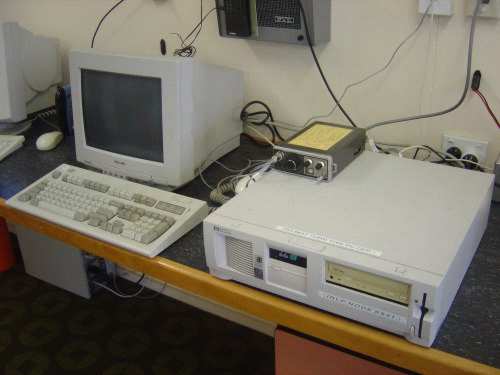
Radio - Kenwood TR 2200G
Node PC – HP Vectra – Pentium II 233, 64MB RAM, 4.0 GB Hard drive - running
Red Hat Linux 7.3 (text-only version) & IRLP software.
IRLP v 3.0 board Sound card
Sound Blaster AWE64 – Model CT 4520
Dynalink RTA 220 ADSL Modem/Router Jetstream – broadband connection.
Wiring Diagram for the Kenwood TR2200 (19KB bytes 1 page)

Acknowledgments
Shane Harvey - ZL2WKI (now ZL2SH) – initial Node PC software install.
Neil – ZL2TNG – advice and encouragement.
John – ZL2TWS – the man with the soldering iron, and RF experience.
John - ZL2TDK and Gavin - ZL2ACT – power tools and GPS equipment.
Jim - ZL2BHF – wave files.
And thanks to any others I have forgotten, you all helped in big and small ways.
Mark ZL2UFI