
On-screen video display

Background:
With ATV been a visual mode of operation there is a need to display information in this form. This is where there is a need for away to generate text that can be overlayed on the video screen. I started with Teletext chip sets the SAA5020, SAA5030 and the SAA5050. They did the job for 20 years all more, there were a number of limitations with this generation of chips.
Introduction:
This technology start with discrete logic gates and resettable timers. Each character is made up with a preset logic patten this is a block made up or 64 squares 8 lines and columns. The timer is set from top of visible area of the screen. At point where text is to be displayed the characters are clock out to form a row of numbers or letters. As technology moved on logic bit pattens became stored within in a ROM and each character had it own address. This ROM became known as a TROM (Text Read Only Memory) all current video on display chip have a preset in build character set.
Features:
1/ Live updated information via the PC keyboard.
2/ Stored callsgin for easy display
3/ Four font sizes
4/ Base on DOS commands
5/ Display time and date information
6/ Display in and out door temperatures
Circuit description:
The Micro-controller I used is a PIC16F876A 28 pin Dip package, this micro-controller does a lot in this project. Converts ASCII to form that can address the TROM in the STV5730A, also need to understand the commands sent from the PC comport. Other tasks include communicating with the PCF8563 on board clock chip to display time and date if required. As in the ATV controller project I added in the temperature subroutine using the B57703M Thermistor this displaying dual in and outdoor temperatures. The time, date, temperature can only be displayed in H1 font size, text and callsgin can be in any size.
The PCF8563 is a Philip's I2C real time clock, calendar with a 32.768 kHz oscillator and is backup with 1F storage capacitor.
The STV5730A is the video display chip that can configured for white of transparency character mode, can be easily set to display four difference font sizes. In size 1 you have 28 columns by 11 lines, in size 2 14 columns with 6 lines and so on for the other sizers.
With ATV been a visual mode of operation there is a need to display information in this form. This is where there is a need for away to generate text that can be overlayed on the video screen. I started with Teletext chip sets the SAA5020, SAA5030 and the SAA5050. They did the job for 20 years all more, there were a number of limitations with this generation of chips.
Introduction:
This technology start with discrete logic gates and resettable timers. Each character is made up with a preset logic patten this is a block made up or 64 squares 8 lines and columns. The timer is set from top of visible area of the screen. At point where text is to be displayed the characters are clock out to form a row of numbers or letters. As technology moved on logic bit pattens became stored within in a ROM and each character had it own address. This ROM became known as a TROM (Text Read Only Memory) all current video on display chip have a preset in build character set.
Features:
1/ Live updated information via the PC keyboard.
2/ Stored callsgin for easy display
3/ Four font sizes
4/ Base on DOS commands
5/ Display time and date information
6/ Display in and out door temperatures
Circuit description:
The Micro-controller I used is a PIC16F876A 28 pin Dip package, this micro-controller does a lot in this project. Converts ASCII to form that can address the TROM in the STV5730A, also need to understand the commands sent from the PC comport. Other tasks include communicating with the PCF8563 on board clock chip to display time and date if required. As in the ATV controller project I added in the temperature subroutine using the B57703M Thermistor this displaying dual in and outdoor temperatures. The time, date, temperature can only be displayed in H1 font size, text and callsgin can be in any size.
The PCF8563 is a Philip's I2C real time clock, calendar with a 32.768 kHz oscillator and is backup with 1F storage capacitor.
The STV5730A is the video display chip that can configured for white of transparency character mode, can be easily set to display four difference font sizes. In size 1 you have 28 columns by 11 lines, in size 2 14 columns with 6 lines and so on for the other sizers.
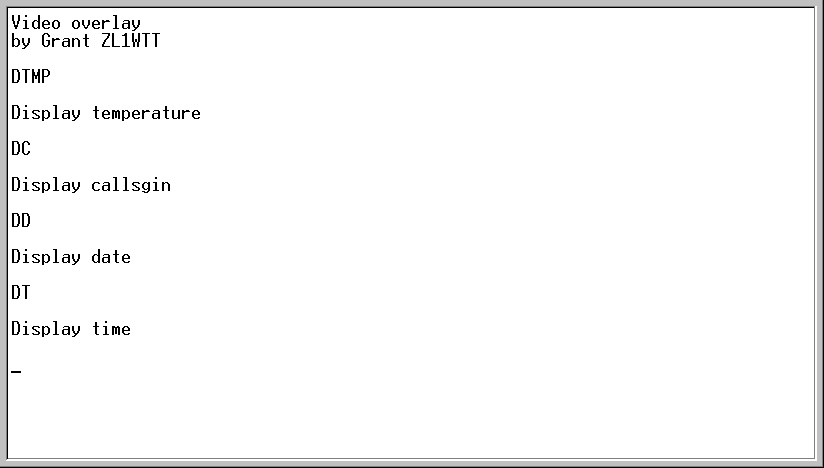
Software layout and code
1/ CLS clear screen
2/ C?????? set callsgin
3/ DC display callsgin
4/ H1 set to font size one
5/ H2 set to font size two
6/ H3 set to font size three
7/ H4 set to font size four
8/ RD read data
9/ WC write data
11/ SS set seconds
10/ ST set time; format "hh:mm"
12/ SD set date; format "dd/MM/yy"
13/ SW set week day; format "d" 0 to six
14/ DT display time via video
15/ DD display date via video
16/ DTMP display temperature via video
17/ TEMP display temperature
18/ TYPE keyboard mode
19/ TIME display time
20/ DATE display date
1/ CLS clear screen
2/ C?????? set callsgin
3/ DC display callsgin
4/ H1 set to font size one
5/ H2 set to font size two
6/ H3 set to font size three
7/ H4 set to font size four
8/ RD read data
9/ WC write data
11/ SS set seconds
10/ ST set time; format "hh:mm"
12/ SD set date; format "dd/MM/yy"
13/ SW set week day; format "d" 0 to six
14/ DT display time via video
15/ DD display date via video
16/ DTMP display temperature via video
17/ TEMP display temperature
18/ TYPE keyboard mode
19/ TIME display time
20/ DATE display date
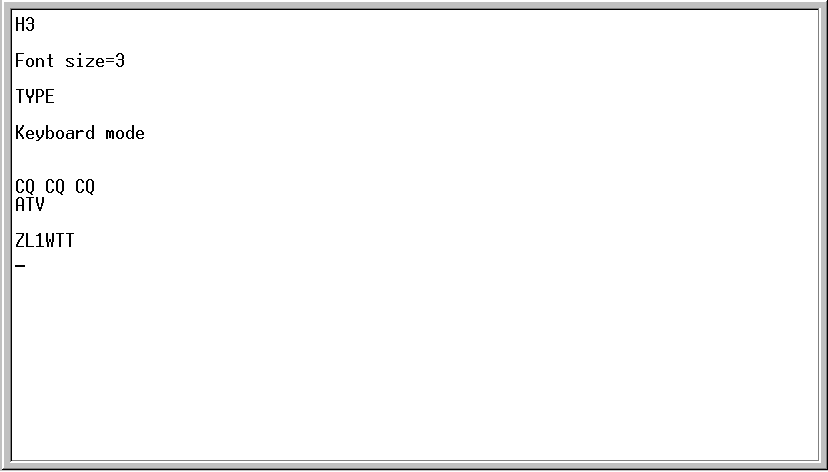
Keyboard mode commands
1/ TAB to move alone seven spaces
2/ Backspace move back one position (only works before you press ENTER)
3/ \ To clear screen and move back to column one and line one
4/ ESC to exit this mode
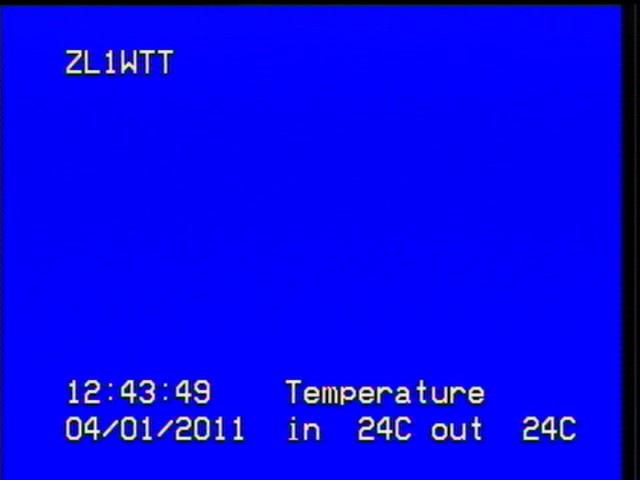
This screen shot is overlay on a blue background showing the display functions, that use short cut commands sent via the comport via Hyper terminal.
Block diagram
Block diagram
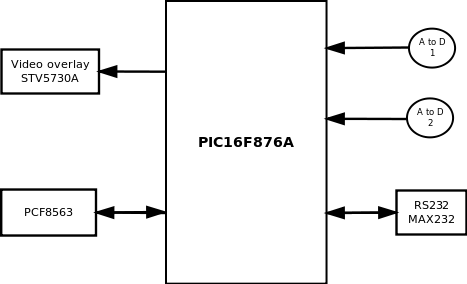
As you can see there is very little in way of hardware connected to the Micro-controller most of the code use for format conversions and into the user interface for the terminal program running the comport setup.