AudioMEPT has a very simple user interface with just a few controls.

Screen-shot of AudioMEPT while transmitting
In the above screen-shot you can see all there is to the program. At the top is the menu, and below that the name of the file currently loaded for transmit, or being transmitted.
Just below that is a progress bar 10 minutes long. It is blank during Standby, and starts incrementing when the transmission starts. It will stop somewhere less than the full length if you set the STOP time to be less than 10 minutes. When the transmission completes the progress bar is again cleared.
At the bottom left three settings are displayed: the selected COM Port for PTT control, the Start Time, and the Stop Time.
At the bottom right two parameters are displayed: the current status (Transmit, Receive or Standby) and the current time (as read from the PC clock).
This is the most complicated part of the whole business, but fortunately you need only do it occasionally, and it can be straightforward if you follow the instructions in the Help file. There are two methods: an older method based on reverse FFT by Marcus DF6NM, and a recent Windows program by Con ZL2AFP. The purpose is of course to make an audio file which portrays an image of the text you wish to send.
See:
Making Waves Instructions for making .WAV audio patterns
ZL2AFP MEPT Controller Windows MEPT Controller and .WAV file maker.
This is the preferred (and simpler) method of making .WAV files. It will not make a pattern with two or more concurrent tones. This makes life a lot easier for the transmitter.
Download:
DF6NM's Chirppix DOS executable by Marcus DF6NM.
Here's an example using the older Chirppix method. This is the 'source' .BMP image:

Source pattern file example (x2 and rotated)
Chirppix was then used to make a WAV file. If you make a .WAV file from the example 2T_dual.bmp, this should be the result:
 2T_dual.wav, an AudioMEPT ready .WAV file example
2T_dual.wav, an AudioMEPT ready .WAV file example
This is what the transmission of this file looks like on ARGO in 3 second slow mode:
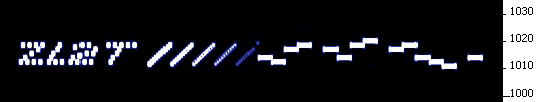
ARGO screen-shot of the example
Compare this picture with the original graphic just above! This is truly a WYSIWYG (what-you-see-is-what-you-get) application! Both methods described are WYSIWYG, and both will generate multiple power levels. Chirppix can however also generate more than one tone at a time, although impressive linearity will be required of the transmitter if you choose to do this.
Note: The five 'power stripes' clearly show at different levels of brightness. The first two are hard to tell apart due to AGC action in ARGO, but if your transmitter is suitably linear, they will be in accurate 6dB steps. The 'power stripes' are very useful in assessing signal strength on grabbers and other spectrograms.
