GPIB Sniffer Sigrok - Cypress FX2 interface |

Since it was necessary to intercept GPIB communication (sniffing), various solutions were evaluated for either purchasing or building a powerful logic analyzer.
At first glance, GPIB (HPIB) looks old and rudimentary, but in reality it is not easy to intercept and decode.
Dedicated GPIB logic interfaces as National Instruments PCI-GPIB+ or GPIB-USB-HS+ together with GPIB Analyzer software are really expensive (only "+" version can support analyzer function).
An alternative is the SIGROK logic analyzer. It was initially designed for Linux, but also runs on Windows and macOS. SIGROK includes many protocol decoders, including IEEE488 / GPIB, making it very useful in any electronics lab.
For hardware, I chose the Cypress FX2LP (CY7C68013A) board produced by LCSOFT or GEEETECH.COM, which is very cheap and easy to find online. I already had one, previously used to emulate an EZ-USB interface for Analogic Devices evaluation board. The FX2 can capture 16 channels at a sampling rate high enough for GPIB.
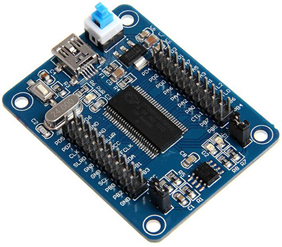
Plenty of tutorials and information are available online. Below are the steps I followed to configure SIGROK/PulseView with the FX2 board:
![]() Installation procedure:
Installation procedure:
1. Reprogram the EEPROM (24C128) of the Cypress FX2 board
- Contains the VID/PID required for SIGROK recognition as FX2lafw.
- Can be reprogrammed with a utility, or by desoldering and using a EEPROM programmer.
- I used an XGECU TL866+ programmer, but any 24Cxx programmer will work.
- The SIGROK .bin file is available below. I also attached a .bin to emulate Analog Devices evaluation board.
2. Install the USB driver
- Use the ZADIG utility, Install WinUSB driver for Unknown Device#1.
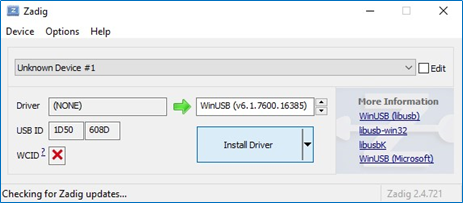
3. Connect the Cypress FX2 board
- Wire it to the IEEE/GPIB connector as indicated.
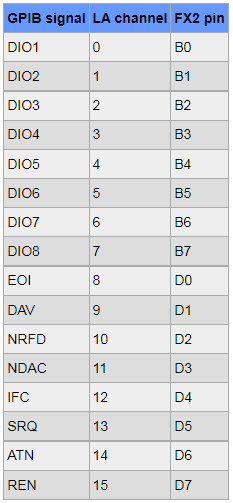
4. Install PULSEVIEW software
- Available from the SIGROK project. Download the last version of PulseView according operating system.
5. Configure PULSEVIEW and select FX2lafw board, channels and sampling rate. Use a rate high enough not to miss GPIB symbols (for example 8MHz).
- Select Device as FX2lafw board.
- Add protocol decoder IEEE488 from the tool bar.
- Setup GPIB channels names(optional) and define the channels allocation from IEEE488 menu.
![]() Features of PULSEVIEW
Features of PULSEVIEW
- Binary decoder output view - ASCII text extraction, decodes and shows the GPIB communication.
- Binary Dump - data export, save decoded data as a binary file, viewable in Notepad.
![]()
![]() FX2 EEPROM .bin as FX2lafw Sigrok
FX2 EEPROM .bin as FX2lafw Sigrok
![]() FX2 EEPROM .bin as AD Evaluation Board
FX2 EEPROM .bin as AD Evaluation Board
![]() Sigrok GPIB Sniffer PCB (author: Artag)
Sigrok GPIB Sniffer PCB (author: Artag)
![]() Sigrok IE488 protocol decoder
Sigrok IE488 protocol decoder
![]() Infineon EZ-USB Sigrok
Infineon EZ-USB Sigrok
![]() Sigrok PCB v1 (gerber)
Sigrok PCB v1 (gerber)