HP8648 GPIB (HP-IB) REMOTE CONTROL |
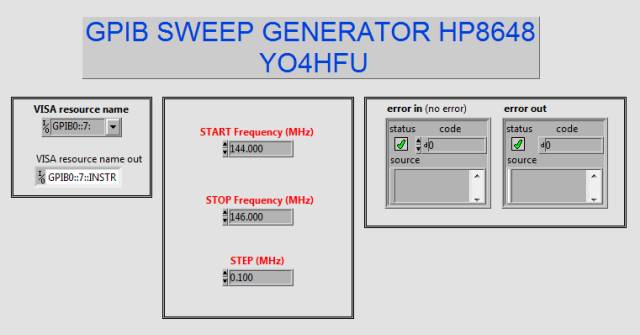
Simple GPIB (HP-IB) remote control for HP/AGILENT 8648A/B/C/D, standard control or sweeping control PC application.
*tested with 8648B/C
For testing I use next items:
#1. GPIB/USB interface Agilent 82357B.
#2. Windows 7 PC
#3. Agilent IO Library Suite vers.15.5 (2009) ~150MB. Keysight archive download (dead link), see my download files section.
#4. Labview 2015 (vers. 15.0.1) made by National Instruments (NI). I can't share full version, send me an email if you need.
Of course, above hardware/software requirement can be different. For example software version can be higher but i prefer old, light IO library and full Labview version :).
How to run Sweep Frequency application:
#1. First step is to install Agilent IO Library Suite. The library is free and simple to be installed (next, next...).
#2. Connect GPIB/USB between 8648 and PC, then power on signal generator. The interface will be recognized by IO Agilent connection expert and USB driver automatically installed. HP-IB state of 8648 is switched automaticaly to remote talk.
#3. We are ready to control the signal generator. So, we need to install Labview, software required to run a simple sweeping frequency application.
#4. Open Sweep_8648.vi by Labview. Choose GPIB address inside of "VISA resource name". Start or Start Continuously to sweep the frequency. Start/Stop and Step limits can be changed by inserting a new [MHz] value.
#5. Done! HP8648 starts to sweep according our request. Do not forget to activate output RF ON by LOCAL control from the front panel (for front panel access, press STOP run of Labview and then "LOCAL" key of 8648)
Inside of Labview you cand find Agilent 8648 example built around of 8648 driver. Instrument driver can be installed from NI support. Go to Help/Find instrument drivers. Then choose Manufacturer Agilent Technologies and keyword 8648. Press search and HP8648A driver will be available. Click to Install button. In order to install driver instrument, you need to login by free NI account. This application example configures amplitude, frequency and modulation. It also includes RF output on/off and error checking. Press Help/Find examples/Search and type 8648 in order to find it. Here you can see a print screen of searching. Exemple tested with 8648B/C without any issue.
Few words about GPIB interface:
Agilent 82357 can be found on Ebay. Many of them are chinese clone of genuine Agilent interface. Also clones seems to be ok. Fake (clone) interface can be visual recognized by wrong alignment of Agilent logo and absence of conductive painting.
![]()
![]() Agilent IO Library Suite 15.5 (2009) or new version Keysight web page
Agilent IO Library Suite 15.5 (2009) or new version Keysight web page
![]() Labview Sweep 8648.vi file
Labview Sweep 8648.vi file
![]() National Instruments Labview download web page
National Instruments Labview download web page
![]() Youtube Sixclear Labview tutorials
Youtube Sixclear Labview tutorials