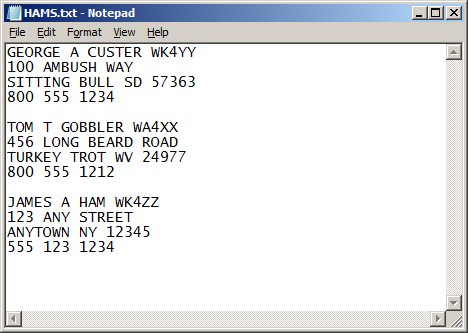
Generating Bulk Traffic
Ready
to Copy - ARRL National Traffic System - Message Management
Copyright
2014 by D. Lane Kendall WK4WC
Text Import (New Screen)
This new feature could be an enhancement to the National Traffic System as well as the Ready to Copy program. If every traffic handling station across the country would originate and send just a dozen messages each month, the traffic handling experience would be better because the messages would be more varied. There are websites that encourage this by providing names, addresses and callsigns of hams who have recently received new licenses, upgraded their license class or have received a new vanity callsign. Although time consuming, it is a relatively simple matter to assemble a list of addressees using the tools provided. The new RTC “Text Import” feature makes quick work of generating bulk traffic messages into RTC.
Email [email protected] for more information on these websites.
To use the text import / merge features of RTC you must generate an address file and a message file. The address file will look like this. Note, it is important to have a blank line between each address in the file.
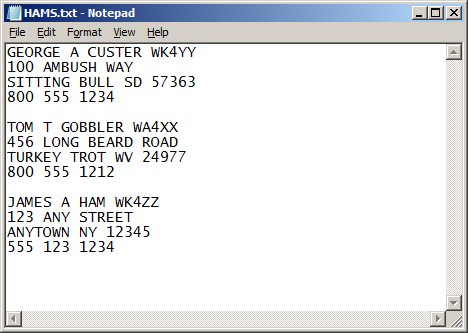
The first line should contain the addressee’s full name and callsign (if available) then the address, city state zip and phone number. If there are multiple phone numbers just list them on subsequent lines.
You will also need a message file that would look something like this.
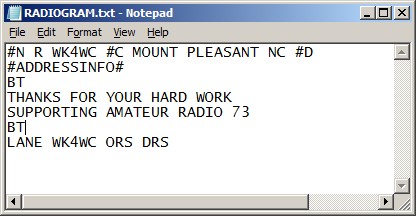
This example uses RTC macros for the message number, check and date. This is recommended in case you send the same bulk message on different days or make a minor change to the text of the message. Using the #N macro will use your next available message number just as any other radiogram.
See details on using macros in the "Using RTC" section of this help file.
Notice the #ADDRESSINFO# after the preamble. This tells RTC where to put the information in the address file. RTC substitutes the actual address information for the #ADDRESSINFO# macro.
If you want to include message numbers in the generated messages you will need to include the message numbers on a separate line immediately above the addressee’s name and callsign. Also include #MSGNUMBER# macro at the beginning of the preamble. This will tell RTC where to place the message number for each message.
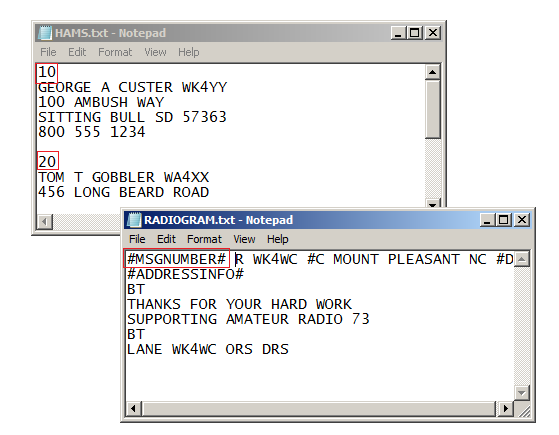
Launch the “Text Import” screen and select your address and message files. Click “Start Merge” and the RTC will generate each message and ask for confirmation as each one is created.
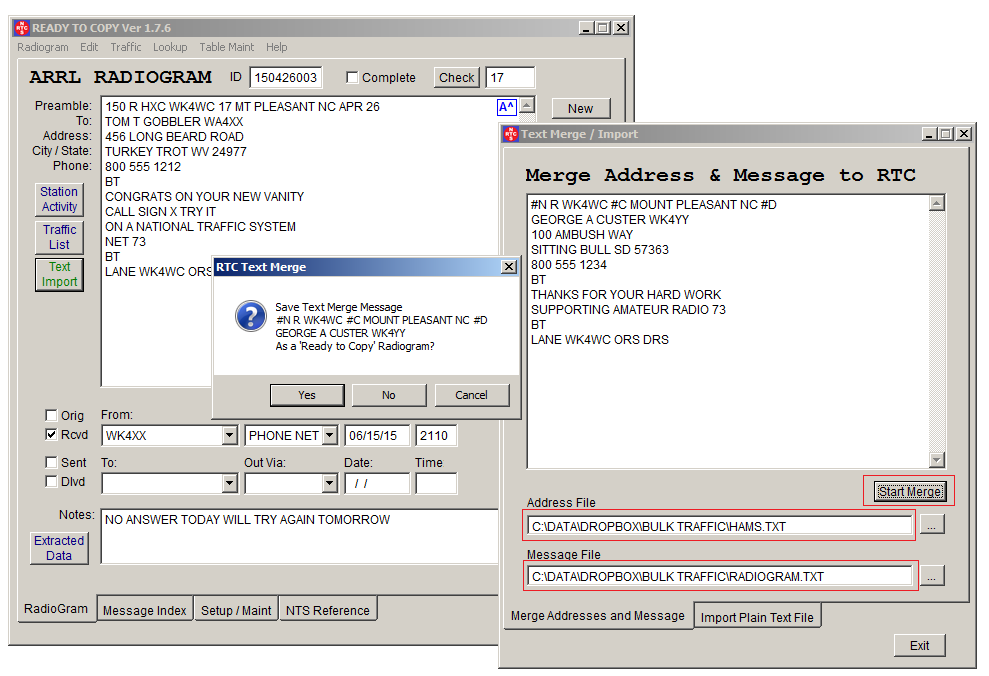
If you prefer to generate radiograms in a plain text file, those can also be imported painlessly into RTC. Create a file that looks like this. Make sure there is at least one blank line between messages and no blank lines within the messages.
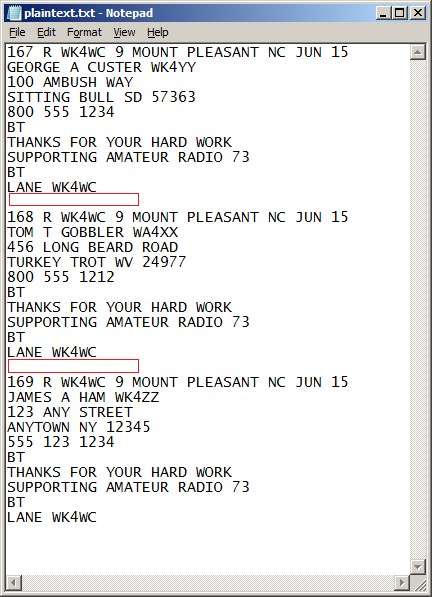
Click on the “Import Plain Text File” tab on the “Text Import” screen and start the merge. You will be asked to confirm each message as it is generated. You may also use the standard RTC macros while importing plain text messages.