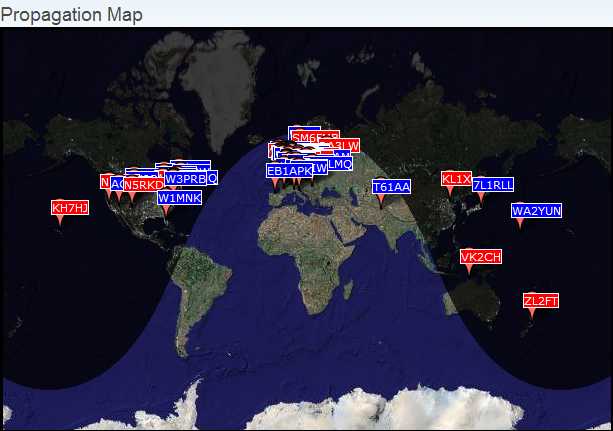
Weak Signal Propagation
Reporter (WSPR)
WSPR pronounced "whisper", stands for "Weak Signal Propagation Reporter." This digital mode supports transmitting and receiving extremely weak signals using a transceiver and the soundcard of a computer. WSPR uses the MEPT-JT mode to transmit a HAM's callsign, QTH locator and power. The "JT" in "MEPT-JT" stands for Joe Taylor (K1JT), the developer of the program. While MEPT stands for "Manned Experimental Propagation Transmitter". The program uploads the transmitted information if another station is decoded. The database at www.WSPRnet.org contains all spots from all HAM bands. Click to see the actual propagation map.
You can download WSPR from here. Just install the program and open Setup, then choose Options. Enter your callsign and full six-character QTH locator. Enter the number of the serial port that will be used to control PTT (for COM1, enter 1.) Enter 0 to disable PTT control if you will be using the transceiver's VOX. Select the power you will be using in dBm. Most people use between 1W, which is 30dBm, and 5W which is 37dBm. But even less power is used dependent on propagation.
The next step is filling in the Dial/Rx and Tx frequencies in the main
WSPR window. The Rx frequency and Tx frequency ranges used on each amateur radio
band are:
|
WSPR transmits it's message during a 2 minute transmission. Transmissions start at even minutes (given in UTC). It is therefor very important that your computerclock is synchronized via a SNTP server. Though you can do this in Windows in the "Date and Time" settings in your control panel, best is however to sychronize your computer clock with one of the many tools that can be found on the internet for this purpose. I use this tool to sychronize my computer's clock every half hour. The moment that WSPR starts a transmission is chosen at random based on a given probabilty. So just fill in your T/R cycle probability and you're done.