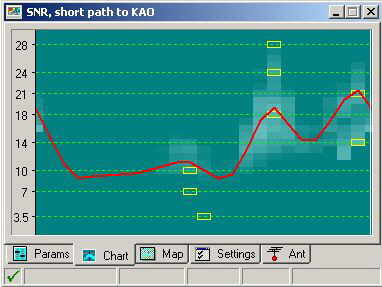| Some Useful Tips for those New
to SSTV As you can see from my site I am from the old School and simply speaking "There is No Substitute for a Decent Antenna" with the advent of Auto- ATU's thes days there is a tendancy to use poor antennas and just match them with the ATU, after all it loads. The truth is if an antenna is not resonant and does not represent a good impedance match at the feed point then using and ATU just makes a poor antenna into a tolerable dummy load it might hear well, but it will radiate poorly. SSTV for the new comer is great for relative Low Power operations compared to SSB Phone, but if you are using a piece of wet string don't expect 100% pictures. This mode is 100% duty Cycle and very High Modulation levels so check your manual and most 100 Watt SSB radios will run at approx 35 Watts on an Average Indicating Power meter typical of what is in most ATU's today, 70 Watts on a meter designed to show SSB PEP. A typical example is my old TS430S the manual says CW 200 Watts DC or input power and 120 Watts FM or 60 Watts AM As you are using SSB but 100% Duty cycle the Max continuous pictures that I can send with a recieve cycle between so effectively 50% Duty Cycle is 130 Watts DC input power, with external cooling. If you have a Monitor Scope then set your levels so any spikes don't exceed the Max Envelope, this will ensure linearity, and good relationships with close operators. See my Useful Links page for details on PEP and using your Oscilloscope for measuring ouput power and linearity, there is ccts for RF samplers for connection to transmitters. Turn all prcocessors off as the program sets the correct levels for each colour, a Narrow SSB filter can be advantageous on 40m and 80m and working DX on 20m. A good idea if you are running many pictures like in the JA activity contest in August each year is to run an external cooling fan to assist air flow around the finals. A very inexpensive way to set this up is to use the 12V cooling fan from an old PC powers supply in the later models these have a small variable speed regulator with a themistor that can be attached to your TX heatsink so the speed increases on demand as your finals require. You can see from the pictures that I have a thermometer near the fan so in the summer time I can check how tempertature is going after a long session. Take the time and wire an Optical Coupler Isolation switching device to the PTT rather than using VOX it is more convenient and reliable. I have also added a timer cct triggered by the PTT line that switches the High Speed external cooling fans on during TX they remain on for 2 mins after each Pic to allow good ventilation of the Transmitter finals. VIP as SSTV signals are approx 2.4 Khz wide the standard seperations away from 14.230 are 14.233, 14.236, 14,239, 14.227 operating closer than this will cause interference to other operators on adjacent frequencies. Filters + SSTV I use a Narrow SSB filter for working DX to improve the S/N ratio and roll off all adjacent noise this works very well this is a 1.8Khz Crystal Filter it has no noticable effect on the picture quality. When not required I switch it out and use the normal 2.4Khz SSB filter. In the next street I have an S9 noise level when beaming North West this effectively makes it impossible to work Europe short path until I installed a MFJ-1025 Noise Cancelling Signal Enhancer. I can not say enough about how well this works. I use a seperate 20 Dipole attached to the patio at roof level as the sense antenna and now I am able to NULL out the noise and pull S1 signals from Europe from under a S9 noise level. You must read the instructions well on this device and play with the seperate sense antenna then turn the audio volume up and the RX antenna gain down Phase out the noise and tweek the Gain settings on RX and Sense amplifiers. Then out of the noise the signal comes the principle is sound Phase Cancelling the noise and the results are very impressive. |
Fan at Rear for Ventilation
Temperature Sensor in PA Heatsink
|
||||||
| Working DX from AUS Check out the JA Webcams for your Pics, watch some of the old timers operating you can learn a lot maintain operating edicate when working DX let the Low Power stations have an opportunity you might need one for your next country. Use Faster Modes Martin 2 Scottie 2 to get in between the Dog Piles, slow modes are OK if not much traffic but not much point sending a perfect picture if you are S5 and competing with local traffic at S9. Listen and you will learn when to TX to with greatest probability of
being seen with out just adding to Dog Pile we have all heard the DXer who just calls
continuosly but never listens, he often does not get the elusive station. Check out the Long Path Verses Short Path times and activity differences some times it's easier on LP due to less noise and activity. Be aware of the other stations local Noise Levels and Beam Headings and who are they trying to call will give you an idea which way they are pointed. Watching Multiple Bands 15m 20m and multiple locations see activity from RX end on SSTV webcams and track the Greyline. When working DX technique counts for success as much as power and antennas, so its not always the biggest stations that get through, Noise Filters and Pre-amps can knock out that noise at the critcal times. Dual Screens will help organise Loggers etc, combined with Fast Messaging helps hear what everyone is working and watch DX Monitors to see who is on Phone during openings. Use EQSL and Sked Requests for optimum times beats the dogpiles every time. Working DX is an Art Form and like all Art Forms it takes time Patience and Dedication to perfect Educate all new operators of the importance of 14.230 and make people aware of the Band Plans, new operators don't deliberately work phone on SSTV frequencies most genuinely don't know. If it occurrs in the middle of opening I find a polite request is always assisted by the phone station moving a few Kcs up or down and everyone is happy. Be passionate about your hobby but be tolerant of others and the hobby is much more fun its not about who is the biggest or the best but about getting a result proportionate to your effort the really counts. Digital Photo Quality This is an area that has some relevance for finding good quality images to send via SSTV. The website explains many of the basic Myths of Digital pictures and is a great place to start learning. If you dont start with a good quality image then you cant expect to see one at the other end so take care with your image selection. Not being a very
familiar with Digital Photography I made a few assumptions about Digital Pictures stored
on the internet that the more I read proved to be wrong, there is a lot more to a
good pic than how many megabytes of disk space it fills.
Basically the more MEGA-Pixels the original camera used the bigger the original pic was and if it was shot correctly with good lighting when reduced for our purposes it will be very good quality, the most common compression method used being Jpeg you can reduce by different amounts 10 -90% typically so the size of downloaded PIC is not representative of original size or quality. On Digital verses Optical Zoom as I still use an old 35mm SLR with telephoto lenses and I wanted to know how it compares to Digital Zooms, telephoto lenses give a true magnification of the subject that keeps picture quality constant where Digital Zoom on new cameras increase the pixel size so created the impression of a larger picture but in fact reduces the quality, it is no different to shooting in the original size and blowing it up using your PC software. So a poor quality picture with 10% reduction could be bigger than a high quality pic with 80% reduction while JPEG looses some bits on reduction a good High Megapixel original will have more pixels so when compressed will always look better. I have been looking around the web and there are Photo Hobbiest sites where there are some good quality pictures as they have used high end cameras. For those who take their own pictures then store them in the largest option for copying as this will give you the best original. After much reading most of it rather confusing
at first I have come up with the Real Simple Pic Quality Test, that guarantees a decent
picture for SSTV. I am not a photo buff but least now I know why some pictures are higher resolution than others. There is one program that does give away the Quality by size.... By using Irfan View to toggle through your library of Jpeg compressed pictures it displays the Disk Size and the Ram Size. The Ram Size being the uncompresses size of the Picture sizes as large as 36 Megs in Ram but only 768K on Disk are highly compressed but when viewed were very large originals hence are very high quality when rsized for SSTV but these sizes are rare.
PSK31 This is another great Digital Mode for monitoring marginal DX openings that will alert you of activity even when there is no SSTV images coming through on the call FREQ. |
DX Monitor Map
Ham Cap S/N Ratio World Map
Ham Cap MUF LUF 24 Hour Chart
|