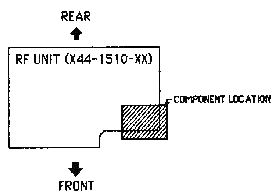

Some operators have indicated a desire to have their TS-430S noise blanker operate similar to the noise blankers in the TS-120S/130S series. By performing the following modification the operator will be able to increase the effectiveness of the TS-430S Noise Blanker circuit.
Procedure
On the RF unit (X44-1510-xx) change the following components.
R80 change to a 100 Kohm ¼ Watt resistor (RD14CB2E104J)
R81 change to a 56
Kohm ¼ Watt resistor (RD14CB2E563J)
C125 change to a 560pF 25V disc capacitor
(CK45BIH561K)
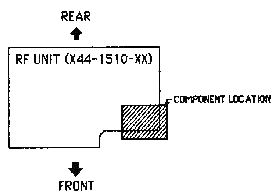
This is an optional change and may not be performed in-warranty.
No realignment is required.
19-07-1998 Kenwood ts-430 AGC
mod
The type of speech processor circuit used in the ts-430 is an
agc (automatic gain control) driven audio frequency amplifier.
By decreasing
the time constant substantially, the speech processing effect will be
improved.
The modification is very simple.
Replace capacitor c104 4.5 uf
on the if board by a smaller value of o.47 uf.
To Modify This
Capacitor



>As you read in the subject I have some sporadic but very annoying troubles >with my 1988 Kenwood TS430s. This is what happens to my gear (and the same >occours to the rig of a friend of mine): > >Approx. every 3-4 hours of CW operation (while working without any problem) >the power output drops down to a few watt (tipically duringa pileup and when >the dx sent 'ik3huk 599...'). During this power-loss the ALC level is low >(regularly). >To have back the full power I have to do the following: >-Turn CARRIER knob fully clockwise (full power position - ALC doesn't move) >-Key down for several seconds (very looooong time when in pileup) > >I sent the radio to a laboratory for repair (and friend of mine did the same) >but they're not able to reproduce the power-fault when the radio is on their >table. They cleaned up all the relais, but the RTX is still loosing power.This sounds suspiciously like a problem I had with my 430 on voice. It would behave quite similarly, losing power and becoming distorted on an occasional basis. There was a well reported problem with early 430's where the finals were riveted, but not soldered, and the rivets could eventually develop a high electical resistance, with ensuing power problems. This was diagnosed and corrected by Kenwood early, so I doubt it would be a problem in a unit manufactured as late as yours. (I bought mine in late 1984, and it already had a modified PA -- believe me, I checked!)
-- Rob Stampfli [email protected] The neat thing about standards: 614-864-9377 HAM RADIO: [email protected] There are so many to choose from. -------------------------------------------------------------------------------To all Kenwood users:

Some owners of the TS-430S have reported intermittent loss of transmit and Receive when operating in the FM or AM modes, along with a loss of the digital display.
The cause of this may be due to a loss of the FM/AM Heterodyne Oscillator signal. Replacing the components listed below will correct most instances of this failure.
Procedure:
ON the Control Unit (X53-1290-XX) change R131 to a 22 K ohm 1/4 watt carbon resistor, and change C144 to a 3 pF 25v Disc ceramic capacitor.
Time required for this modification is 30 minutes.
No realignment is required.
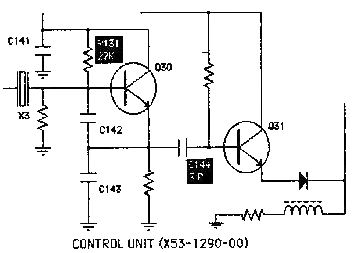

This service bulletin supercedes bulletin 891, which concerned low input level to IC-16 as the radio warmed up. This bulletin incorporates information contained in Bulletin 891 plus additional information.
PROCEDURE:
On the Control Unit (X53-1290-XX)
Check transistor Q8. If it is not a 2SC1815Y change it to this type (Serial numbers 408XXXX-509XXXX).
For serial numbers before 408XXXX change R29 to 820 ohms and C41 to 100 pF.
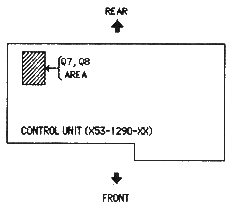
In addition to the changes listed above check for the following
signals:
(You must check these at a dial frequency of exactly 14.000.000 MHz)
TP-1 6.0v (L18 adjusts)
TP-2 70 MHz
TP-3 45.3 MHz
TP-4 6.35v (L10
adjusts)
Time required for this modification is 1 hour or less.
19-07-1998 TS-430 extended coverage. Include
0-150 KHz
Author: Wim
Beekman
Date: 25-Oct-1988
This modification is to include the
receiving range from the TS430 from 0-150 kHz.
Connect a resistor from 1K
from IC1 pin 14 to ground in the PLL Unit.
(Pin 14 from IC1 goes to the
base of a transistor.)
The best way to do this, is by soldering the
resistor at the solder side of the PLL Unit PCB.
19-07-1998 TS-430S Reset the
microprocessor
For those of you wanting to know how to reset the
microprocessor in the TS-430S, here's what it looks like in the service
manual:
1) FUNCTION SW:A
POWER SW:OFF
Set the POWER SW ON
while
depressing the A=B
key. Then release the
A=B key.
Hope this helps
someone...
26-01-2000 Kenwood TS-430S, no display, no
RX/TX with certain modes
Author:
Colin Robertson - [email protected]
I recently acquired a Kenwood TS-430 with an intermittent fault. The rig would occasionally perform normally but the rest of the time the display and RX would be dead only in the LSB, USB and CW modes. The rig would also not transmit in all modes.
The number of factory “add-on” components found under the PC boards on the rig was a real surprise. The Control and IF boards were first checked for dry joints and several were found, but the fault persisted. All switching circuits appeared to check out fine. After searching the Web for assistance, a mod described in a Kenwood Bulletin for a similar display problem was tried without success. A change in our hot summer weather seemed to indicate the problem was temperature related as the rig worked normally for longer periods under colder conditions. Freeze spray was then tried on all accessible components on the Control and IF Unit boards. No joy!
A QSO with Roger ZS1J, who used to run a ham radio outlet in Natal for several years, had him recalling a similar problem he had encountered some years ago on two TS430’s brought in for repair. The culprit in both cases turned out to be leaking LED’s on the mode selector switch indicators. He suggested this area be check out.
Removal of plug 13 from the Control Unit board (X53-1290-00) proved Roger correct and brought the rig back to life. There was a very low leakage on the LSB, USB and CW indicator LED’s. Exact replacement LED’s for D3- D7 were not obtainable locally, so to get around this, 1N4004 diodes were installed in series with the 5 leads on plug 13. The diodes were soldered directly onto the pins in plug 13 (with cathodes facing away from the plug side), and the plug reconnected to the board. The rig is now fully functional again.
It‘s incredible that the same LED’s should fail in three different rigs! Obviously just a bad batch of components used! Maybe this mod can restore a dead TS-430 that someone has given up on.
Colin Robertson
I have a Kenwood TS430 that was transmiting and receiving fine except that the signal meter was not showing any signal on the AM,CW,LSB,USB.
I open the radio and found that the VR3 pot that is on the X48-1370-00 board
was defective, i just replaced the pot with a new one and it start to receive
the signals again.
09-04-2000 TS-430S 500KHz
Hetrodyne
Author: Trio-Kenwood
Communication, inc.
Some users of the TS-430S have reported a hetrodyne signal at the 500KHz point on the band. This tone may be reduced or eliminated by the following procedure.
Parts required
Qty Description Kenwood parts number 1 .001 µF disc cap. CC45B1H102K 1 220 pF disc cap. CC45SL1H221J 1 470 µH coil L40-4711-13
Procedure

Note: This change may be performed at the owners option and may not be
performed in-warranty. 
09-04-2000 TS-430 Notch
Control
Author: Trio-Kenwood
Communication, inc.
Notch/Squelch control (VR5) may be replaced with part number R24-9403-15, to allow greater flexibility in adjustment. As can be seen from the chart below, the curve is smoother on the high frequency side (1 KHz to 2.7 KHz), making tuning easier. VR5 is located on Switch unit (X41-1470-00).
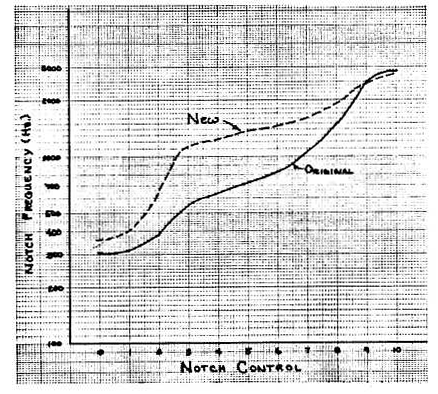

This procedure will allow selection of the Wide or the Narrow filter for AM.
Parts list
Qty Description Circuit designation
2 2SA1115(E) Transistor Q401, Q402
4 1S1555 Diode D401-D404
1 4.7 Kohm 1/8 Watt R405
2 22 Kohm 1/8 Watt R403, R404
2 47 Kohm 1/8 Watt R401, R402
Insulated hookup wire ½28
goage or larger
1 Short jumper
Modification procedure:
Caution: This modification requires advance soldering and printed circuit board modification techniques, and should only be performed by experienced kit builders and or technicians. If you are at all unsure of your ability to install this modification after reading these instructions, please have someone with more experience perform the modification for you.
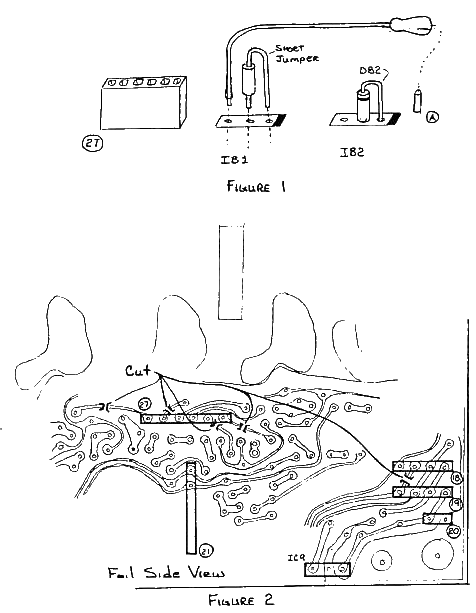
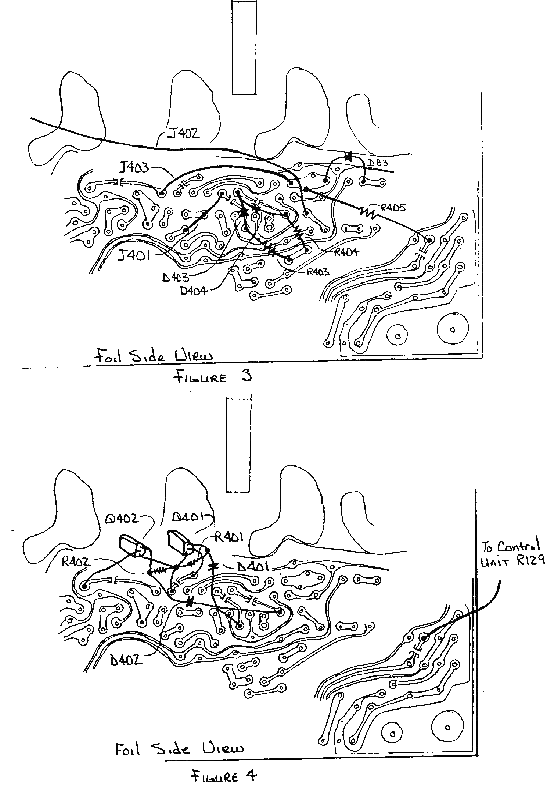
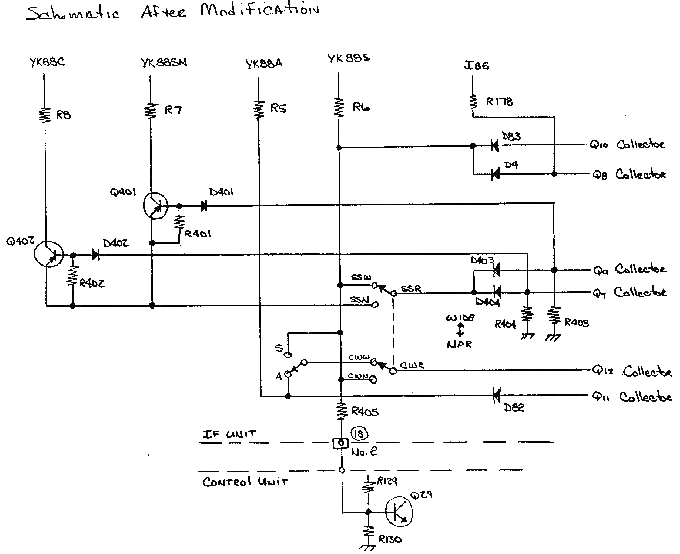
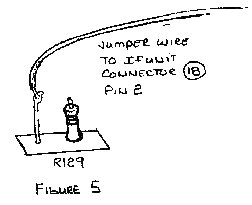
Note: This is an optional change and may no be performed
in-warranty.
09-04-2000 TS-430 receiver internal
beat
Author: Trio-Kenwood
Communication, inc.
For reports of an internal beat at 20.415 MHz or at 21.526 MHz perform the following modification.
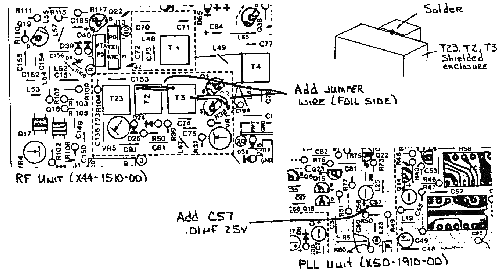
This change is applicable to units prior to serial number 407xxxx.
Time required for this modification is ½ hour or less.
This modification may be performed in-warranty on a case by case
basic.
15-04-2000 TS-430S
Low/intermittent RX
Author:
Trio-Kenwood Communication, inc.
Low or intermittent receive on the TS-430S may be caused by a poor contact on one or more of the LPF relays. In most cases the following procedure will correct this problem without having to replace relays. The procedure has two steps; first initial cleaning of the contact by passing a relatively high current thru them (about 500 mA), and then installing a contact maintenance circuit that will apply a relatively low current (about 8 mA) whenever a new band is selected.
Procedure:

Terminal Strip (E22-0371-05)
C1, C2 (CK45D2H473M) .47 µF 500V
C3
(C91-0117-05) .01 µF 50V
L1 (L33-0259-05) 470 µH
R1 (RD14CB2E102J) 1
Kohm ¼ Watt
Small length of hookup wire ………. 6 inches
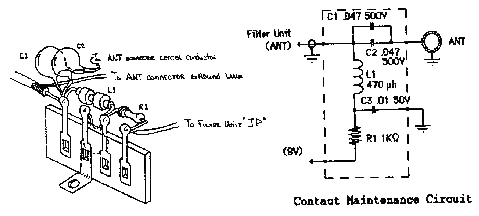

This procedure should may be performed only to those units received for this
specific repair symptom. Time required for this procedure is 1 hour or
less.