Displayed below is the official SMARC logo. SMARC has decided on three color schemes.
The artwork is produced with Adobe Illustrator 10 and saved in both version 10 and version 8 format.
Adobe PhotoShop is used to create the GIF files from the Illustrator 8 files. This produces a transparent GIF which is suitable for Web use.
GIF files of any size are able to be produced. Four sizes are available here.
Adobe PageMaker will accept Illustrator files directly allowing the logo to be scaled with out loss of resolution.
To download the GIF files, click the link for the logo you want. Your browser will display the graphic. Right click the logo and select "save picture as".
When you click the link for the Illustrator files, a download dialog box will open.
Questions regarding these files or to have a custom file size generated, contact KA3POX (Ken) via email at [email protected]
Maryland State Colors
600 pixel resolution GIF smarc-w3smh-2-logo3-600.gif
Illustrator 10 format smarc-w3smh-2-logo3-V10.ai
Illustrator 8 format smarc-w3smh-2-logo3-V8.ai
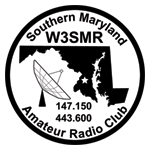
Black and White
75 pixel resolution GIF smarc-logo-bw-075.gif
150 pixel resolution GIF smarc-logo-bw-150.gif
300 pixel resolution GIF smarc-logo-bw-300.gif
600 pixel resolution GIF smarc-logo-bw-600.gif
Illustrator 10 format smarc-logo-bw-V10.ai
Illustrator 8 format smarc logo-bw V8.ai
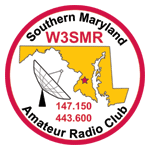
Maryland State Colors
75 pixel resolution GIF smarc-logo3-075.gif
150 pixel resolution GIF smarc-logo3-150.gif
300 pixel resolution GIF smarc-logo3-300.gif
600 pixel resolution GIF smarc-logo3-600.gif
Illustrator 10 format smarc-logo3-V10.ai
Illustrator 8 format smarc-logo3-V8.ai
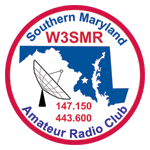
Patriotic Colors
75 pixel resolution GIF smarc-logo4-075.gif
150 pixel resolution GIF smarc-logo4-150.gif
300 pixel resolution GIF smarc-logo4-300.gif
600 pixel resolution GIF smarc-logo4-600.gif
Illustrator 10 format smarc-logo4-V10.ai
Illustrator 8 format smarc-logo4-V8.ai
Icon file smarc.ico