MULTI-FEATURED
VFO - from AK2B Tom Hall
Este artigo refere-se a este link :
Multi-Featured VFO April, 6
, 2015
Veja tambem detalhes de layout em :
Si5351
simple VFO hardware setup
Eu usei um shield home made e meu esquema ficou assim:
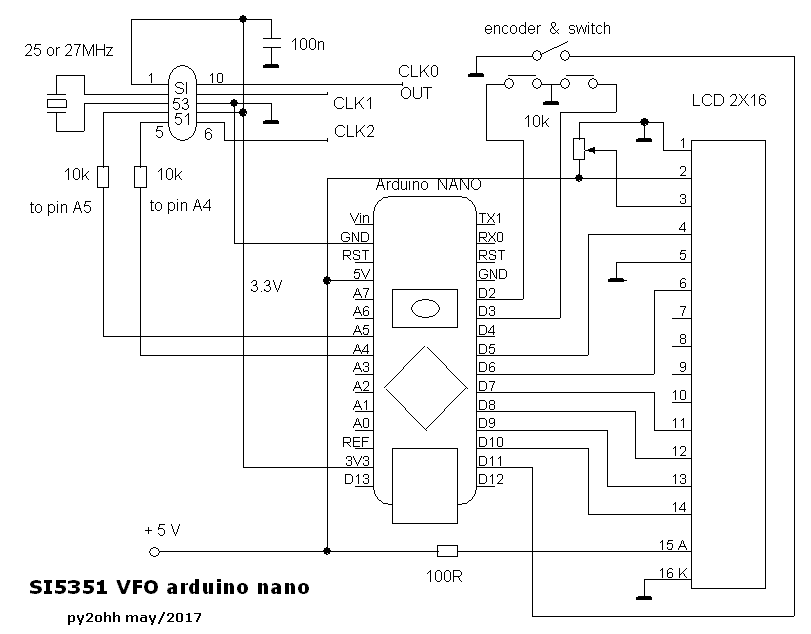
A cópia da biblioteca esta aqui library NT7S por motivos de
update.
O sketch modificado :
/*
This entire program is taken from Jason Mildrum, NT7S and Przemek
Sadowski, SQ9NJE.
There is not enough original code written by me (AK2B) to make it worth
mentioning.
http://nt7s.com/
http://sq9nje.pl/
http://ak2b.blogspot.com/
Changed some lines to be OK according new library from NT7S - py2ohh
Miguel
http://py2ohh.w2c.com.br/
*/
#include <Rotary.h>
#include <si5351.h>
#include <Wire.h>
#include <LiquidCrystal.h>
#define F_MIN
100000000UL
// Lower frequency limit
#define F_MAX 5000000000UL
#define ENCODER_A
3
// Encoder pin A
#define ENCODER_B
2
// Encoder pin B
#define ENCODER_BTN 11
#define LCD_RS 5
#define LCD_E
6
#define LCD_D4 7
#define LCD_D5 8
#define LCD_D6 9
#define LCD_D7 10
LiquidCrystal lcd(LCD_RS, LCD_E, LCD_D4, LCD_D5, LCD_D6,
LCD_D7); // LCD - pin assignement in
Si5351 si5351;
Rotary r = Rotary(ENCODER_A, ENCODER_B);
volatile uint32_t LSB = 899950000ULL;
volatile uint32_t USB = 900150000ULL;
volatile uint32_t bfo = 900150000ULL; //start in usb
//These USB/LSB frequencies are added to or subtracted from the vfo
frequency in the "Loop()"
//In this example my start frequency will be 14.20000 plus 9.001500 or
clk0 = 23.2015Mhz
volatile uint32_t vfo = 1420000000ULL / SI5351_FREQ_MULT; //start freq
- change to suit
volatile uint32_t radix = 100; //start step size -
change to suit
boolean changed_f = 0;
String tbfo = "";
//------------------------------- Set Optional Features here
--------------------------------------
//Remove comment (//) from the option you want to use. Pick only one
//#define IF_Offset //Output is the display plus or minus the bfo
frequency
#define Direct_conversion //What you see on display is what you get
//#define FreqX4 //output is four times the display frequency
//--------------------------------------------------------------------------------------------------
/**************************************/
/* Interrupt service routine for */
/* encoder frequency
change */
/**************************************/
ISR(PCINT2_vect) {
unsigned char result = r.process();
if (result == DIR_CW)
set_frequency(1);
else if (result == DIR_CCW)
set_frequency(-1);
}
/**************************************/
/* Change the
frequency
*/
/* dir = 1
Increment
*/
/* dir = -1 Decrement56
/**************************************/
void set_frequency(short dir)
{
if (dir == 1)
vfo += radix;
if (dir == -1)
vfo -= radix;
// if(vfo > F_MAX)
// vfo = F_MAX;
// if(vfo < F_MIN)
// vfo = F_MIN;
changed_f = 1;
}
/**************************************/
/* Read the button with debouncing */
/**************************************/
boolean get_button()
{
if (!digitalRead(ENCODER_BTN))
{
delay(20);
if (!digitalRead(ENCODER_BTN))
{
while (!digitalRead(ENCODER_BTN));
return 1;
}
}
return 0;
}
/**************************************/
/* Displays the
frequency
*/
/**************************************/
void display_frequency()
{
uint16_t f, g;
lcd.setCursor(3, 0);
f = vfo / 1000000; //variable is now vfo
instead of 'frequency'
if (f < 10)
lcd.print(' ');
lcd.print(f);
lcd.print('.');
f = (vfo % 1000000) / 1000;
if (f < 100)
lcd.print('0');
if (f < 10)
lcd.print('0');
lcd.print(f);
lcd.print('.');
f = vfo % 1000;
if (f < 100)
lcd.print('0');
if (f < 10)
lcd.print('0');
lcd.print(f);
lcd.print("Hz");
lcd.setCursor(0, 1);
lcd.print(tbfo);
//Serial.println(vfo + bfo);
//Serial.println(tbfo);
}
/**************************************/
/* Displays the frequency change step */
/**************************************/
void display_radix()
{
lcd.setCursor(9, 1);
switch (radix)
{
case 1:
lcd.print(" 1");
break;
case 10:
lcd.print(" 10");
break;
case 100:
lcd.print(" 100");
break;
case 1000:
lcd.print(" 1k");
break;
case 10000:
lcd.print(" 10k");
break;
case 100000:
//lcd.setCursor(10, 1);
lcd.print(" 100k");
break;
case 1000000:
lcd.setCursor(9, 1);
lcd.print("1000k"); //1MHz increments
break;
}
lcd.print("Hz");
}
void setup()
{
Serial.begin(19200);
lcd.begin(16,
2);
// Initialize and clear the LCD
lcd.clear();
Wire.begin();
si5351.set_correction(140); //**mine. There is a calibration
sketch in File/Examples/si5351Arduino-Jason
//where you can determine the correction by using the serial
monitor.
//initialize the Si5351
si5351.init(SI5351_CRYSTAL_LOAD_8PF, 27000000,0); //If you're
using a 27Mhz crystal, put in 27000000 instead of 0
// 0 is the default crystal frequency of 25Mhz.
si5351.set_pll(SI5351_PLL_FIXED, SI5351_PLLA);
// Set CLK0 to output the starting "vfo" frequency as set above
by vfo = ?
#ifdef IF_Offset
si5351.set_freq((vfo * SI5351_FREQ_MULT) + bfo,
SI5351_CLK0);
volatile uint32_t vfoT = (vfo * SI5351_FREQ_MULT) + bfo;
tbfo = "USB";
// Set CLK2 to output bfo frequency
// si5351.set_freq( bfo, 0, SI5351_CLK2);
//si5351.drive_strength(SI5351_CLK0,SI5351_DRIVE_2MA); //you can
set this to 2MA, 4MA, 6MA or 8MA
//si5351.drive_strength(SI5351_CLK1,SI5351_DRIVE_2MA); //be
careful though - measure into 50ohms
//si5351.drive_strength(SI5351_CLK2,SI5351_DRIVE_2MA); //
#endif
#ifdef Direct_conversion
si5351.set_freq((vfo * SI5351_FREQ_MULT), SI5351_CLK0);
#endif
#ifdef FreqX4
si5351.set_freq((vfo * SI5351_FREQ_MULT) * 4, SI5351_CLK0);
#endif
pinMode(ENCODER_BTN, INPUT_PULLUP);
PCICR |= (1 <<
PCIE2); //
Enable pin change interrupt for the encoder
PCMSK2 |= (1 << PCINT18) | (1 << PCINT19);
sei();
display_frequency(); // Update the display
display_radix();
}
void loop()
{
// Update the display if the frequency has been changed
if (changed_f)
{
display_frequency();
#ifdef IF_Offset
si5351.set_freq((vfo * SI5351_FREQ_MULT) + bfo,
SI5351_CLK0);
//you can also subtract the bfo to suit your needs
//si5351.set_freq((vfo * SI5351_FREQ_MULT) -
bfo , SI5351_CLK0);
if (vfo >= 10000000ULL & tbfo != "USB")
{
bfo = USB;
tbfo = "USB";
si5351.set_freq( bfo, SI5351_CLK2);
Serial.println("We've switched from LSB
to USB");
}
else if (vfo < 10000000ULL & tbfo != "LSB")
{
bfo = LSB;
tbfo = "LSB";
si5351.set_freq( bfo, SI5351_CLK2);
Serial.println("We've switched from USB
to LSB");
}
#endif
#ifdef Direct_conversion
si5351.set_freq((vfo * SI5351_FREQ_MULT),
SI5351_CLK0);
tbfo = "";
#endif
#ifdef FreqX4
si5351.set_freq((vfo * SI5351_FREQ_MULT) * 4,
SI5351_CLK0);
tbfo = "";
#endif
changed_f = 0;
}
// Button press changes the frequency change step for 1 Hz steps
if (get_button())
{
switch (radix)
{
case 1:
radix = 10;
break;
case 10:
radix = 100;
break;
case 100:
radix = 1000;
break;
case 1000:
radix = 10000;
break;
case 10000:
radix = 100000;
break;
case 100000:
radix = 1000000;
break;
}
display_radix();
}
}
73 de py2ohh miguel (maio -2017)