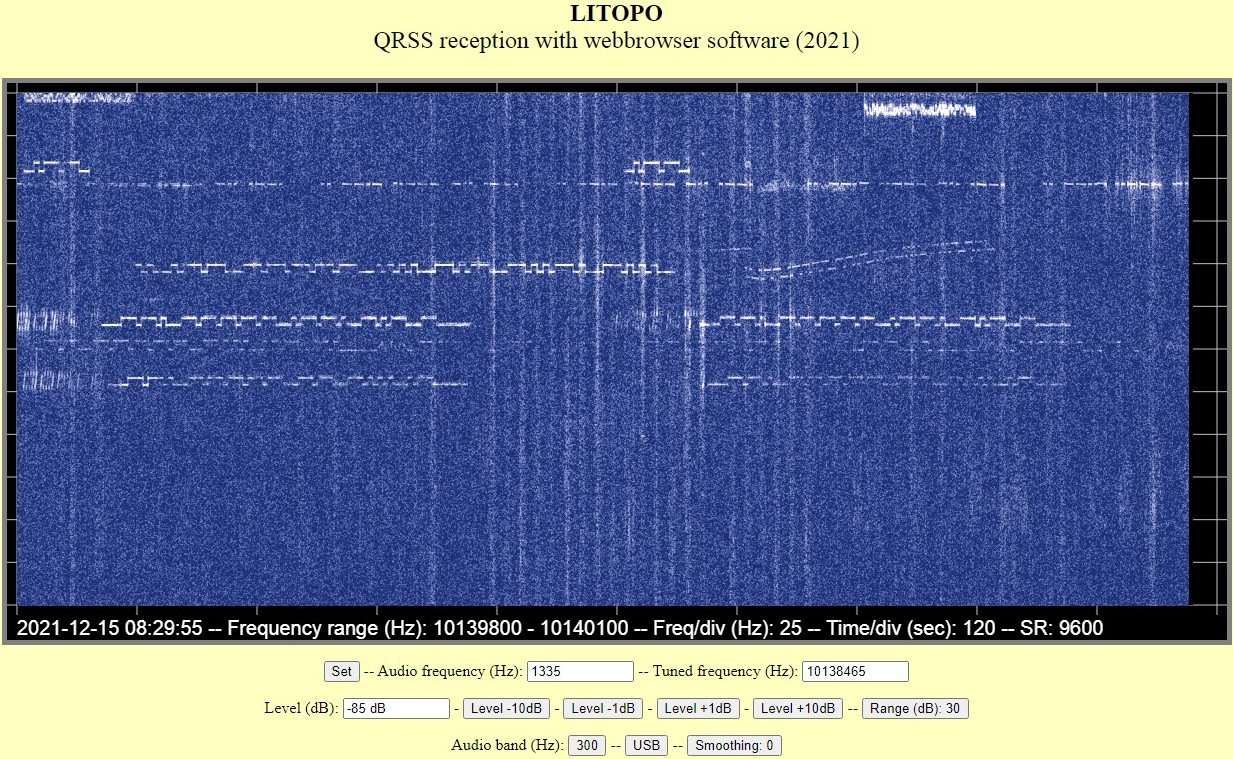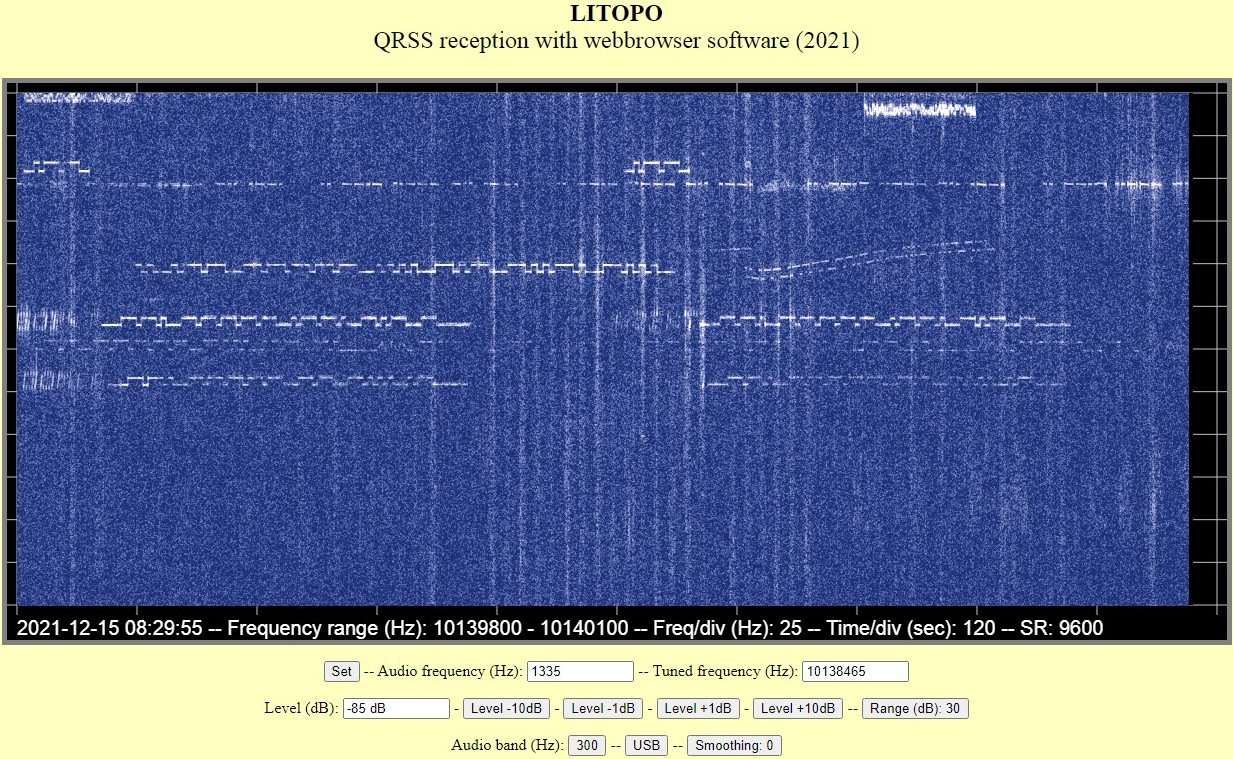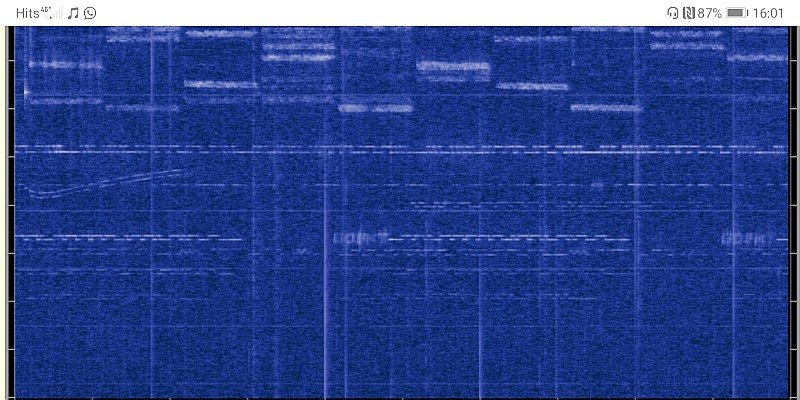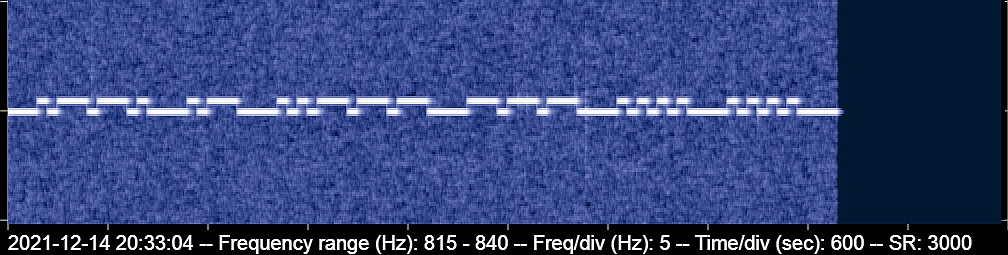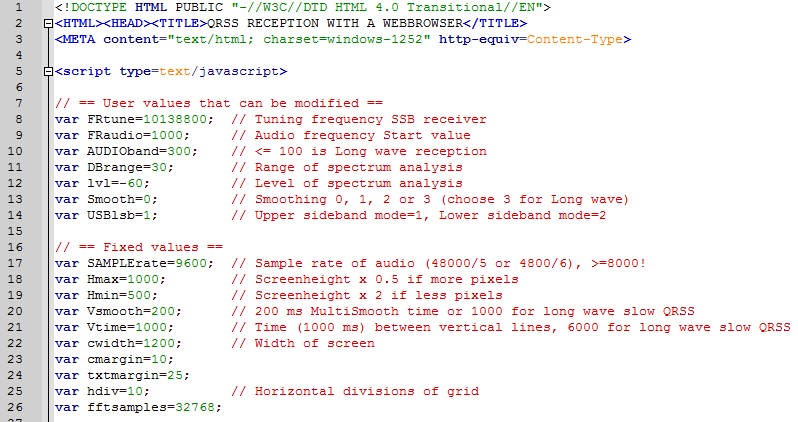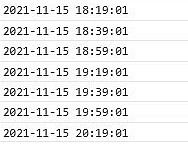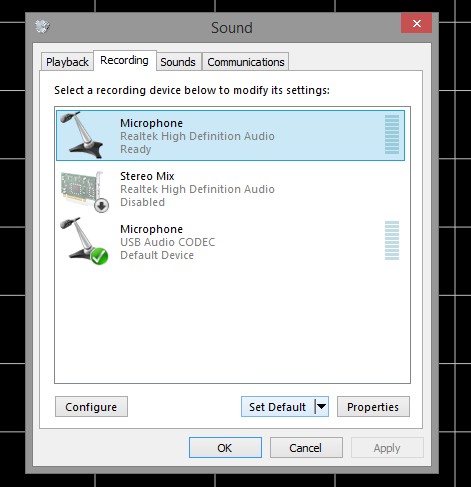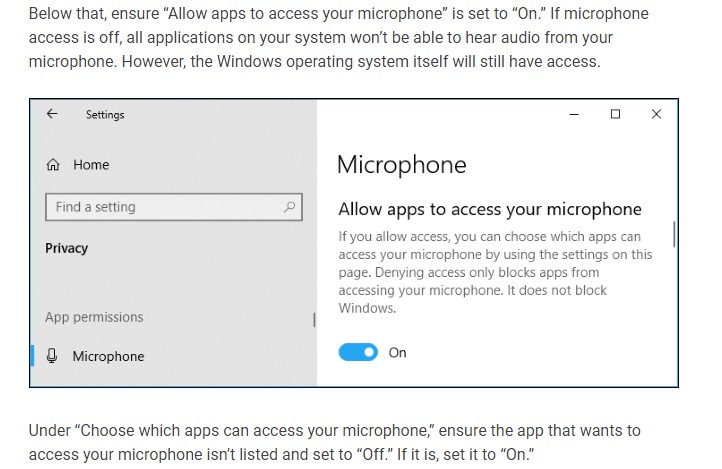LITOPO
(2021)
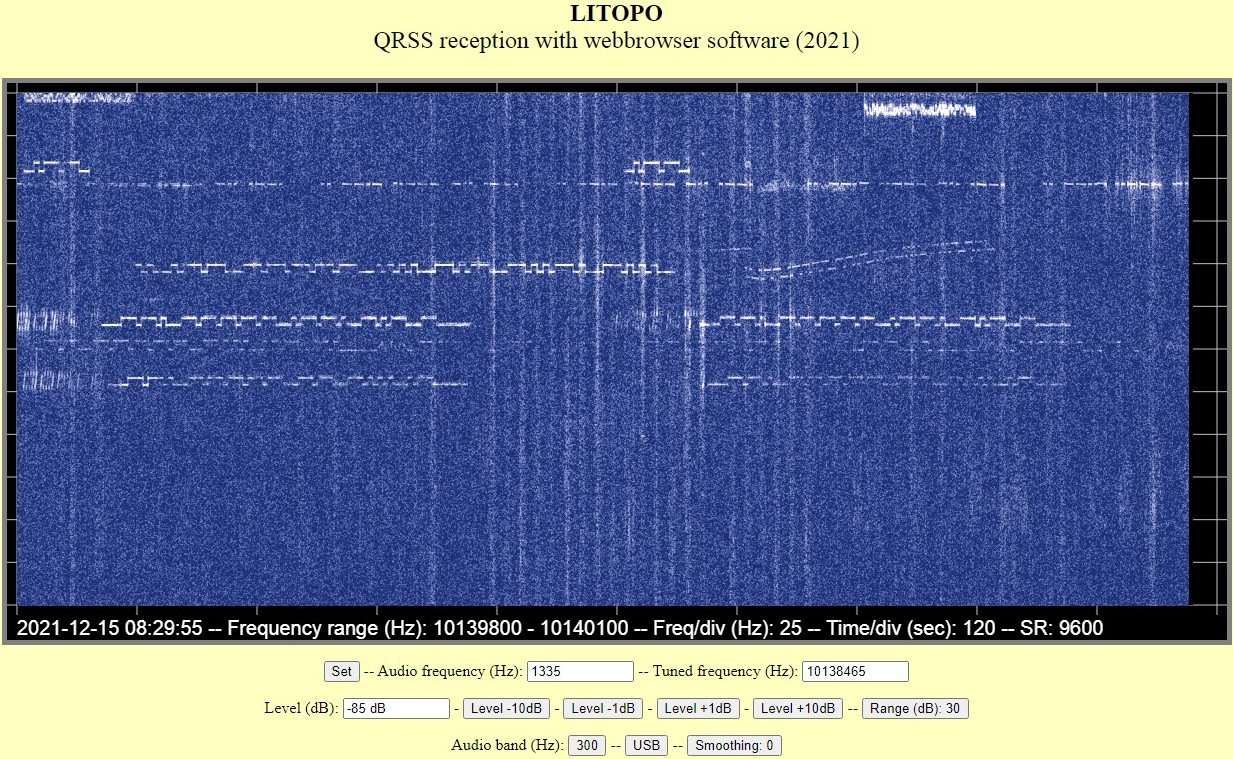
QRSS reception with a webbrowser! Connect your SSB receiver to your PC, just click a link
with your webbrowser and the weak QRSS beacon signals will be displayed on the screen!
Receive QRSS signals with LITOPO and your webbrowser!
LITOPO is the name of the HTML script program and it is the abbreviation of Little Toe Power. Unbelievable, a QRSS signal of 17-20 dB (50-100x power) below the minimum just by ear decodable "normal" Morse Code level is visible!
It is very simple! Connect the audio input of your PC, Tablet PC or Smartphone to your SSB receiver. Tune the receiver to 1 kHz below the QRSS band (10139.800 kHz for 30 meter), click a link in your webbrowser (Chrome or Firefox etc.) to -litopo1.htm-. Play a little with the sensitivity level and the QRSS signals will be displayed on your screen! No extra software required, only the standard functions of your webbrowser software are used. Modern webbrowsers have audio processing software like a simple spectrum analyzer functionality that is used here. Sensitivity levels, level ranges, smoothing are all settings of this spectrum analyzer functionality of the webbrowser.

Barefoot simplicity! No installation of software!
Windows, Linux, Android mac OS, it works on any PC with a webbrowser!
LITOPO is simple but very universal!
LITOPO can work with many webbrowsers Windows (Google Chrome, Edge), Android (Chrome), Linux (Chromium, Firefox) and macOS (Safari)! So also with an Android tablet PC or even my cheap Android smartphone! LITOPO is a very simple possibility to receive the very low power QRSS Morse code beacons. Indeed, very low power, usually less than 1 watt, less than Barefoot Power! For USB reception, the SSB receiver has to be tuned to the LOWEST frequency of the QRSS band MINUS the -Audio frequency-. For LSB reception, the SSB receiver had to be tuned to the HIGHEST frequency of the QRSS band PLUS the -Audio frequency-.
Suggestion for the most used 30 meter band of 10139800 Hz - 10140100 Hz: Audio frequency 1000 Hz and Tuned frequency 10138800 Hz.
LINK TO START LITOPO
LINK TO DOWNLOAD LITOPO1.HTM
LITOPO has limited functionality
This simple program is intended as an easy way to get acquainted with QRSS. It has less fuctionality and is much easier to use than the more comlex and more sophisticated software programs. You cannot do an FTP upload and it is not possible to save a picture. You have to make a screenshot if you want to save a picture. Right click with your mouse on the picture or use the Print Screen button of your keyboard. The FFT sample length is limited to 32768 samples, so we have to downsample the audio sample rate to 9600 samples for a good performance.
It can only connect to the default audio device of your computer. At the end of the script -litopo1.htm- is a short manual.
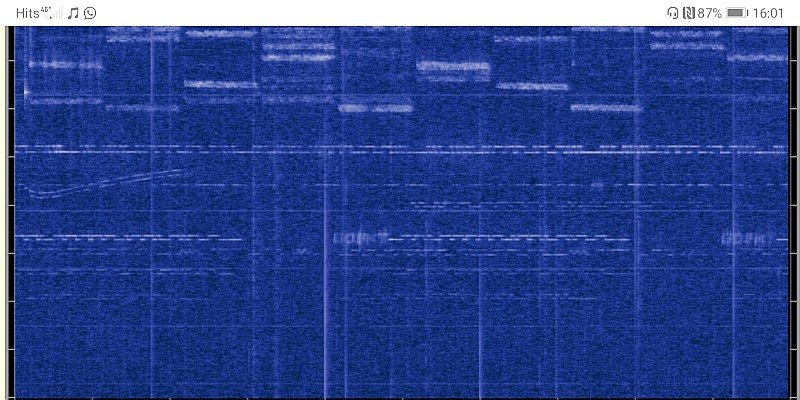
QRSS reception with my Android smartphone! But it was not easy to connect the audio input with the receiver.
A phone wants to see a resistor of 1000 to 2000 ohms at the audio input, otherwise it selects the internal microphone.
Long wave notes
Thanks to Mike N8OOU for the help with the Long wave settings!
For QRSS on Long waves, a dot time of 30-60 seconds is used instead of 3-6 seconds. And a shift of only 0.5 Hz. So we have to downsample even more to the lowest possible 3000 samples/sec. However, that is not supported by all webbrowsers! It is by Chrome, Chromium. And we would like to have a longer FFT array time length. However with the special Multi Smooth function, the performance of LIPOTO for the Long wave bands is also good! When 3000 samples/sec. is not supported, then the lowest always supported 8000 samples/sec. is taken.
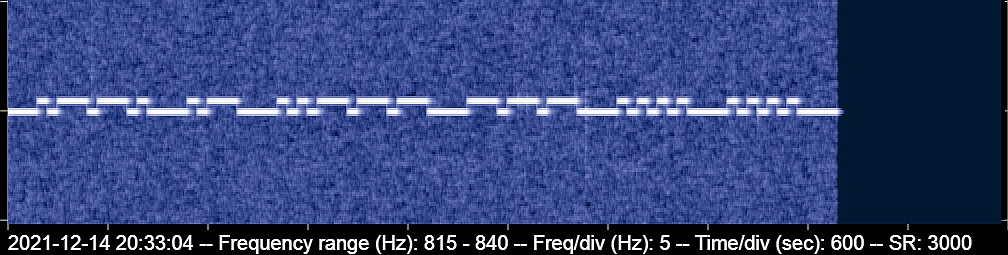
Long wave QRSS reception with a dot time of 60 seconds and a shift of only 0.5 Hz. It took 75 minutes to transmit my call!
Unbelievable, this strong signal is 20 dB (100x power) below the minimum just decodable "normal" Morse Code level!
Modification of the script
Of course it is not convenient that you have to change the settings every time you start the program. But you can download -litopo1.htm- to use it locally and to edit the first lines of the script. I have a few with different names: litopo1m80.htm, litopo1m30.htm and litopo20.htm. Indeed, for 80 meters, 30 meters and 20 meters.
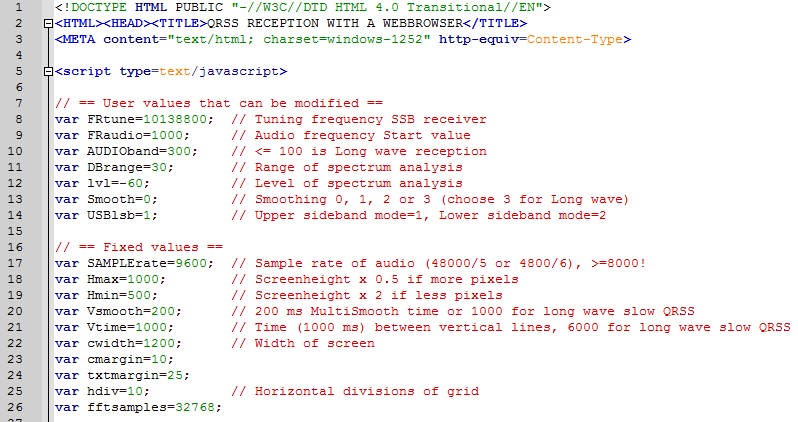
You can also edit the script with an ASCII text editor
How to connect your receiver to the input of a PC, tablet PC or smartphone
Connect a resistor of 1800 ohm in parallel to the audio input. A smartphone wants to see a resistor of 1000 to 2000 ohms at the audio input, otherwise it selects the internal microphone. And then a capacitor of 0.1 uF and a resistor of 4700 - 47000 ohm in series to the output of your receiver. The value of the resistor depends on the output level of the SSB receiver. Choose the value so that there is no overloading of the audio input. That is something I would like to include in a new version, a level meter to check the audio level.
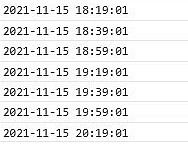
Timing is exactly in 20 minute intervals
Time synchronized reception
If you want that the scan starts on exact multiples of 20 minutes, press -Set- at that moment. It continues in exactly 20 minute intervals as you can see here below. I did not want to make an automatic synchronisation. Sometimes you want to start a little earlier or so...
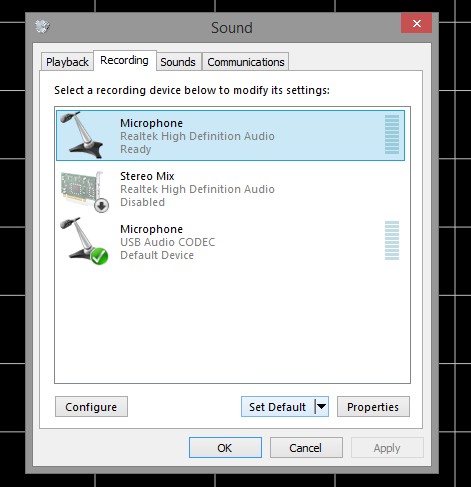
LITOPO connects to the default input. Here for Windows, that is the input with the green mark.
So you have to set the wanted audio input to Default before you start LITOPO!
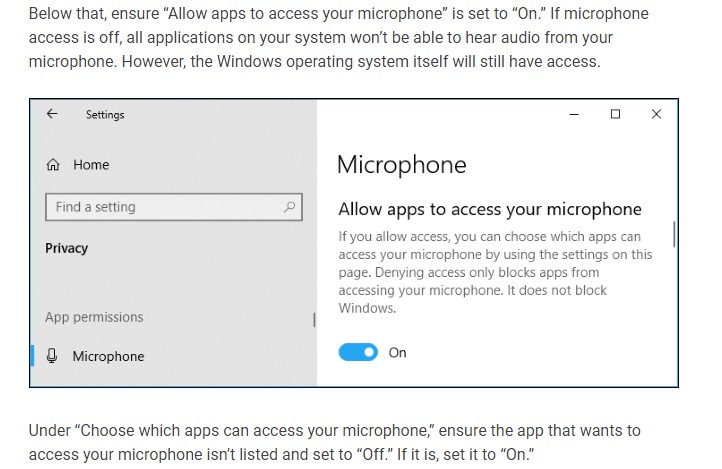
For Windows, you have to give apps allowance to access the audio input (microphone).
Index PA2OHH