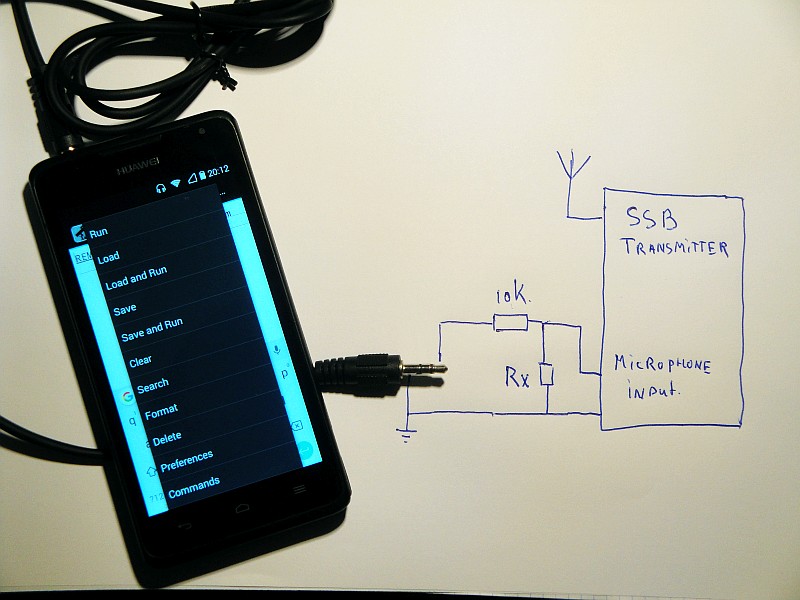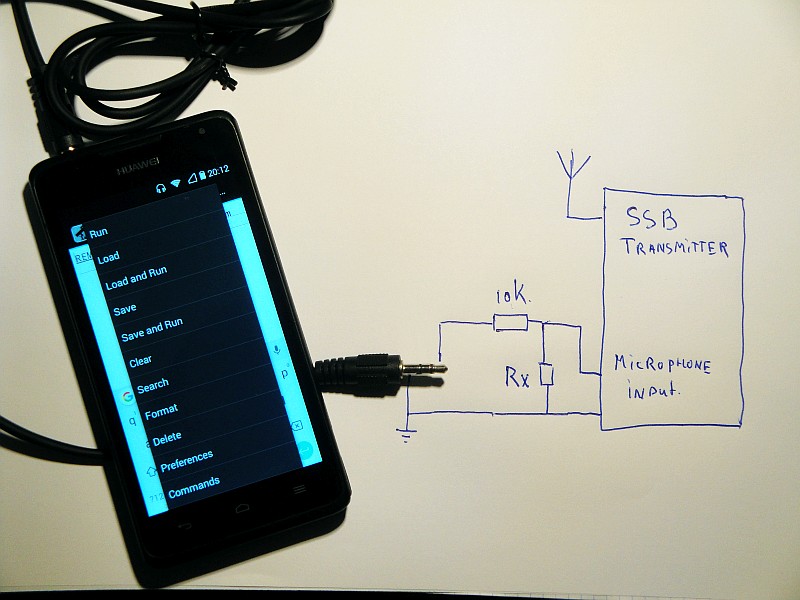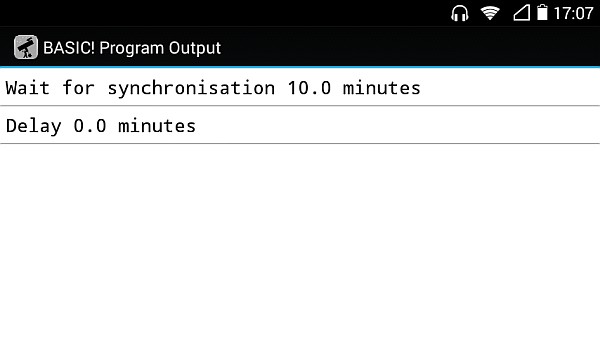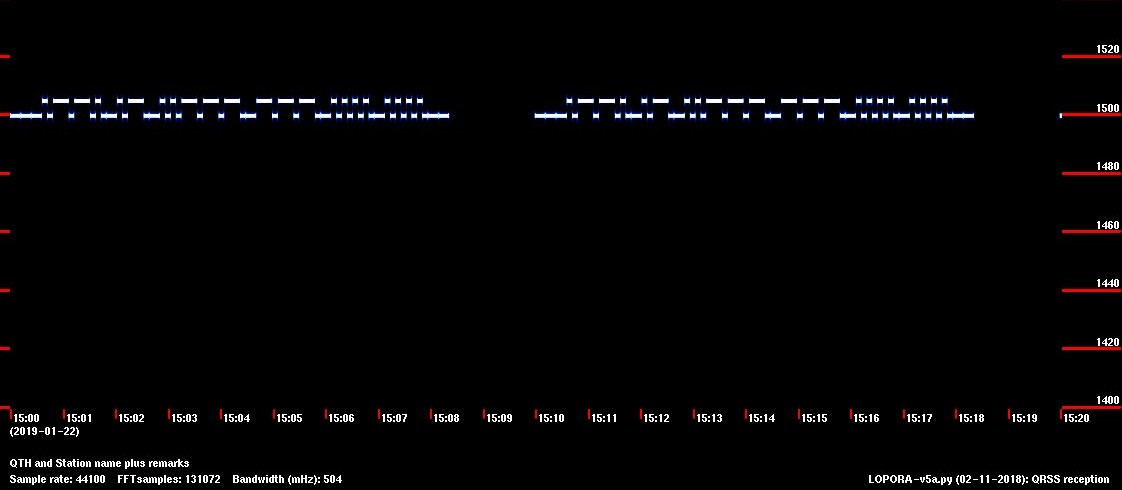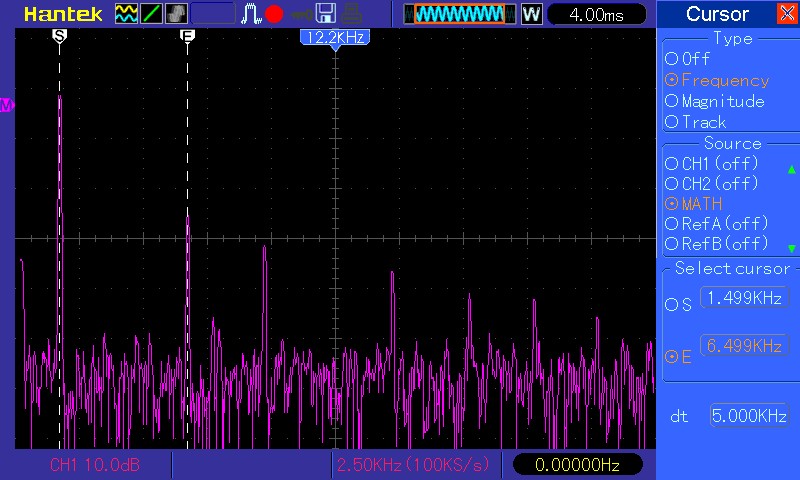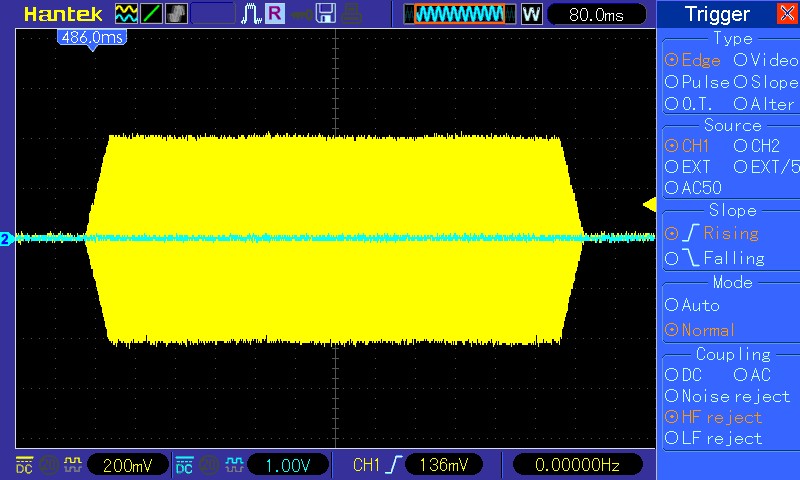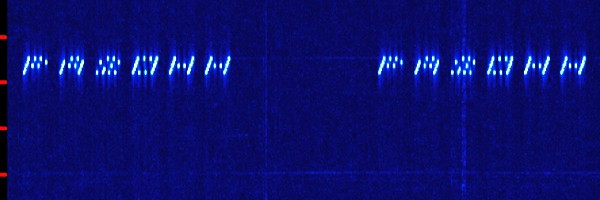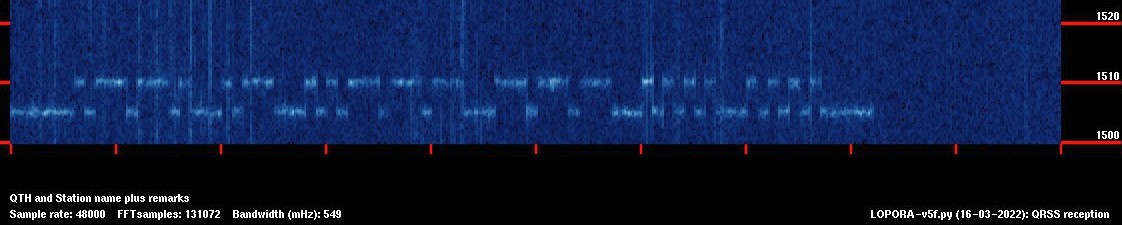QRSS TRANSMISSIONS WITH A SSB TRANSMITTER
MODULATED BY A SMARTPHONE
(2019)
VOOR VERTALING IN HET NEDERLANDS, KLIK DE RECHTER MUISTOETS EN KIES "Vertalen in het Nederlands"
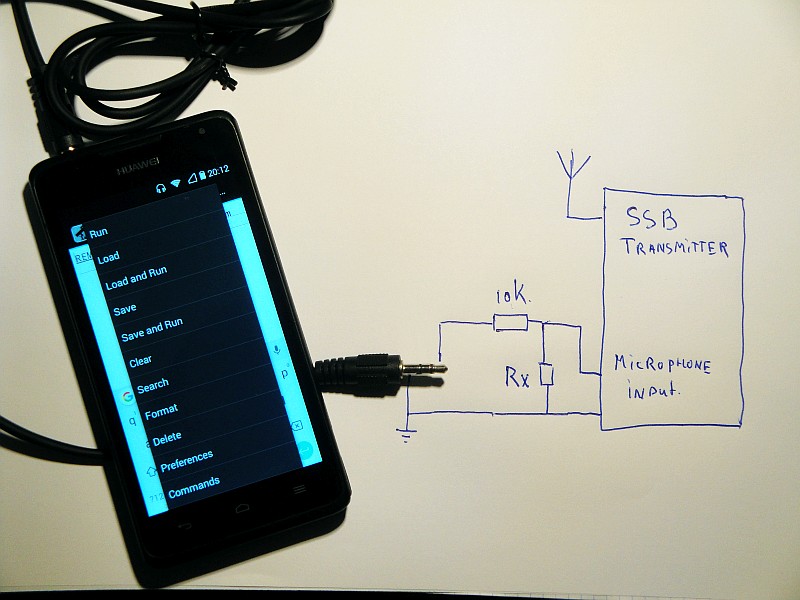
An (old) smartphone can be used to modulate an SSB transmitter for QRSS transmissions.
QRSS transmissions with a SSB transmitter modulated with a smartphone
When you want to use a low power SSB transmitter for QRSS transmissions, you need to modulate it with an audio QRSS signal. Set its frequency 1500 Hz lower than the desired transmission frequency and all you need is a QRSS morse code signal of 1500 Hz. This signal can be generated with a smartphone. Connect the headphones output of the smartphone via a series resistor of 10k ohm to the modulation input of the SSB transmitter. And a resistor Rx in parrallel with the modulation input to reduce the level to the required value needed to modulate the transmitter. And you can also use the media volume of the smartphone to set the output level. A simple program could be written with the free programming language RFO basic, as with RFO basic you can generate tones and thus make Morse code! For the usual time synchronized transmissions, the smartphone has to use the network time. Below some screenshots of the smartphone in action. During long mobile use, you can use a power pack or a 12 volt to 5 volt car adapter to feed the smartphone.
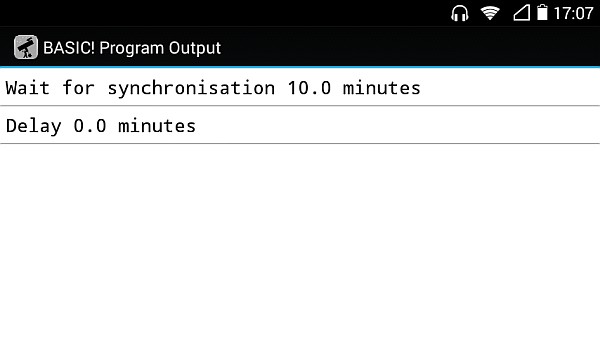
Screenshot of the smartphone with the simple RFO basic program.
It waits for the next 10 minute interval for a synchronized transmission.

Screenshot during the transmission.
RFO basic
You can use RFO basic to create simple programs. RFO BASIC! is a dialect of DARTMOUTH BASIC that allows you to write and run programs directly on your Android device. And ... it's free! And easy! You can download it at the following website:
http://rfo-basic.com/
You can download and install the app here. But it is also possible to do that via the standard AppStore on your smartphone. You can also find here the documentation and manual. Nowadays we want to have a result as quickly as possible. But it's better and nicer to spend a few evenings to read the manual and to see what possibilities there are and to play a little with the sample programs that are included in the software.
The menu is simple and a further explanation is not necessary. Apart from the normal basic functions, there are also many for the features of your smartphone. You can read the GPS data, read SMS messages, activate the buzzer or take a picture with the camera. For example, you can create a program that makes a photo every hour and uploads it together with your position to an FTP site.
Download the RFO basic program by clicking the link here below:
Connect your smartphone to the USB port of your PC and upload the "qrsstxssb01.bas" to the directory "H:\RFO-basic\source". RUN RFO basic and select the program with the menu option "Load".

Screenshot while editing the first lines of the program.
Now you have to change a few lines of code:
The variable "tx$" has to be changed to your call sign in Morse code. An underscore is a pause between two letters.
The variable "fr0" is the audio frequency of a "space". Set it to "0" for normal CW instead of DFCW.
The variable "fr1" is the audio frequency of a "dot" and "dash".
The variable "vdot" is the time duration of a dot in milliseconds.
The variable "mdelay" is a delay and you can set it to 1 or 2 if you do not want to start exactly on multiples of 10 minutes but 1 or 2 minutes later.
And the variable "vstackinterval" is 10 for the standard synchronized transmissions on multiples of 10 minutes. You can also change it to 20 minutes or 30 minutes. When you set the value to zero, the transmission is not time synchronized.
Save the program and select the menu option "Run" to start the program.
Set the media volume of the smartphone to the required value needed to modulate the transmitter.
Besides the "qrsstxssb01.bas", the ZIP file also contains a tone generator program that can be used to adjust the output power.
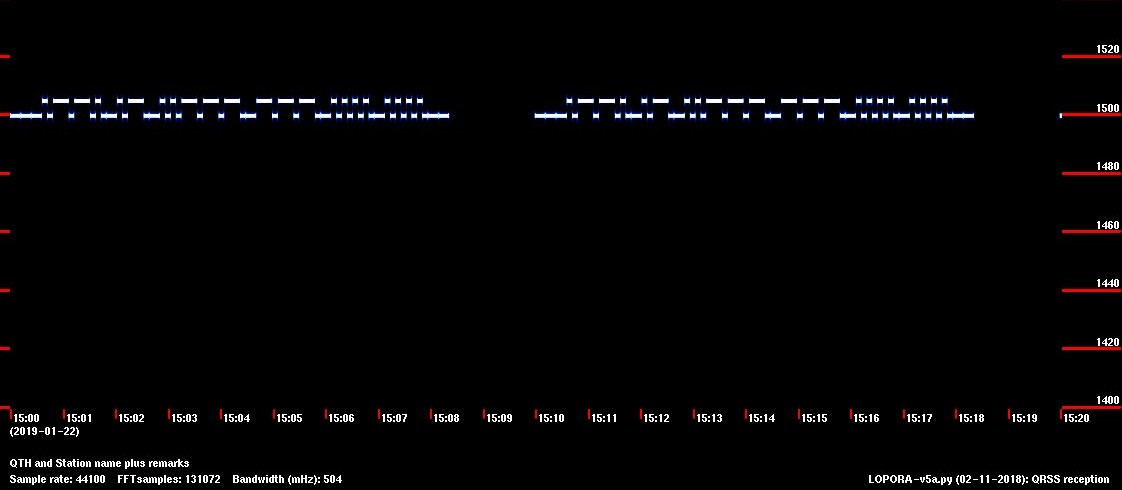
The DFCW signal decoded by a QRSS grabber program.

The CW signal decoded by a QRSS grabber program. For CW mode, set the variable "fr0=0".
Signal quality
How is it with the quality of the signal? The pictures here above show that the frequency accuracy and stability is good enough for a QRSS transmission. But for QRSS transmissions, your transmitter should have a TCXO or GPS controlled reference.
The frequency of 1500 Hz is chosen with a specific reason. The bandwidth of an SSB transmitter is 2.4 kHz. A distorted, not perfectly sine-wave shaped signal will cause harmonics. When we use the frequency of 1500 Hz, the second and other higher harmonics are well above this 2.4 kHz and will be fully suppressed by this filter. So choose a frequency in the range 1500-1800 Hz as modulating signal.
The signal has long rise and fall times, much longer than the recommended 5 ms for CW and will not cause harmful clicks.

The distortion products of the signal are 25 dB lower. That is approximately 400x lower in power than the signal.
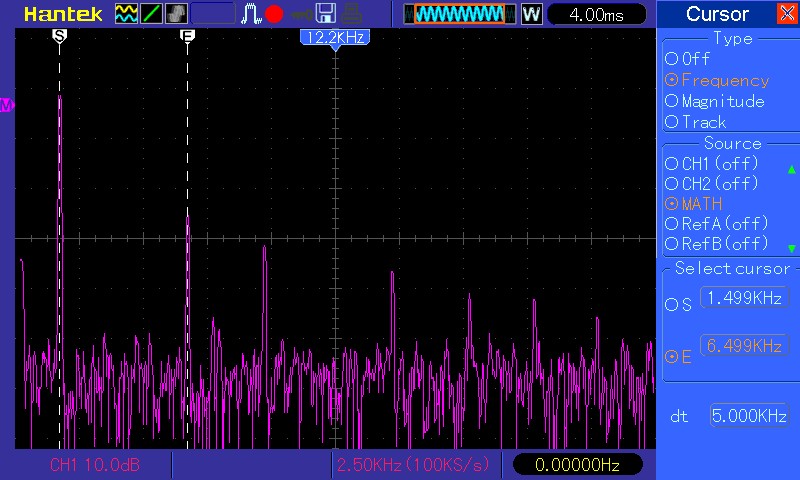
But the frequencies of the distortion products are much higher than the bandwidth of the SSB transmitter.
The first component is at 6.5 kHz. So they are fully suppressed in the modulation circuit of the transmitter.
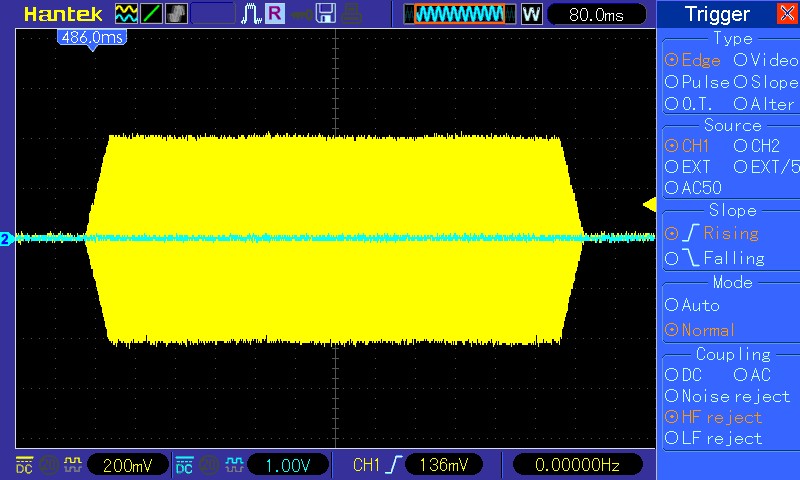
The signal has long rise and fall times and will not cause harmful clicks.
More music! Hell text transmissions!
This mode has five pitches and is only usable during good conditions! Indeed, this is not the best QRSS mode. The DOT length is only 1 second instead of 6 seconds and therefore the efficiency is lower. With a longer DOT length, you will get a not readable and too long text. But... the advantage is that it is "normal" readable text, you do not have to know Morse code!
You can compare this Hell text transmission to a simple concert with only 5 pitches. All musical notes are equal in length. A higher tone is displayed as a white DOT higher in the screen. When we compose the music correctly, you will see a readable text on your screen! When you program the text, you must do it in such a way that you only program one DOT (one musical note) at the same time!!!

It is also possible to make a QRSS-Hell signal with qrsshell01.bas.
The first callsign is with 1.0 Hz steps, the others with 1.5 Hz steps are better readable.
The synchronisation interval is set to 5 minutes instead of 10 minutes here.
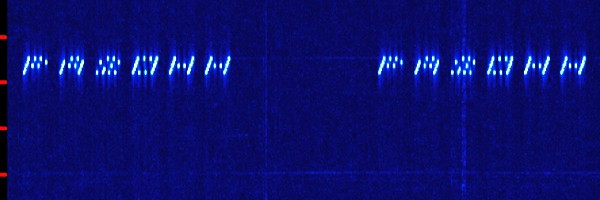
The Hell signal, 12x stacked. It proves that the timing is accurate.
An interesting QRSS audio experiment!
QRSS with sound signals, a new interesting experiment?
This RFO basic program can be used to modulate a SSB transmitter to transmit QRSS signals. However, I do not have a SSB transmitter and made the program for a new interesting experiment! QRSS with sound signals! The shortwave receiver of my QRSS grabber reception station is replaced by a microphone. And my smartphone with loud beeping QRSS signals is placed 300 meters away. Can I receive the beeping smartphone with my sound grabber?
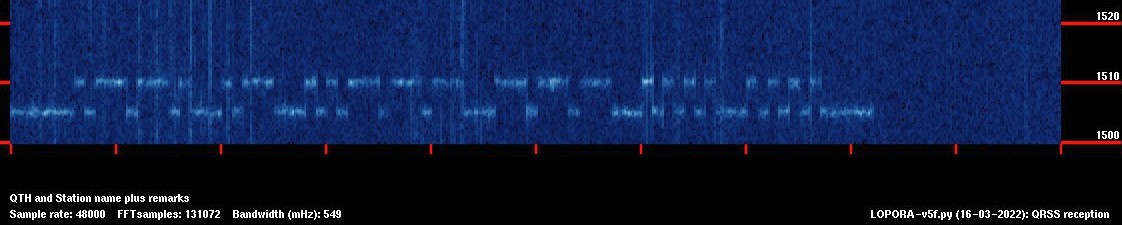
I could receive the smartphone with loud beeping QRSS signals placed 300 meters away!

Setup for the QRSS audio experiment
Index PA2OHH