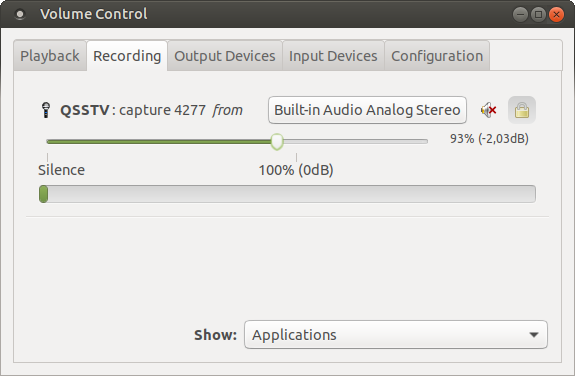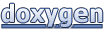Volume Settings
You will not find a volume setting within QSSTV.
The volume (audio out and audio in) are handled by the OS.
Most distributions use Pulseaudio interface.
You can select the audio card settings through the audio applet by right clicking on the Speaker icon and selecting the Sound Preferences.
Pulseaudio is the easiest to setup because the audio levels can be set per application.
Use pavucontrol to setup playback and recording levels.