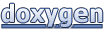Image Viewer
All the images displayed in QSSTV have pop-up actions. This is an example for the Gallery.
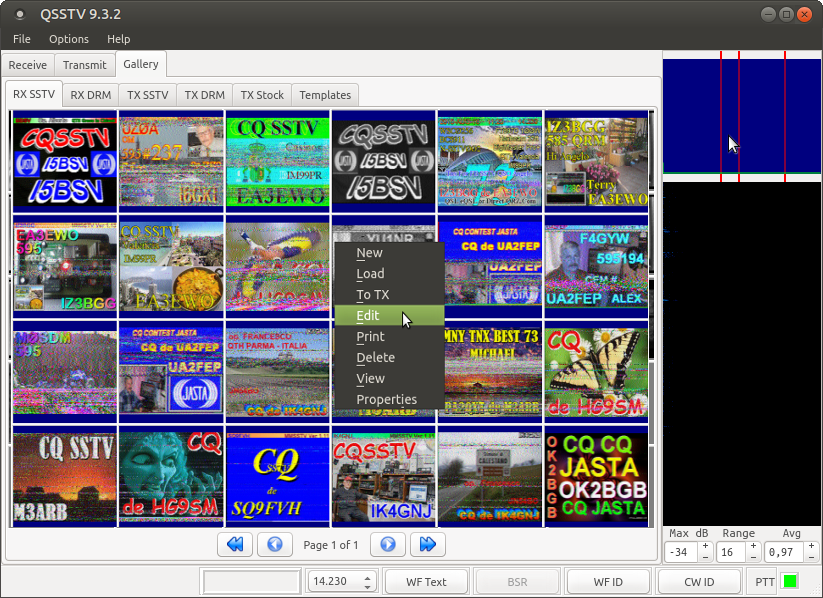
By right clicking on the images, a pop-up window appears that can have one or more of the following actions:
- New: open the editor to create a new image.
- Load: load new file into window
- To TX: send image to TX window
- Edit: edit the selected image
- Print: print the selected image
- Delete: delete the selected image, a pop-up will ask if you want to delete the file also from disk., if so the file will be moved to the trash folder.
- View: Display the image in a new window actual size (the window is resizeable).
- Properties: displays the image and file properties if available