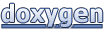Calibration is only needed for SSTV mode.
All SSTV applications need an accurate and stable clock. The accuracy of a PC clock is not always correct. Therefore it's necessary to execute some sort of calibration. You need to synchronize your PC with an network time server via the ntp protocol. Every Linux distribution has some configuration tool that allows you to install the ntp client. Be sure it's active. You can check it with:
>ntpq -p
The selected ntp server should have an asterisk in the first column.
remote local st poll reach delay offset disp ======================================================================= *stratum1dc1.bc 10.119.37.19 2 64 377 0.00386 0.036853 0.06850
Newer sytems default install timesyncd instead of ntpd. timesyncd connects to the same time servers and works in roughly the same way, but is more lightweight and more integrated with systemd. The status of timesyncd can be checked by running timedatectl with no arguments.
>timedatectl
The output should look like:
timedatectl
Local time: do 2019-03-14 02:06:04 CET
Universal time: do 2019-03-14 01:06:04 UTC
RTC time: do 2019-03-14 01:06:04
Time zone: Europe/Brussels (CET, +0100)
System clock synchronized: yes
systemd-timesyncd.service active: yes
RTC in local TZ: no
You can now launch the Calibration.
It will take several minutes to complete. Be sure to wait long enough, the progress is extremely slow

When RX and TX calibration is finished, press the OK button to accept the new values.
- Note: You can always enter the clock values manually.