Getting Started
The program is build around 3 windows
- Header Info tab: holds the header info of the cabrillo file
- Template tab: controls the parsing of the adif file
- Output tab: result of the conversion.
Configuration
Before we can use adif2Cabrillo you need set some default directories.
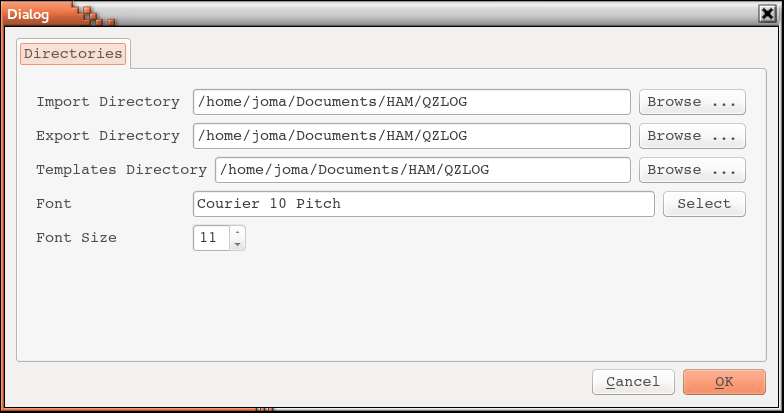
The configuration is accessed through the "File" menu in the menu top bar. The following entries are available
- Import Directory
- where the adif files are located
- Export Directory
- where the cabrillo files will be placed.
- Template Directory where the template files will be stored (used to parse the adif files)
- Font
- You can choose one of the available fonts. It's preferable to choose a MONOSPACE font (e.g. Courier New) so the fields in the output form are properly aligned. (this does not influence the output file that will be generated, only the readability on the screen)
- Font Size
