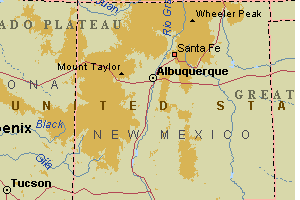Chirp and AUXCOMM Import Files
Return to Repeaters Index
Files in this section are offered without warranty as an aid to NM amateurs in support to ARES/AUXCOMM and to NM Wilderness Search and Rescue (NMSAR). File format is Comma Separated Value (.csv) format.
You are strongly encouraged to make backups of all radio configuration files or AUXCOMM ICS217A documents before use of these files in radio programming software or spreadsheets applications.
Chirp Import File
Chirp-NEXT import file (csv format)
- UPDATE - 05/14/2025
- NMFCC-chirp-next.csv is formatted for Chirp-Next (Python 3)
- Discontinued - NMFCC-chirp.csv formatted for Chirp-LEGACY (Python 2.7).
- Reference: Chirp - Amateur radio programming software.
- Only repeaters in the 144MHz, 222MHz and 440MHz bands are included in the NMFCC-chirp.csv file.
- This file is intended as a basic template for import into Chirp.
- NMFCC-chirp.csv import was designed for and tested with various versions of Chirp-daily version.
- Customize the Name and Comment entries as you prefer either before or after import into Chirp.
- Default Comment entries summarize the following information from the NMFCC repeater tables:
- LOCATION > CALL > SPONSOR
- A prefix may include USE if CLOSED, and digital mode info for DSTAR, DMR, P25 or FUSION
- Examples of DSTAR programming using Chirp are based on a document previously shared by KB3KAI (no longer available on web).
- DMR and P25 digital modes are only partially supported by Chirp. Use caution with data for the DMR and P25 repeaters.
- FUSION repeaters are listed with only FM mode settings. Any known DSQ value is shown in the NMFCC-chirp.csv Comment data field.
AUXCOMM ICS217A Import File
AUXCOMM ICS217A import file (csv format)
- Reference: Student Guide (DEC 2014) USDHS OCE/ICTAP AUXCOMM Training Course, Albuquerque, NM SEP 2018.
- Only repeaters in the 144MHz, 222MHz and 440MHz bands are included in the NMFCC-ics217a.csv file.
- This file is intended as a template to build or update a local AUXCOMM ICS217A listing.
- Columns in the NMFCC-ICS217A.csv match the order and format as presented in the AUXCOMM Training Course, except the column labels in NMFCC-ICS217A.csv are abbreviated and may only partially match.
- Channel Name and Remarks match the Name and Comment fields as shown in the NMFCC-chirp.csv file. See notes above.
Return to Repeaters Index