Double click on extract after opening Tnc02.zip file.
**** This Program must
be installed in directory C:\Tnc02 ****
Double click Setup.exe located at C:\WINDOWS\Desktop\TNC02\144MB\DISK1
Keep the default directory of C:\TNC02
An icon will be placed on the Start Programs menu
How to uninstall TNC02:
After installing TNC02 you will be able to uninstall TNC02
using the Add/Remove Program located in the Control Panel.
Comments:
If you have any comments, ideas or difficulty with this
program, I'd appreciate hearing from you on the specifics. Please
feel free to email me at [email protected]
History:
This is TNC02's First Release v2.0.x
Compiled with Delphi 2.0 Developer for Windows95.
NoteBook Display Settings:
Colors: True Color (32 bit)
Screen Area: 1024 by 768 pixels
Large Fonts: 125% normal size (120 dpi)
Copyright:
(C)Copyright 2000-2004 by James Morrisroe - All rights
reserved
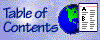
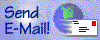
Last Update: 7/4/04
Web Author: James Morrisroe
Copyright © 2000-2004 by n9kzn - ALL RIGHTS RESERVED


![]()
![]()
![]()