Hand Key
12. General
a. Learning to send code, like learning to play baseball or football,
requires timing, coordination, and many hours of practice. As soon as you
are famaliar with the sound of the characters, you will normally start
sending. A minimum of one-third of your entire code practice time should
be spent in transmitting. This time may vary because some students
require more time than others to learn correct sending habits. It is
important that you never let your sending speed lag far behind your
receiving speed.
b. The best way to learn to send well is to imitate a good signal. Model
your own sending after properly formed characters, either from a tape or
from your instructor's hand key.
13. Hand Key
Your key must be properly adjusted and the contacts correctly spaced
before you will be able to send correctly. Figure 5 is a detailed drawing
of Key J-38, indicating the parts the parts referred to in the following
adjustment instructions:
a. The spring tension screw, just behind the key button, controls
the amount of tension exerted upward on the key, and the tension allowed
will usually vary with the individual operators. Too much tension will
force the key button up before the dahs are completely formed, and they
will be too short, spacing will be irregular, and you will skip dits. If
the spring tension is too weak, the characters will run together and the
space between characters will be too short.
b. The gap between the contacts, regulated by the space adjusting
screw at the back of the key, should be just about the thickness of a
penny postcard. This measurement applies to every key, and is not a
matter of personal preference. Contacts that are too close together have
an effect similiar to weak spring tension, and contacts that are spaced
too far apart have the same effect on sending as too much spring tension.
c. The final adjustment of the key is the sidewise alignment of the
contact points. When the alignment is correct, no further adjustment must
normally be made. The trusion screws at either side of the key
control the alignment of the contact points. If they are too tight the
key lever will bind, and if they are too loose the contacts will have a
sidewise play. Keep the contacts clean and free from dirt because dirty
contact, points result in a scratchy signal.
14. Position of Hand at Key
a. Take a position at the key that is natural and comfortable for you.
The following pointers on positions of the hand and arm have been helpful
to many good radio operators:
(1) Lay your arm along the table in a natural position so that your
fingers reach the key button without straining.
(2) The tip of your index finger or the tips of your first two fingers
should touch the top of the key button at the far edge or just
overlapping the far edge. Keep your fingers away from the metallic parts
of the key to avoid a possible shock.
(3) The thumb and third or fourth fingers should teach the right and left
sides of the knob lightly to guide and prevent slapping the key.
(4) Allow the large muscles of your forearm to do most of the work when
transmitting.
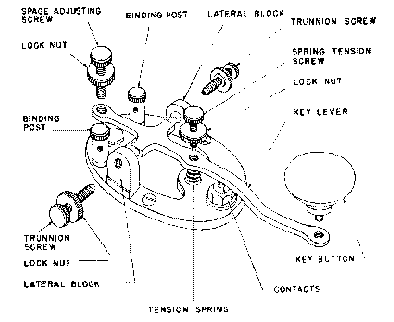
Figure 5
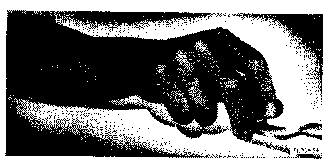
Figure 6. Proper hand position on key.
b. Figure 6 illustrates a good hand position. This operator prefers to
send with his index finger on top of the button, using the thumb and
third figure as guides at the side. Compare figure 6 with the hand
illustrated in figure 8.
c. The drawings is figure 7 illustrate various incorrect positions of the
hand on the sending key.
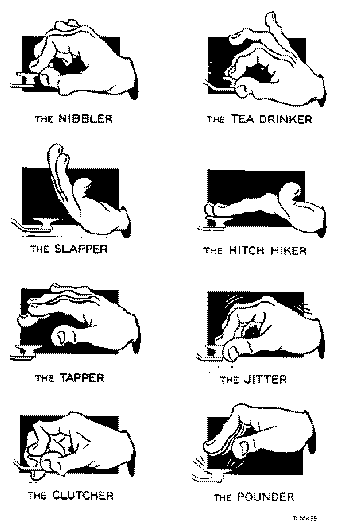
Figure 7. Examples of incorrect hand positions.
(1) The NIBBLER pinches the edge of the key button, curling his fingers
unnaturally, and using the small wrist muscles to operate the key.
(2) The TEA DRINKERS fingers are strained and uncomfortable, and he will
tire quickly.
(3) The SLAPPER has no control over his key, and his sending will be
rough and inaccurate.
(4) The HITCH HIKERS thumb does not aid in guiding the key. His hand will
slip off the buttom and spoil the rhythm of his sending.
(5) The TAPPER makes no attempt to control the key, and his sending will
be halting and erratic.
(6) The JITTERS band trembles constantly. He often sends too many dits
and tends to end his dabs too short.
(7) The CLUTCHER is tightened up. His sending will be slow and clumsy,
and his hand will cramp after a short time in this position.
(8) The POUNDERS sending is stiff and uncontrolled. His fingers are
tense, and he will tire quickly since the muscles of the hand instead of
the forearm are employed in this position.
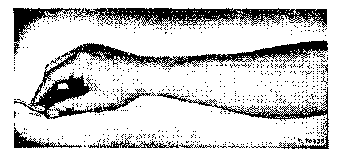
Figure 8.
d. In figure 8 notice that the index finger slightly overlaps the edge of the key button.
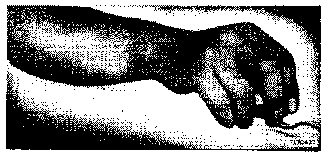
Figure 9.
e. In figure 9 the operator touches the top of the key button with the tips of the first two fingers. The thumb and fourth fingers are at the sides of the button to guide and control it.
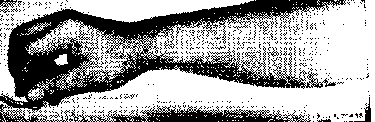
f. The operator's forearm shown in figure 10 is slightly larger than the one shown in figure 8, and therefore more of the muscle rests on the arm support in figure 10. The shirt sleeve has been removed in all of the illustrations to show how the arm is supported on the table.
15. Preliminary Sending Practice
a. You will be ready for your first sending practice after your instuctor
has checked and approved your position. Begin by transmitting a series of
dits to develop timing and to get the feel of the key. Concentrate on
spacing the dits equally. In this preliminary practice it is recommended
that you copy from a model. Send as smoothly as you can and increase
speed as you feel your muscles limbering up. The dits will be rough and
tend to "stutter" if you try to send too fast. When you have achieved a
rhythmic, steady swing, have an instructor check your transmission, and
then try s series of I, S, II, and 5.
b. When you have mastered sending dits satisfactorily, send a string of
dahs, preferably imitating a good model. Concentrate on regular spacing,
and remember that the space between dahs should be no longer then the
space between dits. When you are satisfied that your dahs are rhythmic
and properly spaced send a series of T, M, O, and 0.
c. Begin to combine dits and dahs with simple characters such as R, K, A,
N, and V. When you have mastered the basic characters, continue your
practice to develop speed.
d. Send to another person whenever possible. Your aim from the beginning
of your code training must be to transmit so that other operators can
readily understand what you send.
49. Use
50. Operation
51. Key Adjustment
d. CAUTIONS. Do not readjust the dit contact adjusting screw unless a
complaint is received or unless you are certain that your dits are too
heavy or too light. Never change the back stop screw adjustment when the
bug is correctly adjusted. It should not be necessary to change the front
stop screw adjustment. However, if the locknut on the front stop screw
should become loose, it will be necessary to readjust the dit contact
adjusting screw. If the dah contact adjusting screw is too close the dah
contacts will remain shorted.
Semiautomatic Key
The semiautomatic key (Key J-36), also known as the Vibroplex or "bug,"
is used chiefly fixed situations where operators are required to send for
relatively long periods of time.
a. In sending with the bug, the thumb presses the dit
paddle (fig. 54) to the right and the index finger forms dahs by pressing the
knob to the left. The key will send successive dits when the paddle is
held to the right. One dot or a series may be sent, depending on how long
the thumb pressure is maintained against the paddle. One dah is formed
every time the knob is pressed to the left. Dahs must be send
individually.
b. During the sending, the hand pivots at the wrist, and the hand and arm
motion is horizontal.
a. Best operation of the semiautomatic key will be obtained when it is
adjusted to send dits and spaces of equal length. Locate the parts in
figure 54 when adjusting the key. The top view in figure 54 shows the
section of the key between the dah contact and adjusting screw and the
front stop screw.
b. Before adjusting the semiautomatic key, examine it for mechanical and
eletrical defects. First, make certain that both dit and dah
contacts are clean and in perfect alignment with the faces parallel.
Second, make sure that the lever pivoting screw is losse
enough to permit the lever to move freely. Signals will sound unsteady if
it is too loose. Third, examine all supporting parts to make
certain that they are firm and steady. Fourth, make certain that
stop screws and locknuts are tight. Fifth, inspect the cord and
plug for short circuits or loose connections.
c. ADJUSTING THE KEY.
(1) Place the key on a level surface.
(2) Adjust the back stop screw until the reed lightly
touches the deadener. Then tighten the locknut.
(3) Adjust the front stop screw until the separation between the
end of this screw and the reed is approximately 0.015 inch.
(Approximately 10 pages of this manual inserted between the screwn and
lever will serve as a convenient guide.) Then fighten the locknut. A
greater separation is permissible if the operator prefers more lever
movement.
(4) Operate the dit paddle to the right. Holf the lever in this position
and stop the vibration of the reed. Adjust the dit contact adjusting
screw until the dit contacts just meet. This important adjustment
determines whether the dits will be too heavy, too light, or perfect. The
adjustment must be made without flexing the contact spring.
Tighten the locknut on the dit contact adjusting the screw without
disturbing the adjustment.
(5) If the dits are too fast, move the weight located on the reed
in the direction of the deadener. If the dits are too slow, move the same
weight in the opposite direction.
(6) Adjust the dah contact adjusting screw to a clearance
approximately the thickness of the cover on a War Department Field or
Technical Manual.
(7) Adjust the dit retractive and dah tension springs for
the most comfortable operation.
e. PERMISSABLE CHANGES. A change to the position of the weight for the
speed of dits or a change in the tension of the retractive and dah
springs to suit the individual's requirements will not throw the bug out
of proper adjustment.
f. If the adjustment instructions are followed carefully, the bug will
make 25 or more dits before stopping. The first 12 to 15 dits will be
practically perfect with the dits and spaces equal.
g. The bug is designed to make sending easy rather than fast, and perfect
control of the key is far more important than speed. Be especially
careful to send dits accurately. Not all radio operators have equally
sensitive hearing, and careless sending on the semiautomatic key will not
be understood.

