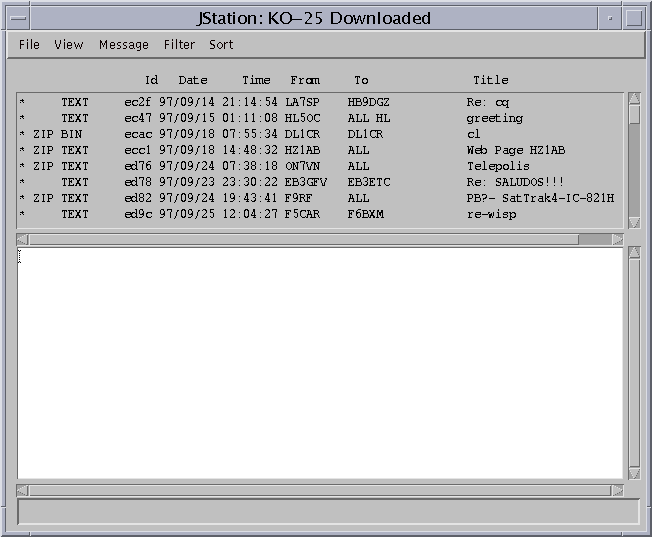
The Directory Window displays a list of satellite messages. It can either display a list of all downloaded messages, or the current directory listing from the satellite.
The first field in the list box indicates the state of the message:
| * | - | The message has been fully downloaded |
| ! | - | The message is in the queue to be downloaded and has been partially downloaded |
| - | The message is being ignored | |
| q | - | The message is in the queue to be downloaded |
Menus
There are several menus that allow you to control the directory list and the actual messages themselves.
File Trim Trims back the Directory file, removing messages that are older than the specified oldest file. Close Closes this window. View Directory Display the Directory Message List. Downloaded Display the Downloaded Message List. Message Compose Compose a new message for uploading. Reply Reply to the currently selected message. Reply-copy Reply to the currently selected message, and copy the message text into the reply. Download Add the selected message to the download queue. Extract Extract the selected message to a file, removing the Pacsat File Header. Delete Delete the selected message. Filter All Mail Show all messages. To All Show only messages addessed to ALL. My Mail Show only messages addressed to or from you call. EIS Images Show only EIS (Earth Imaging System) images. Sort Order By Id Order by ID of messages. Order By Date Order by Date of messages. Order By From Order by From of messages. Order By To Order by To of messages. Order By Title Order by Title of messages.