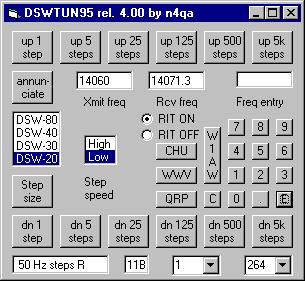
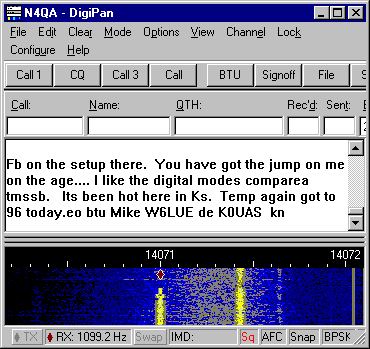
Slower internet connections may require a minute or so for the images to appear. If you're viewing this page with Netscape, the DigiPan image may be invisible.
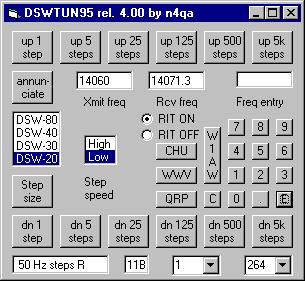
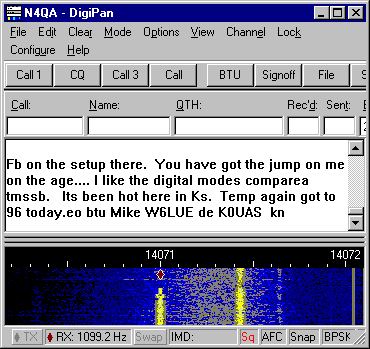
In the above example:
DigiPan has been set for a start frequency of 14072.1 kHz and LSB mode.
The DSW-20's receiver (LSB by design) frequency has been set to 14071.3 kHz.
By setting the DSW's receiver frequency exactly 0.8 kHz (800 Hz) below the DigiPan start frequency, we have, in effect, zeroed the DSW's 800 Hz receiver offset frequency and, in so doing, have scaled the signals appearing in the DigiPan waterfall to be displayed as per their respective transmitted frequencies.
Since DigiPan is actually working with the audio frequencies emanating from the DSW's audio output circuitry, it is also useful to think of the displayed signals as being a distance (frequency) from DigiPan's start (zero) audio frequency.
In the above example:
K0UAS' signals are being sensed by DigiPan at 1099.2 Hz
Another station's signals appear at approximately 675 Hz
And there is some 60 Hz hum (originating in my local system) appearing '60 Hz' from the extreme right end of the DigiPan display.
I have no connection with any above-mentioned vendor.