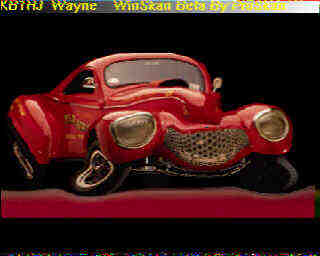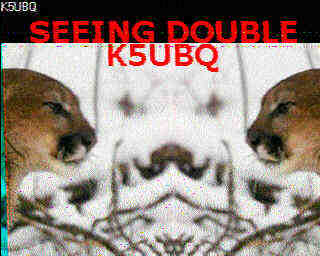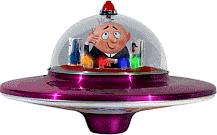SSTV
Getting Started
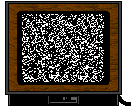
Since you are reading this, you already have the most expensive part of the Slow Scan Television system. Chances are if you have a newer multi-media capable computer is that you already have a sound card as well. The simplest way to get down to business is to start listening in on some QSO's on the bands, try 14.230 or 14.233 MHz USB for starters or perhaps 3.813 MHz LSB as well.
How do I know what I am listening to?
Here is what Slow Scan Television Sounds Like
Check out some of the sites that I have included here for program downloads and install a sound blaster compatable program such as W95SSTV. Simply plug your receiver or transceiver audio output directly into the sound card input line and assuming that your card is configured properly you are just about set to start receiving some great photos off the airwaves. Many popular programs include some form of tuning indicator to show the proper frequency to dial into but you can also see an indication of a received signal here. Most of the programs will autoset to the proper format mode at the beginning of the picture transmission and most good operators will announce in which mode they intend to send. There are at least 27 commonly used transmission schemes in use but don't fret, Scottie 1 and Martin 1 are the most common in use, folks want to use a common mode for the most contacts. You will almost immediately start to see the picture appear before your eyes (especially in faster systems) and most of the programs in use will give you the ability to not only save the picture for later viewing, often automatically and unattended; but also to edit the picture or add text of some sort. I suggest you get familiar with the program you are using and also listen to the operating practices of other SSTVer's, especially on how to break into the action.
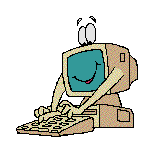
OK you say, "I want to get on the air, what now?". Of course first you have to get setup to transmit your picture. I will refrain to discussing the sound card interface here but don't neglect to consider the hamcomm or similar interface or stand alone systems. The best part of the sound card is that it is already made to convert digital signals to audio and back again, plus it is probably already handy in your system. If you have a vox input on your rig you can simply plug your soundcard output into the vox input of your rig and your set to go (you may wish to consider installing an isolation transformer or similar device inline here). If you don't have a vox capable rig, no problem; a very simple circuit can be built to accomplish this task. Feel free to try out my simple designs that I included herein or craft your own circuit.
![]()
Number of Visitors this Month
Some of my favorite photos received on EZSSTV