FW
pOperating Bands
Band Freq
Range kHz Mode
(MHz)
step
AM Bcst 0.5 - 1.8 10 AM
SW 1.8
- 16 5-100 AM
6-M 48
- 59 10-100 FM
FM Bcst 59 -108 5-100 FM-W
Aircraft 108-137 5-100 AM
2-m 137-174 5-100 FM-N
VHF TV 174-222 5-100 FM-W
Misc 1 222-420 5-100 FM-N
70-cm 420-470 10-100 FM-N
UHF-TV 470-729 10-100 FM-W
Misc 2 800-999 10-100 FM-N
pRPTR Uplink Freq Check
Press RV Display shifts to
repeater uplink freq. Press MON to listen.
pMasking Memories
lPress MR
to enter memory mode
lPress FW for 1 second, turn
Dial to memory # to mask. Press MR
momentarily. Memory is masked.
|
|
pReset Battery Usage Timer
l Display usage timer, FW
1 sec, 6
pMemory Group Operation
l Press MR for Memory Recall mode. Select ch to assign, press FW
1 sec then group #, 1 to 5.
pMemory Group Recall
l Press MR for Memory Recall mode. Press FW,
then 4(MG) to activate group
select. Dial group #,
press MR to lock in Memory Group
pDual Watch (Priority) Oper.
l Press FW, then
VFO(DW), assigned
priority channel checked every 4 seconds.
See Set Priority.
pDual Watch (VFO) Operation
l Press VFO to enter VFO mode,
l Press FW, then
hold VFO(DW) 1 sec to start
VFO/a , VFO/b scan.
pSet Mode Menu Summary
|
|
Pr. FW, SET, dial #,
SET, dial, SET,
No Title No Title
1 SQU
LVL 24 HOME/REV
2 WFM
SQU 25 LAMP MODE
3 NAME
SET 26 TOT
4 ICON 27 BCLO
5 VFO 28 CLOCK SHIFT
6 ARS 29 SQU TYPE
7 REPR
SHIFT 30 TONE SET
8 SHIFT 31 DCS
SET
9 VFO
SLPIT 32 DTMF SET
10 VFO
LINK 33 CW ID
11 VFO
STEP 34 SPEC-ANALYZ
12 RESUME 35 SMART SEARH
13 SCAN
LAMP 36 RX MODE
14 RX
SAVE 37 LOCK MODE
15 TX
SAVE 38 HALF DEVIAT
16 APO 39 LANGUAGE
17 BUSY
LED 40 ON TIMER
18 ARTS
BEEP 41 CONTRAST
19 ARTS
INTVL 42 METR SYMBOL
20 KEY
BEEP 43 BARO OFFSET
21 EDGE
BEEP 44 ALTI OFFSET
22 BELL 45 DISP MODE
23 MON-TONE
CALL (PTT exits all)
|
|
pStoring memory channels
lIn VFO mode enter all
options . Press FW
1 sec, select ch # with dial, press FW to store in memory
pStoring “split” memories
lStore
RX freq as above, select TX freq. Press FW
for 1sec, select same ch # as above, press and hold PTT, then
press FW
to store.
pMove memory to VFO
l
On Mem #, FW 1
sec, then VFO
pSend stored DTMF Num.
l
Press FW then
3(DT)VLT to activate
DTMF function press PTT then # 1
– 9 to transmit string.
pARTS operation
lRadio
must be in DCS mode.
lPress
BAND(SET) for 1 second
Display reads “OUT RANGE”. Repeat
to resume normal operation.
|
|
Repeat to unmask memory.
pMemory Labels
lPress FW, TAG to activate name set mode, press SET, select first char
with dial, [C key jumps
forward, D key jumps back, FW copies
char to next position, MR
erases to end], SET
for next char, repeat times 8, SET,
PTT exits.
lPress
2(TAG) for 1 second to change
display to Label mode.
pDTMF Storage
l9
memories, up to 16 digits each
lPress
FW, SET,
menu #32 or FW
then 3(DT)
lTurn
Dial to DTMF memory #
lPress
SET, and enter first
digit with keyboard (1–9 and A-F).
E=*, F=#, store up to 16
digits.
|
|
oCloning
lPress
FW while
turning on, display reads “CLONE” Press MR
on destination radio, VFO on
source radio.
oProgram memory Scan
lStore
lower freq L(1-10) store upper freq in matching U memory. Switch to MR
mode, select L(x) memory. Press MR, use
DIAL or VFO for 1 sec to scan.
oMemory scan skip
lSet
to MR mode, select ch to skip. Press FW
then MR
to activate, displays “< ” symbol next to
channel number.
oPreferential scan list
lSame
as above except FW,
MR twice, note symbol
displayed. Start scan from this type ch.
|
|
oSmart Search
lAuto
stores freqs in selected band above/below current freq. 31 chnls available
(15 above & 15 below plus current freq). Single = one sweep in each direction. Continuous = sweeps until all 31
channels filled.
lSelect
search mode type with menu item #35. Select VFO
in desired band. Press FW
for 1 sec. then LAMP.
Press VFO to
begin scan. Watch loading of memory ch on display. To recall rotate DIAL. Exit
by pressing FW
then LAMP. oSpectrum Analyzer
lAs
above except use menu item #34 to set, FW,
LAMP to start, PTT,
FW, LAMP
to end.
|
|
oMemory offset Tuning
lWhen
in Memory Recall mode press MR to switch to Memory Tuning mode. Tune up or down from present freq
using DIAL.
oMemory Scanning
lPress
MR for 1 second in
memory recall to start scanning.
oVFO Scanning
lPress
VFO for 1 second in VFO mode to start
scanning.
oMicroprocessor Reset
lPress and hold 4(MG), MR and VFO while turning power
on oSet Mode Reset
lPress and hold MR and VFO while turning power
on. Then press FW
to reinitialize Set mode.
oSet Priority channel
lSelect channel, FW
1 sec. BAND
|
|
oTone Search Scanning
lSet
up for CTCSS/DCS oper.
lT and SQ must be displayed
lPress
FW
then 2(CD), press VFO(DW)SC to start
scanning, press SET when
scan stops to lock in tone, then PTT
to exit.
oTX PWR Level
lHI:
5W Hi
lL|||
1W L3
lL|| . 5W L2
lL| .
3W L1
lPress
TX PO for power level
L1, L2 or L3. No icon = Hi
oSupply Voltage & Current
Nominal: 7.2 vdc
Operating: 10 – 16 vdc
Standby : 55mA (saver off)
Standby : 25mA (saver on)
Max TX : 1.9 A
|
|
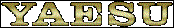
Access all menu functions by pres- sing FW then SET, then dial #.
oSHORTCUTS
lThese
are shortcut buttons direct to some of the menu functions.
Press FW then
key #
#1 = menu item #29 - sql type
#2 = menu item #30 - tone set
#3 = menu item #32 - DTMF
#4 = memory group set
#5 = menu item #16 - APO
#6 = menu item #7 - rptr shift
#7 = menu item #11 – VFO step
#8 = (none)
#9 = menu item #20 - key beep
#0 = menu item #1- sql level
MR = set memory skip
VFO = dual watch on/off
|
|
h
![]()