Pic-1
Pic-2
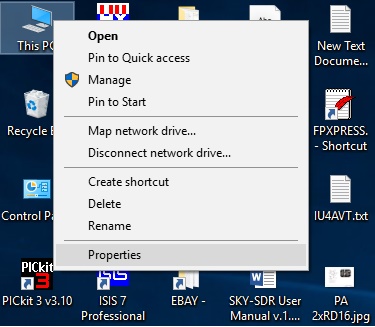
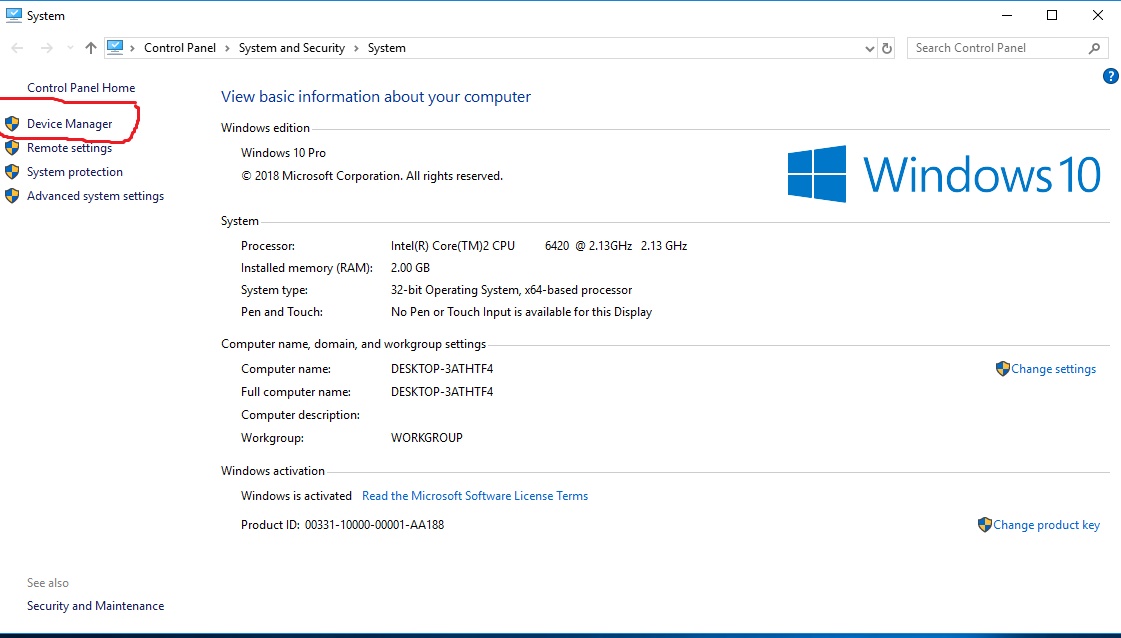
1.INSTALLATION-USB driver for FTDI FT232RL - CDM 21216 or new CDM121228 zip Setup |
|
Pic-1 |
Pic-2 |
|
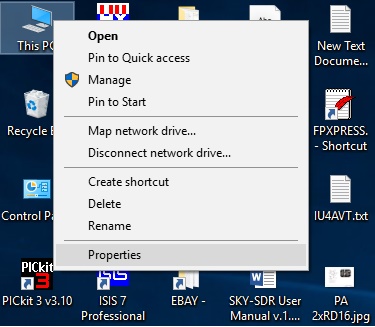 |
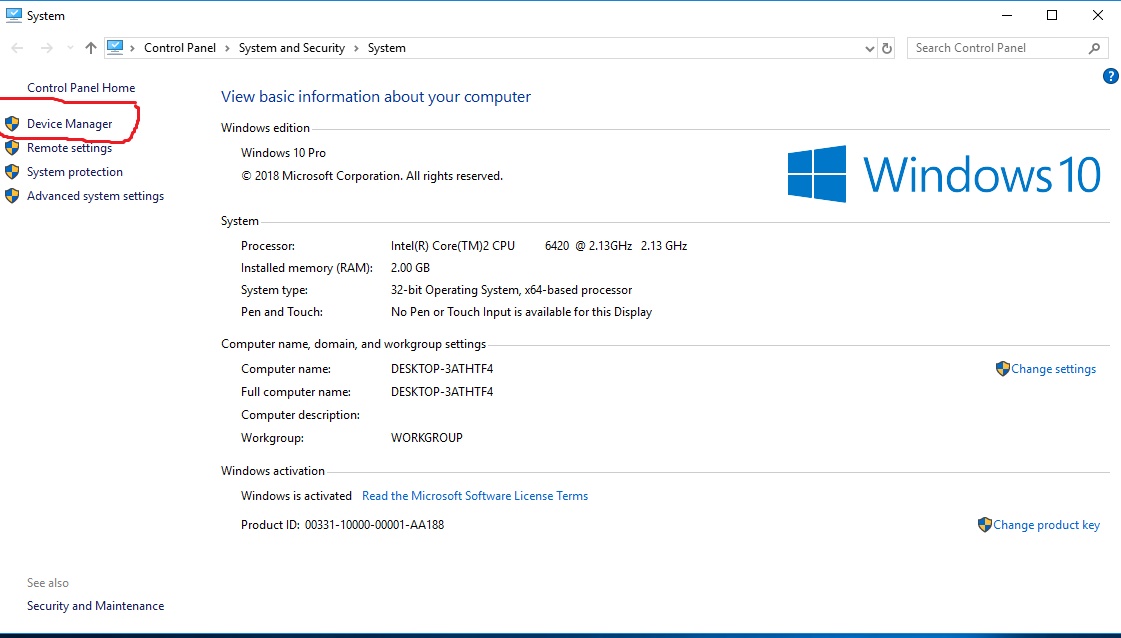 |
Now we have to change the number of the com port, because in old and non-pay programs it works up to com 10 ..."Ports(COM&LPT)"(pic-3); eg port are 1 (to you may be different eg 2 and 3 ...now port 37) ; now change port right mouse button and select "Proparties" choose "Port Settings" and "Advanced"(pic-4) |
Pic-3 |
Pic-4 |
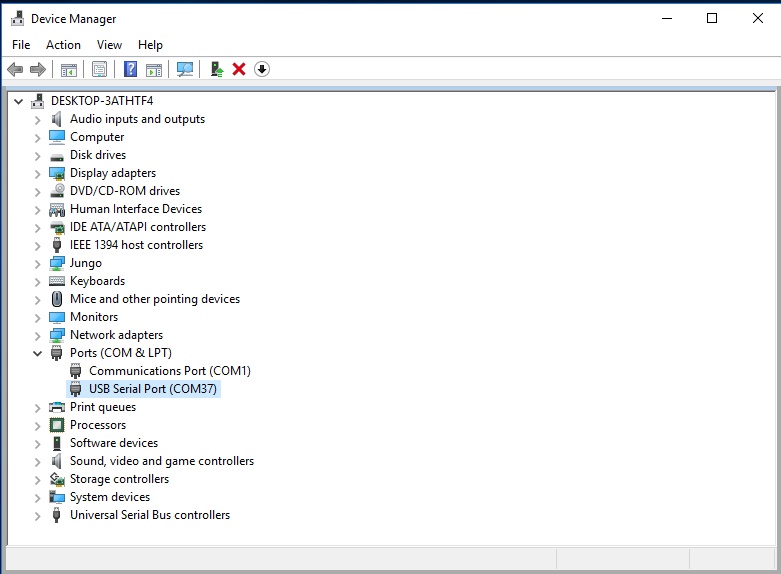 |
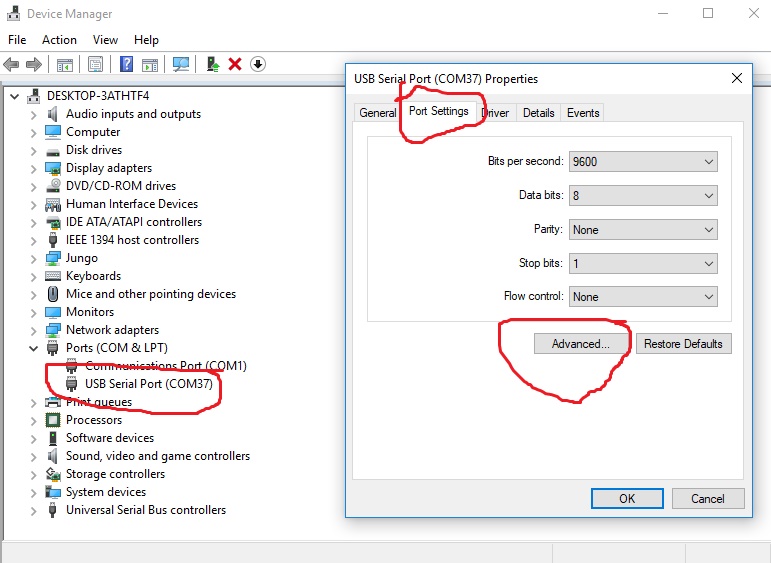 |
Now we have to change the number of the com port, because in old and non-pay programs it works up to com 10 (pic-5) |
Pic-5 |
|
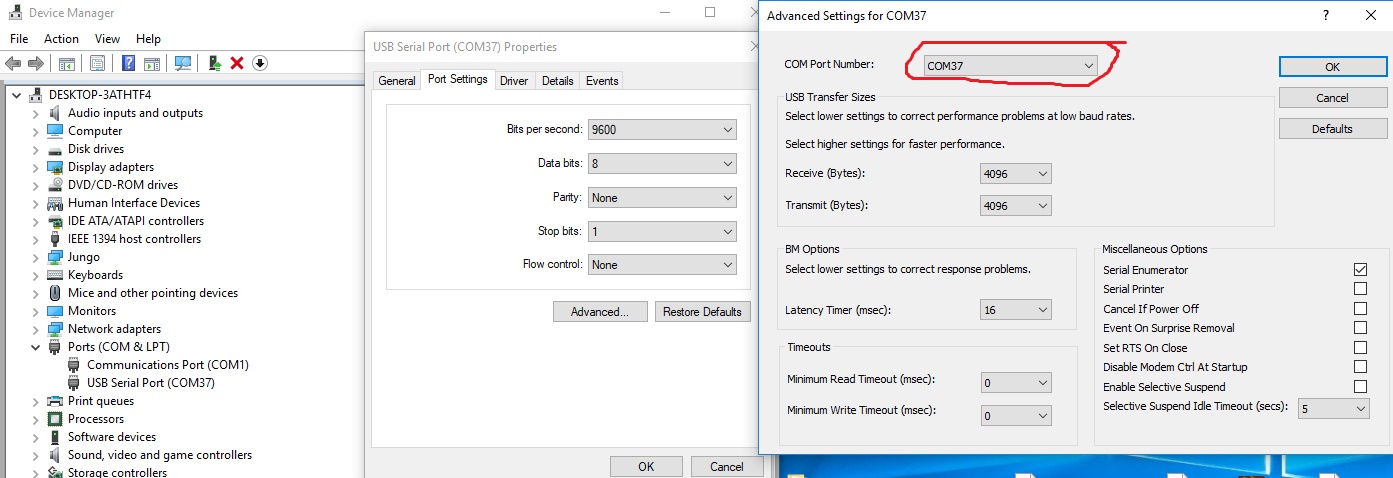 |
We choose a free com port in my case, com port number 2 and we press OK "Device Manager"(pic-6) |
Pic-6 |
|
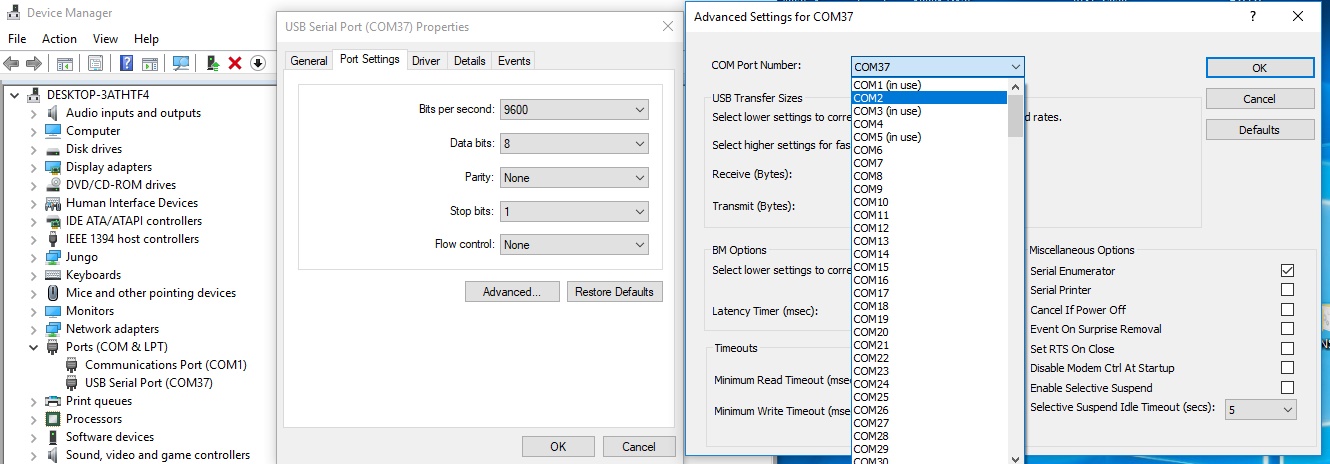 |
and has already appeared to us in"Device Manager" COM 2 (pic-7) |
Pic-7 |
|
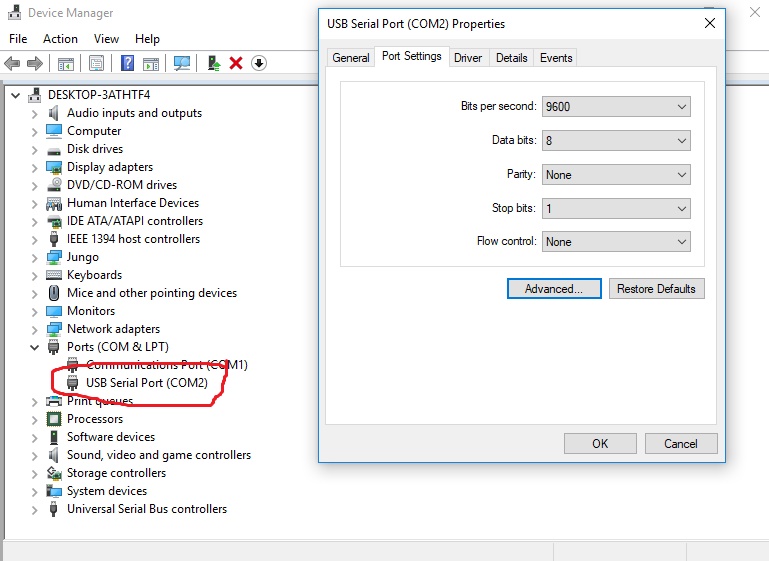 |
With these actions, we installed the ftdi driver ,we open "Device Manager" and changed the com port number .With these actions, we have completed installing CAT on SKY-SDR and is ready to work .Regardless of which socket the cable is plugged into on one computer a com port will be that .
created by Doby LZ2TU 2018 |