It would be very nice if after a contest one can listen to his/her signals recorded on the other side of the world. For the first time I was able to hear my signals on the w3lpl web site. So I decided to do the same functionality for my web page. So lets begin: 1.System requirements: Radio Computer Sound card Interface between the sound card and the radio Recording program (PottyRecorder.exe, for Windows 98 and above) Real IP Address(Ask your provider if you don't have one) Web Server (Tomcat Server) Small JSP application (easy to handle) 2.How it works? Record the sound from the radio into files 60 seconds long. Each file is from the type yyy-mm-dd hhmm.wav , for example 2006-08-08 1212.wav . Also note that It's possible for the files to be with .ogg extension. Link the sound files with the cabrillo formatted log: For instance we are looking for the qso with K3CR: -First we check the cabrillo log and locate the QSO's with K3CR: QSO: 14025 CW 2005-11-26 1440 LZ1ABC 599 20 K3CR 599 05 1 -Then from the date and time the needed sound file is generated: 2005-11-26 1440.WAV . The file is passed as link, ready for download. Instructions on how to make it work: Step1: Connection between the radio and the computer Create an interface between the sound card and the radio. It's possible to use the Microphone In or the Line In of the computer. If you need stereo recording use the Line In (not tested!). Make sure that you can record audio from the radio. You may use Windows Sound Recorder for testing. Next Step2: Recording the sound from the radio You are going to use a program that I've written: PottyRecorder. Download PottyRecorder.rar or PottyRecorder.zip and extract it somewhere you like. Go to that directory and start PottyRecorder.exe:
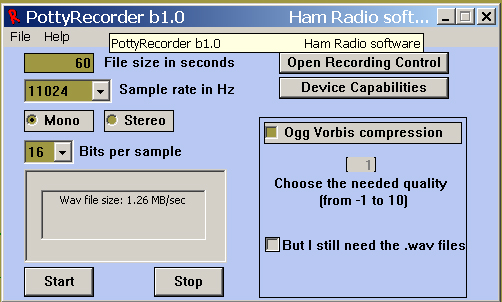 Choose the File size to be 60 seconds long.
Choose the other sound settings depending on your needs.
Choose if you need compression.
Choose the compression quality (a good choice would be 1).
Once the contest begins you can start recording.
Optional: You can read the help
Next
Step3: After the contest is Over
So the contest is over and you must have the following two things:
- Sound files of the type .wav or .ogg
- A cabrillo formatted log that is generated by your contest software.
Lets leave those intact for now and move to the next step...
Step4: Making your web server work
Now that you have a Real IP address you must start the web server - Tomcat.
Go to http://tomcat.apache.org/ and download the latest version of Tomcat (Core archived binary
distribution or the windows executable).
*At the time I am writing this guide, version 5.5.17 is the latest and that's what I am using.
Now extract the zip file(or install it if you downloaded the windows executable) somewhere you
like. For example: D:\apache-tomcat-5.5.17
INSTRUCTIONS on how to configure your Tomcat server you can find here.
PLEASE read the instruction very careful and make sure that you turn on servlet reloading
and you DO NOT Enable the invoker servlet.
Now that your server is up and running go to next step...
Step5: Making your Sound Log work - Copying the needed files
*NOTE that ..\apache-tomcat-5.5.17\ is the directory where the Tomcat server is installed.
In the directory ..\apache-tomcat-5.5.17\webapps\ROOT\WEB-INF\classes, create new directory named:
\logfunctions
Download SoundLogFunctions.class file and save it in:
..\apache-tomcat-5.5.17\webapps\ROOT\WEB-INF\classes\logfunctions\
In the directory: ..\apache-tomcat-5.5.17\webapps\ROOT , create new directory named:
\SoundLog
Download SoundLog.rar or SoundLog.zip and extract it in:
..\apache-tomcat-5.5.17\webapps\ROOT\SoundLog\
In the directory: ..\apache-tomcat-5.5.17\webapps\ROOT , create new directory named:
\SoundFiles . This will be the directory to hold the sound files, so you COPY all the
files recorded during the contest into ..\apache-tomcat-5.5.17\webapps\ROOT\SoundFiles
Rename your cabrillo formatted log to database.log and copy it into:
..\apache-tomcat-5.5.17\webapps\ROOT\SoundFiles
It's possible to put your databas.log file wherever you like but for now lets leave it there.
Step6: Making your Sound Log work - Modifying some files
*Note: For editing the files you can use Notepad or more advanced program for HTML
editing
Open(for editing) the cabrillo formatted log file:
..\apache-tomcat-5.5.17\webapps\ROOT\SoundFiles\database.log
Remove the header of the file so it changes from this:
START-OF-LOG: 2.0
Choose the File size to be 60 seconds long.
Choose the other sound settings depending on your needs.
Choose if you need compression.
Choose the compression quality (a good choice would be 1).
Once the contest begins you can start recording.
Optional: You can read the help
Next
Step3: After the contest is Over
So the contest is over and you must have the following two things:
- Sound files of the type .wav or .ogg
- A cabrillo formatted log that is generated by your contest software.
Lets leave those intact for now and move to the next step...
Step4: Making your web server work
Now that you have a Real IP address you must start the web server - Tomcat.
Go to http://tomcat.apache.org/ and download the latest version of Tomcat (Core archived binary
distribution or the windows executable).
*At the time I am writing this guide, version 5.5.17 is the latest and that's what I am using.
Now extract the zip file(or install it if you downloaded the windows executable) somewhere you
like. For example: D:\apache-tomcat-5.5.17
INSTRUCTIONS on how to configure your Tomcat server you can find here.
PLEASE read the instruction very careful and make sure that you turn on servlet reloading
and you DO NOT Enable the invoker servlet.
Now that your server is up and running go to next step...
Step5: Making your Sound Log work - Copying the needed files
*NOTE that ..\apache-tomcat-5.5.17\ is the directory where the Tomcat server is installed.
In the directory ..\apache-tomcat-5.5.17\webapps\ROOT\WEB-INF\classes, create new directory named:
\logfunctions
Download SoundLogFunctions.class file and save it in:
..\apache-tomcat-5.5.17\webapps\ROOT\WEB-INF\classes\logfunctions\
In the directory: ..\apache-tomcat-5.5.17\webapps\ROOT , create new directory named:
\SoundLog
Download SoundLog.rar or SoundLog.zip and extract it in:
..\apache-tomcat-5.5.17\webapps\ROOT\SoundLog\
In the directory: ..\apache-tomcat-5.5.17\webapps\ROOT , create new directory named:
\SoundFiles . This will be the directory to hold the sound files, so you COPY all the
files recorded during the contest into ..\apache-tomcat-5.5.17\webapps\ROOT\SoundFiles
Rename your cabrillo formatted log to database.log and copy it into:
..\apache-tomcat-5.5.17\webapps\ROOT\SoundFiles
It's possible to put your databas.log file wherever you like but for now lets leave it there.
Step6: Making your Sound Log work - Modifying some files
*Note: For editing the files you can use Notepad or more advanced program for HTML
editing
Open(for editing) the cabrillo formatted log file:
..\apache-tomcat-5.5.17\webapps\ROOT\SoundFiles\database.log
Remove the header of the file so it changes from this:
START-OF-LOG: 2.0CREATED-BY: CT Version 9.89.003
CALLSIGN: LZ1ABC
NAME: Chav
ADDRESS: Hr. Stanchev 10
ADDRESS: Sofia
ADDRESS: SF
ADDRESS: 1463
ADDRESS: Bulgaria
CLUB: WWYC
CLAIMED-SCORE: 1720938
CONTEST: CQ-WW-CW
OPERATORS: LZ1AQ LZ1ABC
OPERATORS:
SOAPBOX:
SOAPBOX:
SOAPBOX:
CATEGORY: MULTI-ONE ALL HIGH CW
QSO: 3525 CW 2005-11-26 0001 LZ1ABC 599 20 EA6IB 599 14 1
QSO: 3525 CW 2005-11-26 0001 LZ1ABC 599 20 OT5L 599 14 1
QSO: 3525 CW 2005-11-26 0002 LZ1ABC 599 20 UT3UA 599 16 1
QSO: 3525 CW 2005-11-26 0003 LZ1ABC 599 20 R1MVC 599 16 1
QSO: 3525 CW 2005-11-26 0003 LZ1ABC 599 20 OH1F 599 15 1
QSO: 3525 CW 2005-11-26 0004 LZ1ABC 599 20 IS0N 599 15 1
QSO: 3525 CW 2005-11-26 0006 LZ1ABC 599 20 DR5Z 599 14 1
QSO: 3525 CW 2005-11-26 0006 LZ1ABC 599 20 DJ6BQ 599 14 1
QSO: 3525 CW 2005-11-26 0007 LZ1ABC 599 20 CU3AA 599 14 1
QSO: 3525 CW 2005-11-26 0007 LZ1ABC 599 20 EU1AZ 599 16 1
QSO: 3525 CW 2005-11-26 0007 LZ1ABC 599 20 R3R 599 16 1 to this: QSO: 3525 CW 2005-11-26 0001 LZ1ABC 599 20 EA6IB 599 14 1
QSO: 3525 CW 2005-11-26 0001 LZ1ABC 599 20 OT5L 599 14 1
QSO: 3525 CW 2005-11-26 0002 LZ1ABC 599 20 UT3UA 599 16 1
QSO: 3525 CW 2005-11-26 0003 LZ1ABC 599 20 R1MVC 599 16 1
QSO: 3525 CW 2005-11-26 0003 LZ1ABC 599 20 OH1F 599 15 1
QSO: 3525 CW 2005-11-26 0004 LZ1ABC 599 20 IS0N 599 15 1
QSO: 3525 CW 2005-11-26 0006 LZ1ABC 599 20 DR5Z 599 14 1
QSO: 3525 CW 2005-11-26 0006 LZ1ABC 599 20 DJ6BQ 599 14 1
QSO: 3525 CW 2005-11-26 0007 LZ1ABC 599 20 CU3AA 599 14 1
QSO: 3525 CW 2005-11-26 0007 LZ1ABC 599 20 EU1AZ 599 16 1
QSO: 3525 CW 2005-11-26 0007 LZ1ABC 599 20 R3R 599 16 1 Open(for editing) the index file for SoundLog web page: ..\apache-tomcat-5.5.17\webapps\ROOT\SoundLog\index.htm The things that needs to be changed are marked with HTML comments. For example: <!-- Do this, and this, and that--> Generally it's no big deal, you must just change the stuff that says lz1abc to your callsign. Open(for editing) the JSP file that's responsible for some calculations: ..\apache-tomcat-5.5.17\webapps\ROOT\SoundLog\SoundLog.jsp The things that you need to change are again marked with HTML comments and another type of comments that looks like this: /* Do this and that*/. Basically you have to change: -The title of the web page -Your callsign instead of mine -Enter the full path to the database file(that won't be needed if you followed the instruction above where to save the file, step5) -The extension of your sound files. For example if you recorded in .ogg files. Remove the .wav extension with .ogg one. -Path for the sound files location(This won't be needed if you saved them in the directory that was mentioned in the instructions above, step5). Step7: How to access the sound log You can make test if everything is working and try to access the server with the following address: http://localhost/SoundLog/ Once everything is done and working the soundlog is accessible to the outside world as you write your IP address followed by the directory where the index file is located. For example: 212.50.16.211/SoundLog/ Step8: How to add new QSOs to the current log Append the new cabrillo log to the current database.log file (Without copying the header file). Copy the new sound files to the current directory with the sound files. in the example above ..\apache-tomcat-5.5.17\webapps\ROOT\SoundFiles Step9: A problem If a QSO took place between two minutes the link that is suppplied will have only on of the two QSO parts. So you may explain in your web site that if that happens they just need to download the next or the previous minute of your soundlog. For example: If the given link is 2005-11-26 1440.wav change it to 2005-11-26 1441.wav and download. P.S. I will be glad if some of you decide to publish his/her log even if it's only for a few days after the contest is over. Also note that some people would prefer(including me) to use PHP instead of JAVA because most of the providers of web hosting are supporting. Unfortunately my PHP skills are non-existent so for now I will stick to JAVA. 73's and drop me an email if something is not written clear enough.