
AC POWER MONITOR
P. WOKOUN, Sr., KH6GRT, 8/2015
I recently purchased a standby power gas generator to provide limited power for household use during times when the power grid goes down. The generator has no metering capability except for an overload indicator. Being an engineer I'd like to know what the generator is putting out and how close it is to being overloaded. As a minimum I wanted a voltmeter and ammeter on the generator's output.
I was searching through Ebay looking for a suitable analog AC ammeter. I found one with a 20 amp range but I also found a very interesting meter that really caught my interest. It was an AC digital voltmeter, ammeter, power, and energy multimeter in a single package. It was a Chinese Peacefair Model PZEM-021. Here was a package that would display the voltage, current, power (voltage x current), and energy (power x time) for whatever it was connected to. The specific multimeter I was looking at had a 20 amp maximum range which was my requirement but they were available in other ranges up to maybe 100 amps. This particular multimeter is available from many sources from $12 to $35. Some of the specifications for this AC multimeter are:
Voltage, 80 to 260 volts, 45-65 Hz
Current, 0 to 20 amps
Power, 0 to 4500 watts
Energy, 0 to 9999 KWHr
Built-in current transformer
Saves data when turned off
Blue backlight, switchable on or off
Viewing area about 1-1/4 x 2 inches, LCD screen
Display of all parameters at the same time
Only 4 connections, 2 for power in and 2 for power out
I quickly conjured up a power monitor using an analog AC ammeter and paired with this digital multimeter.
In addition to monitoring the generator output, this monitor can also be used as an appliance tester to check its power input. And if you know your electrical utility's power cost, using the energy function you can determine exactly what the appliance's operating cost is.
During my testing of this AC digital multimeter I found it worked even with the power and load terminals reversed.

This shows my power monitor. The 20 amp analog ammeter is above the digital multimeter. The ammeter's scale has been color-coded to indicate the output capabilities of my generator: green for up to its rated power, white for up to its maximum output, and red for an overloaded condition. The coloring was done just using Sharpie markers. The analog ammeter is useful for a quick-look to ascertain how close to the maximum output we are. The digital multimeter can then be used to look at the details.
The power cord was salvaged from a discarded outlet strip. It only has 14 gauge wires; I would have preferred 12 gauge.
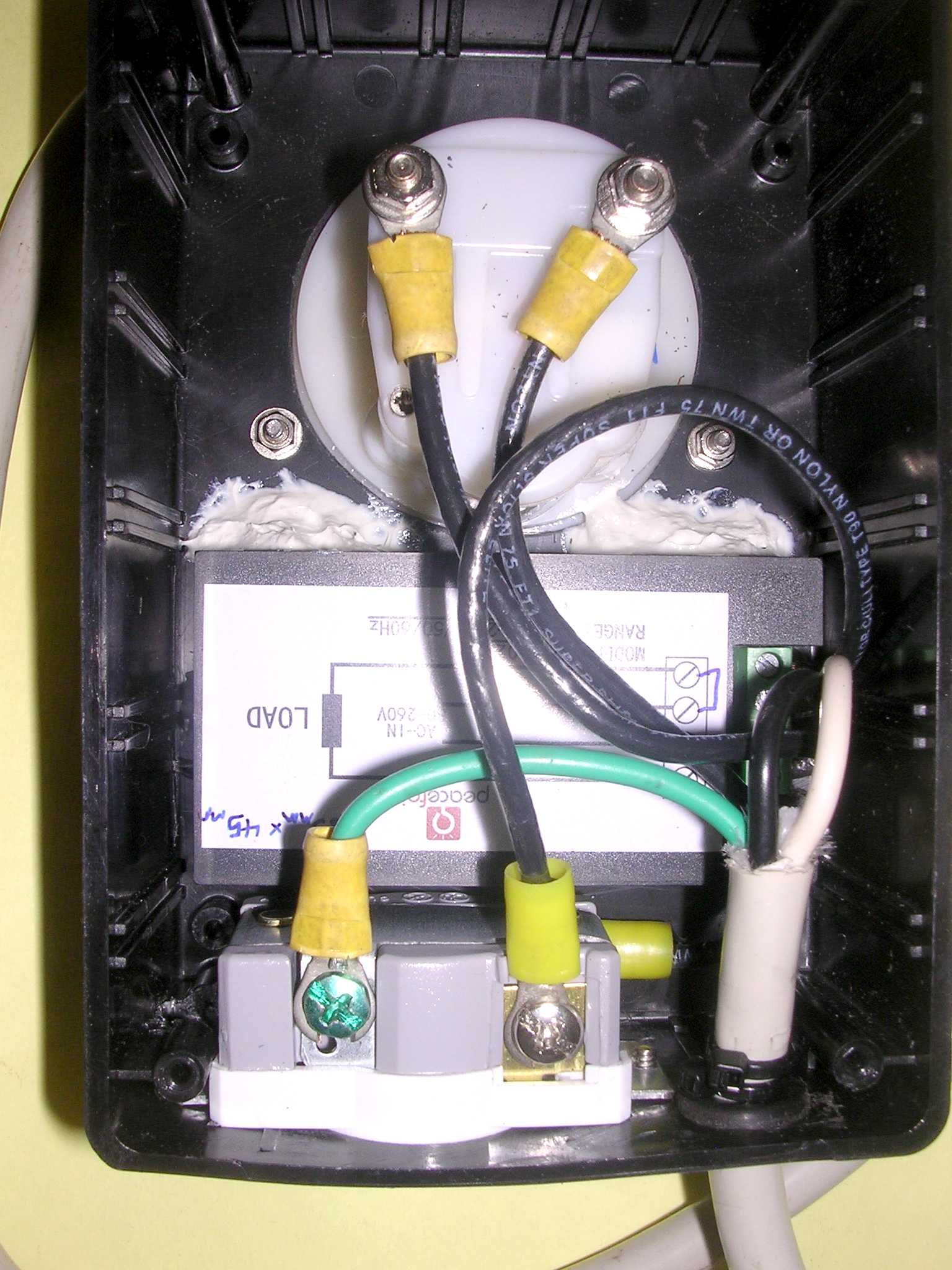
Internal view of the power monitor. The internal wiring is 12 gauge.
The cabinet I used is a Radio Shack 270-1806 project box, 6 x 4 x 2 inches. Everything does fit with a little cutting and grinding inside. Some of the guides that hold internal pc boards needed to be chiseled away. The mounting tabs on the multimeter unit were designed for a thin metal panel; they did not grab this box's thicker plastic. Epoxy adhesive was used to hold the multimeter.

The outlet jack is a single 20 amp rated receptacle, a Cooper model 1877W. The receptacle's mounting ears were cut back to the front plate mounting holes (See figure 2). These 6-32 holes were then used with a couple machine screws to mount the receptacle.
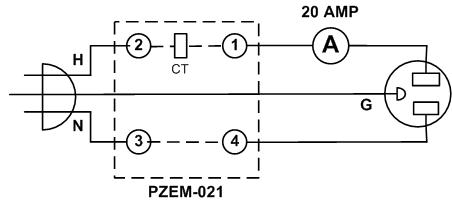
Here's the schematic of my AC power monitor.
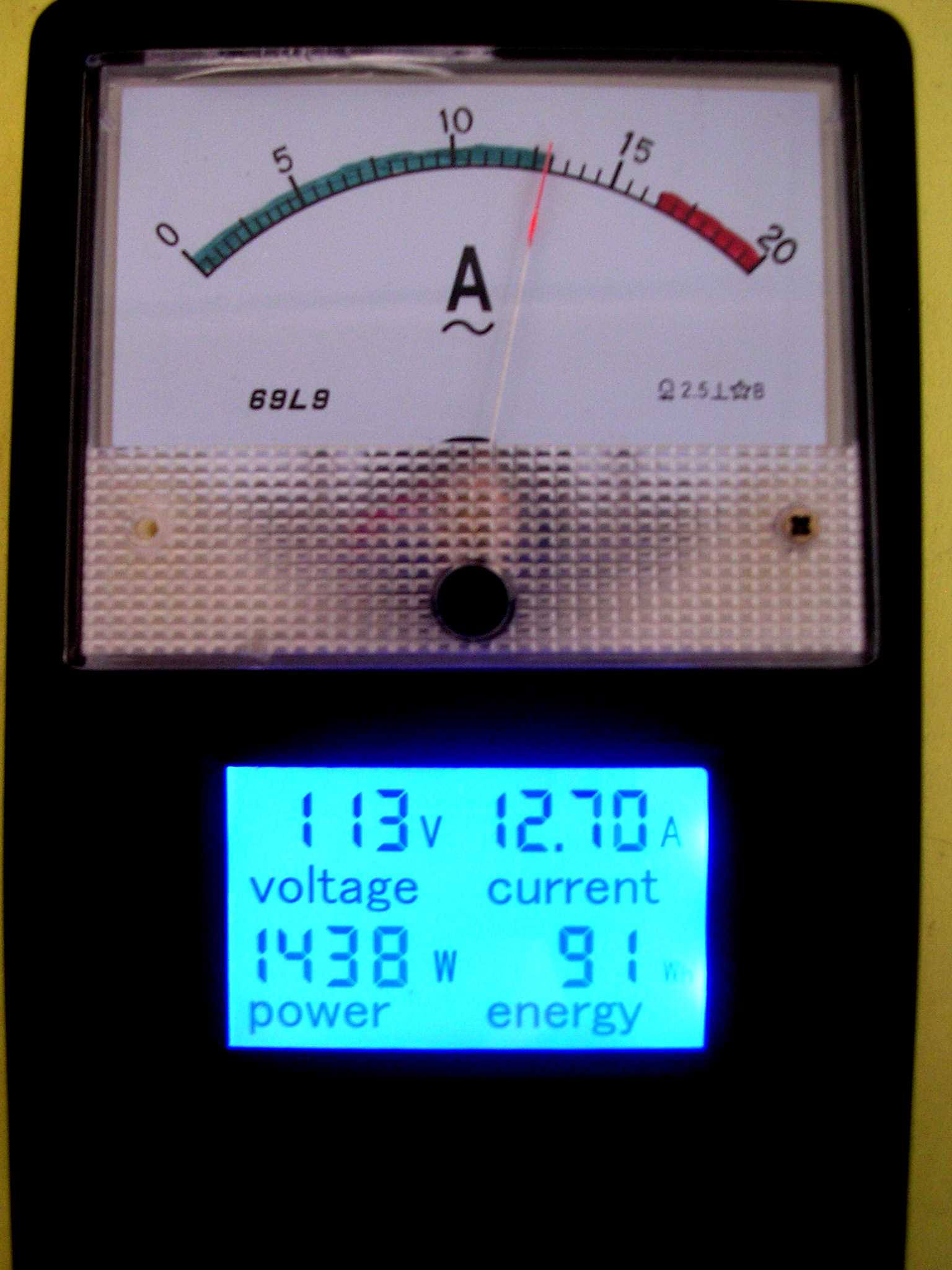
View of the power monitor in use. The load here is a hair dryer.
When used with my standby power generator, the corded plug would be plugged into the generator's output receptacle. An extension cord to the refrigerator or whatever would be plugged into the monitor's output receptacle.