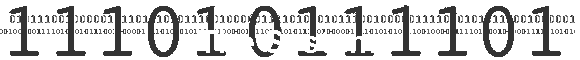
Connecting Communities through Ham Radio and the Internet.
448.260 MHz (-) PL tone 127.3.0 SUNSET RIDGE MT. BALDY, CA
448.260 MHz (-) PL tone 67.0 MT. LUKENS PASADENA, CA
|
Connecting Communities through Ham Radio and the Internet. 448.260 MHz (-) PL tone 127.3.0 SUNSET RIDGE MT. BALDY, CA 448.260 MHz (-) PL tone 67.0 MT. LUKENS PASADENA, CA |
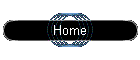
|
The Information of the system below was used when we are using the Iphone Software for internet Linking way back in 1999. Although we started in 1996, the system to control the Iphone Program was made to work full time at that time (1999). Other parts of the system we used can still apply on today's internet Linking system. Although with a lot features available on echolink, you would hardly think of other things to do. hi hi. We created the system in what I call Software Home-brewing. The first thing I did was thought of a way on how to control the Iphone Program. Since Iphone does not have an open source and can't be altered, I browse the net for available software I can use to control it. I kind a like the process of putting the software together and in between learn new things. I guess Ham Radio will always be a part of Home Brewing whether doing a project in electronics or finding a way to make a program works the way we Hams want it. The HARP System is composed of the following Software.(1999) Iphone SYSTEM Used to connect repeater systems, simplex stations from one remote location to another. WINTONE Version 2.02 Used to convert DTMF sound through the Mic/Line-in of the Sound Card into Defined Triggers. LAUNCHPAD Version 3.02 > Update! Now using Auto Task 2000 . Used to launch a schedule per the condition set and by means of the defined trigger on the Wintone Program.
TOGGLEMOUSE Version 4.5.3 Used to record a set of mouse actions and then play them back through the command set on Wintone and Launchpad Programs. AUDIOSPHERE Version 2.20 Used to set a pre-determined setting of the audio. 4 settings can be made to accommodate the sudden changes of audio in used programs. WEATHERALOUD Version 1.00 Used to get Weather Reports anywhere in the world. This program has a text to speech engine. Detailed Information The Hardware We have (2) two computers. One is a Pentium 3 550MHz running all the software mentioned above except the WinTone program which runs on our second computer that is a Pentium 133 Mhz. This two computers are networked together using Novell software. (The system can also work on one PC if it can handle two soundcards.) The Software (Loaded on Computer I) The Iphone Software is a Voice to IP software. It can be used to link a repeater, simplex station or a PC to PC connection via the Internet. ILINK SYSTEM The Launch Pad scheduler is the heart of the system. This software checks for changes per the condition you specify. It is not so hard to work on the settings. I am sure Hams who are used to tinkering with new software will have an easy time ..hi hi. I used this step by step approach for our Ham friends that is new to this. I hope this helped. LAUNCHPAD Using the program Launch pad (scheduler) we created schedules to Run, Quit the Iphone program. To do this, go to the launchpad scheduler, go to EVENT > ADD On the Action Tab > Put description > action: Run Program >command line: C:\Program Files\VocalTec\Internet Phone\iphone4.exe >working directory: c:\Program Files\VocalTec\Internet Phone\
On the Schedule Tab >frequency: condition On the Options Tab >enable this event: flagged >audible alarm: flagged >file: click on button to browse for a particular wav file you want for this schedule. On the Condition Tab >enable condition: flagged >properties condition: file changed >properties file: create a text file. (ex: C:\alpha\0001.txt) Write any text file you want. Create a folder in your local C drive. The filename will be added to the batch file you will create for the WinTone software program. More info on the batch file later.
Wintone DTMF Software (Loaded on Computer II) Run Wintone > go to Triggers Tab >trigger detail>trigger: (ex: 000#) put the number you want to use to trigger the command (action) you want. >trigger detail>action: Execute external program >trigger detail>data: C:\phonelst\0001.bat (the batch file you put here should trigger a change in the text file you indicated on your Launch pad scheduler. Hereunder is the batch file I use in our system. (0001.bat) del e:\alpha\0001.txt (since our system is two computers networked together, you will notice I used the remote drive e:/ which is the local host c: drive where the launchpad program is located.) Tuning Tab >tuning options>thresh hold for tone detection : 8 >Tolerance for repeat tones (1000ms) : 2 >Static bottom threshold : 3 This setting works great for our system. (Please check tuning tips on software.
Now to remotely connect to other stations on the Ham Radio Chat-room List , we are using the software Toggle-Mouse. This software allows you to record set of mouse actions through the use of hot keys. This hot keys are then set in the Launchpad program and per the condition executed through the Wintone software. Hereunder is the screen shot of the toggle mouse program. Instructions are very easy to follow. At this time we are only using this feature to remotely connect to Ham Radio station friends who created their own chat-room in Iphone. This way we are sure who we are calling. To use this feature on the Ham Radio chat-room is not secure at this time, since we sometimes see Non-Hams who logs in to this chat-room.
If you are one of those Internet_radio linking enthusiasts, I bet you have experience a problem with the audio coming from a remote station. It is either to low or to loud specially if the station is new to changing the Mic controls on the Windows program. This software helps us make changes to the audio settings of our system. You can have (4) pre-set volume settings. Again, through the use of Launchpad and Wintone you can remotely choose the settings via DTMF. If you are interested in setting up a similar system and if you need any other information on a particular software, I will be glad to help. Please send your inquiries to [email protected] . I hope in some way this system would get Hams to work together for a common goal. Provide alternative communication through the use of available technology with the help of Ham Radio If you have any ideas that would help make this system more efficient please send comments. DE Lot K6IRF 73
|
Copyright 2000.
|