
Notice! The OpenGD77 web site was attacked in July and has not recovered as of Aug, not sure if they gave up or what the issue is but the site is gone
They have some links to get firmware and software on their Face book Group Page
If you run into comport issues use these cable drivers to solve the issues

Here is a link to my G-Drive with an OpenGD77 Arkansas starter code plug, I also added the driver packages to help with comport issues that are very common with OpenGD77 firmware flashing
Before you begin and do anything ask yourself if you might ever want to reverse this?
If your answer is "maybe", "I don't know", or "yes" run a backup of the original firmware to re flash back to default
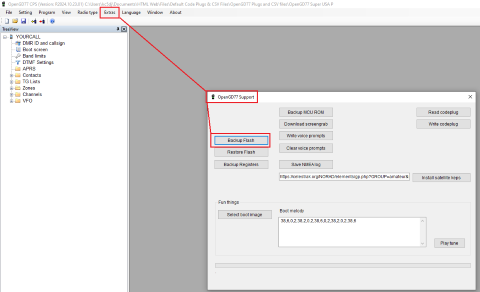
Detailed instructions can be found here
Open GD77 users manual
OpenGD77 CPS Screenshot
Turn your DMR radio into a high power hotspot
It's important to keep all the downloaded and unzipped files in one easy to find folder on your computer
Unzip all compressed files
using
windows right click on the zipped file and select "Extract All"
NOTE: The firmware Bin file and the donor file are opened using the CPS only, do not attempt to open these files with your computer
NOTE: The firmware Bin file and the donor file are opened using the CPS only, do not attempt to open these files with your computer
Begin by downloading
all 3
of the needed files then extract them and then run the new CPS
Step #1 Download the OpenGD77 CPS exe package at the very end of the install make sure the check box to add cables drivers is selected
Step #2 Download the OpenGD77 Firmware (for your radio)
Step #3 Download the MD-9600 donor file (GPS or non GPS)
Step #4 run the CPS, it's used to flash the radio
This is important!
Grab the radio and plug in
the programming cable then into one of your USB drives, turn the radio
on,
if you hear the windows chime that means the radio and the computer are
linked up
Next turm the radio off, hold down the 2 side keys, check which of these two keys for your radio while holding them both down turn the radio on, you will hear the windows chimes and the LED will be flashing red & green you are now in DFU mode and ready to flash the new firmware.
If you run into comport issues use these cable drivers to solve the issues
Next turm the radio off, hold down the 2 side keys, check which of these two keys for your radio while holding them both down turn the radio on, you will hear the windows chimes and the LED will be flashing red & green you are now in DFU mode and ready to flash the new firmware.
If you run into comport issues use these cable drivers to solve the issues
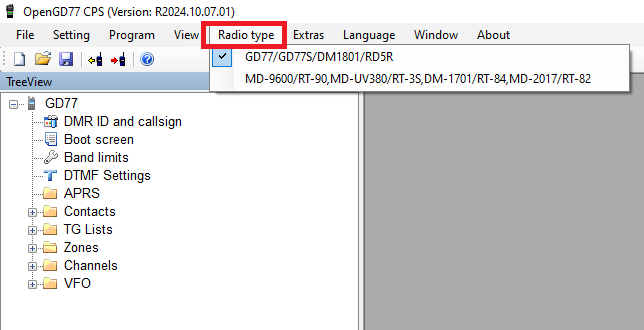
Step #6 Go to Extras then to Firmware Loader

Step #7 Select the radio to be flashed, then add the donor file
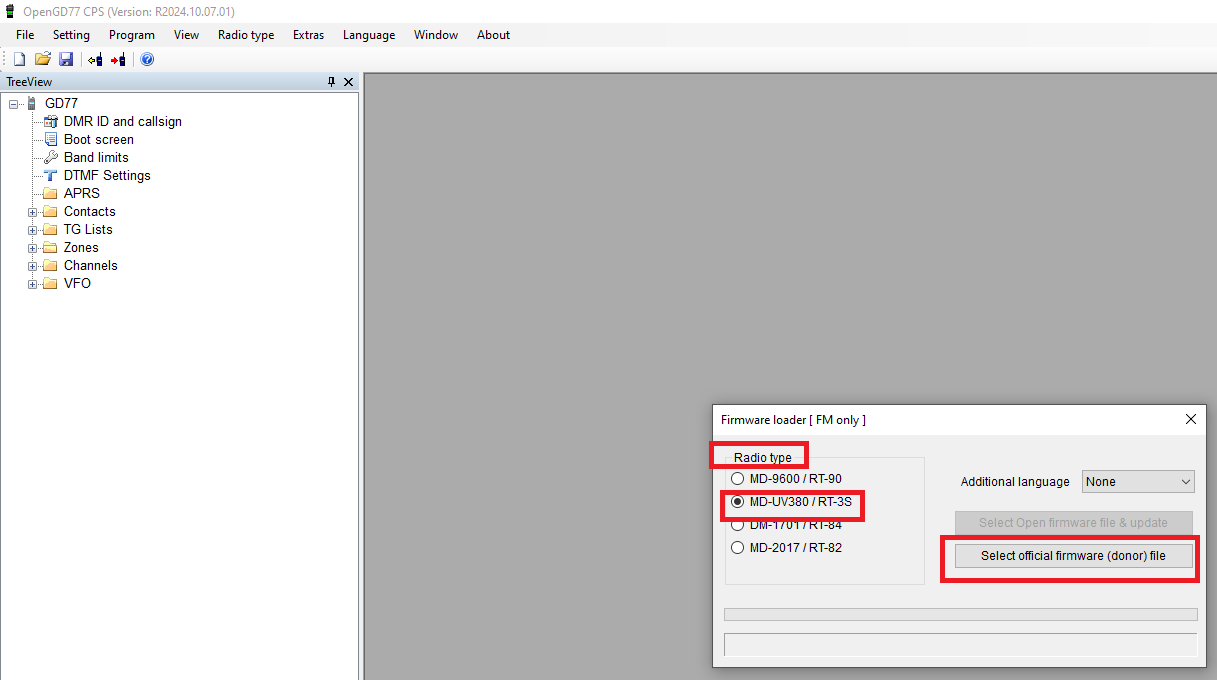
Step #8 select the donor file
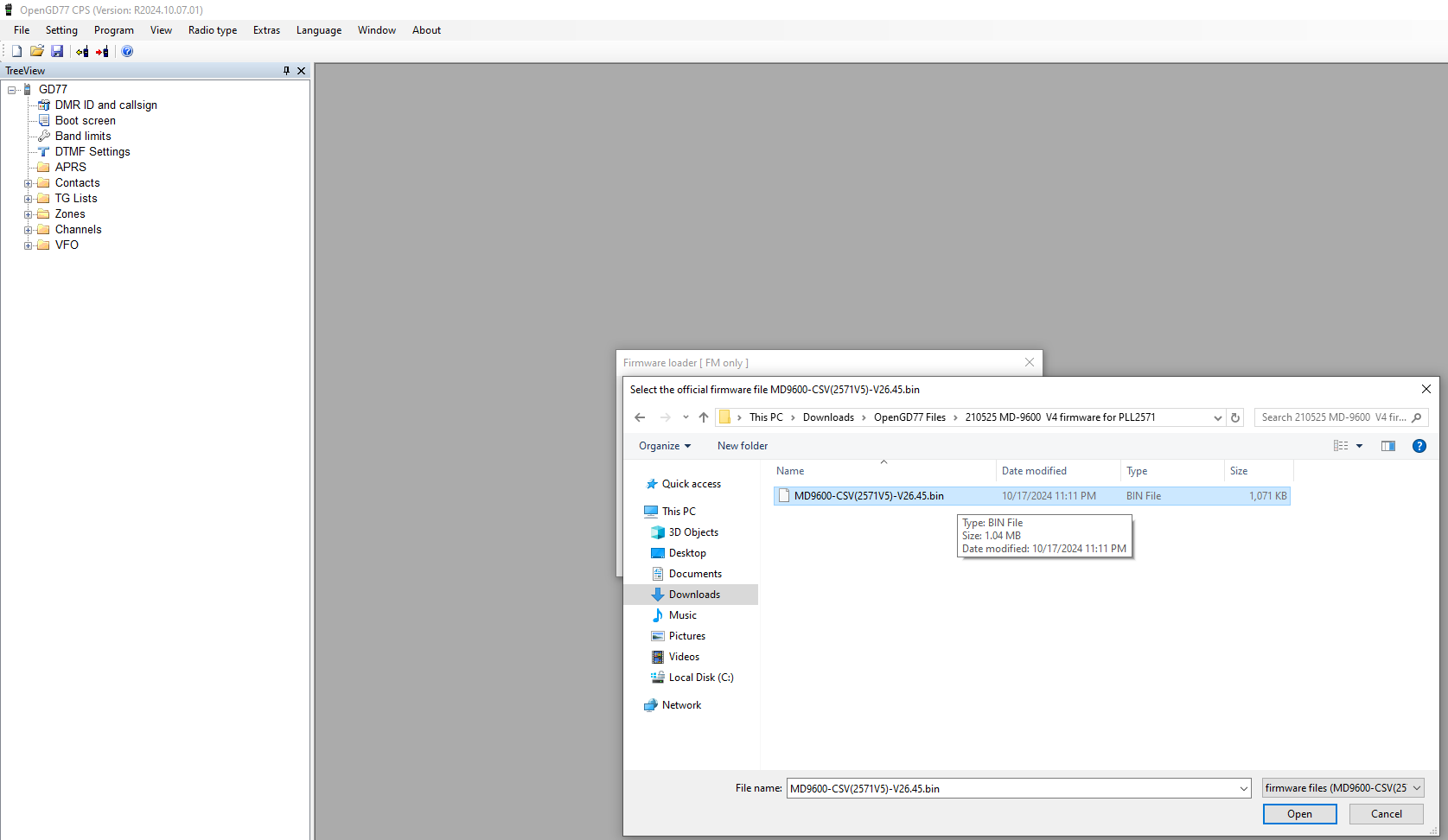
Step #9 The donor file was loaded now add the firmware
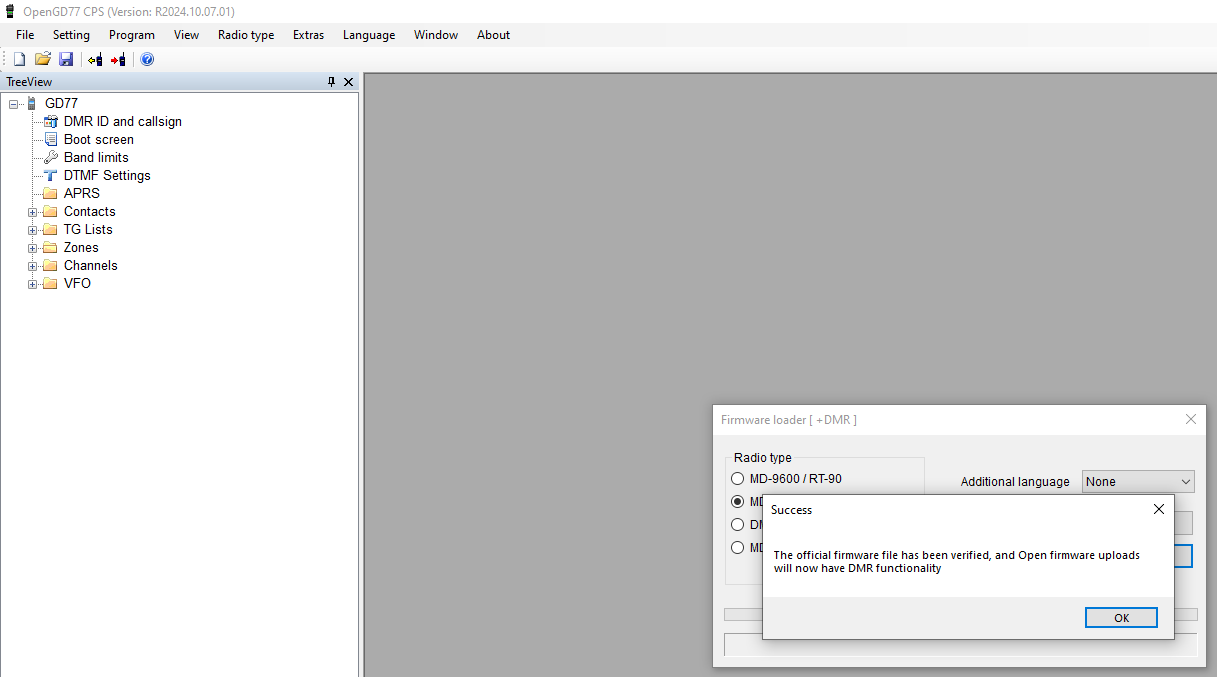
Step #10 Select the firmware Bin file, the radio will now flash the new firmware
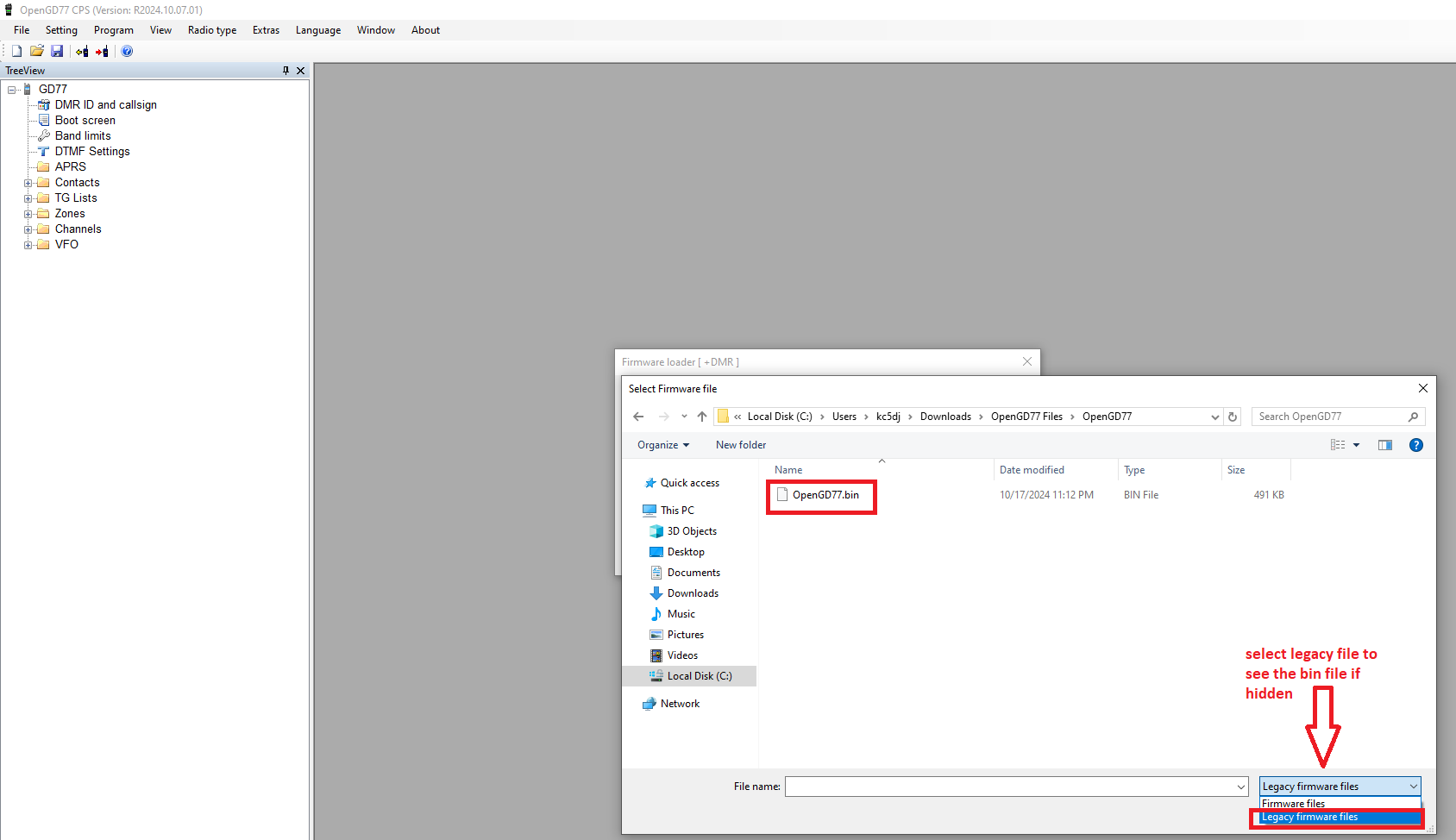
Houston we have a problem
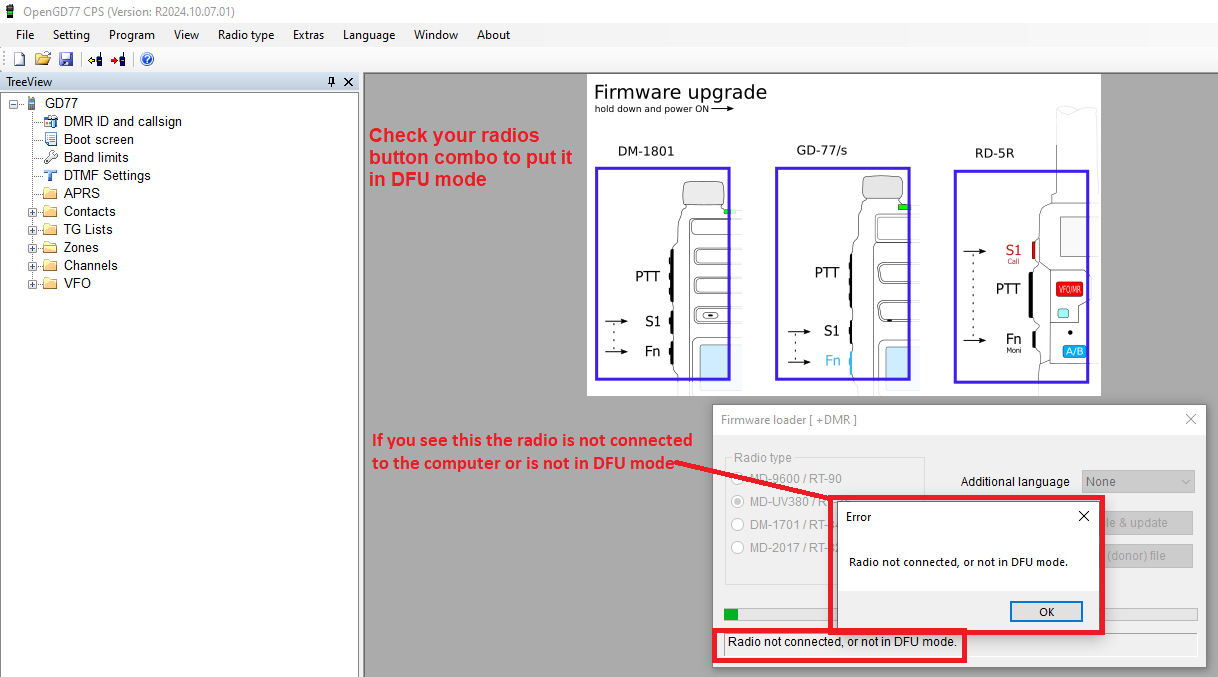
Open GD77 users manual
if you're one of those impatient hams who doesn't like reading manuals all I can say is good luck to you
if you run into a problem, go to the OpenGD77 Face book group
