
To remotely control your statics talk groups on BrandMeister you need to install the talk group manager API key,
it's super easy to do all copy and paste
below are the screen shots of how its done
First log into your BrandMeister account and follow these step by step instructions
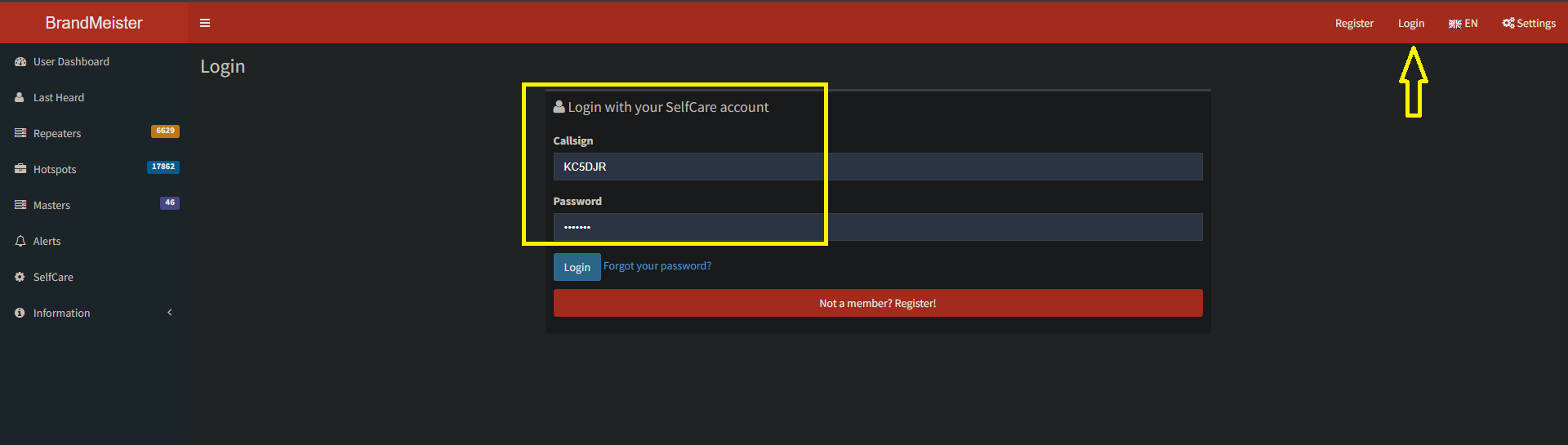
Go to profiles settings
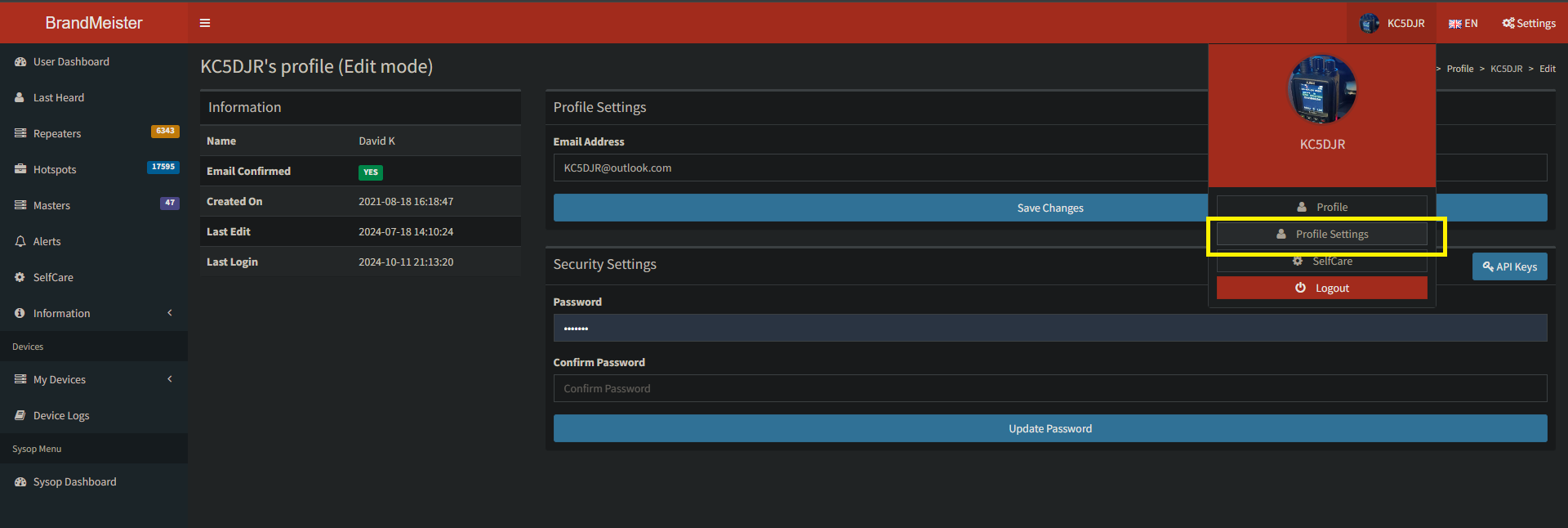
Add a new API key
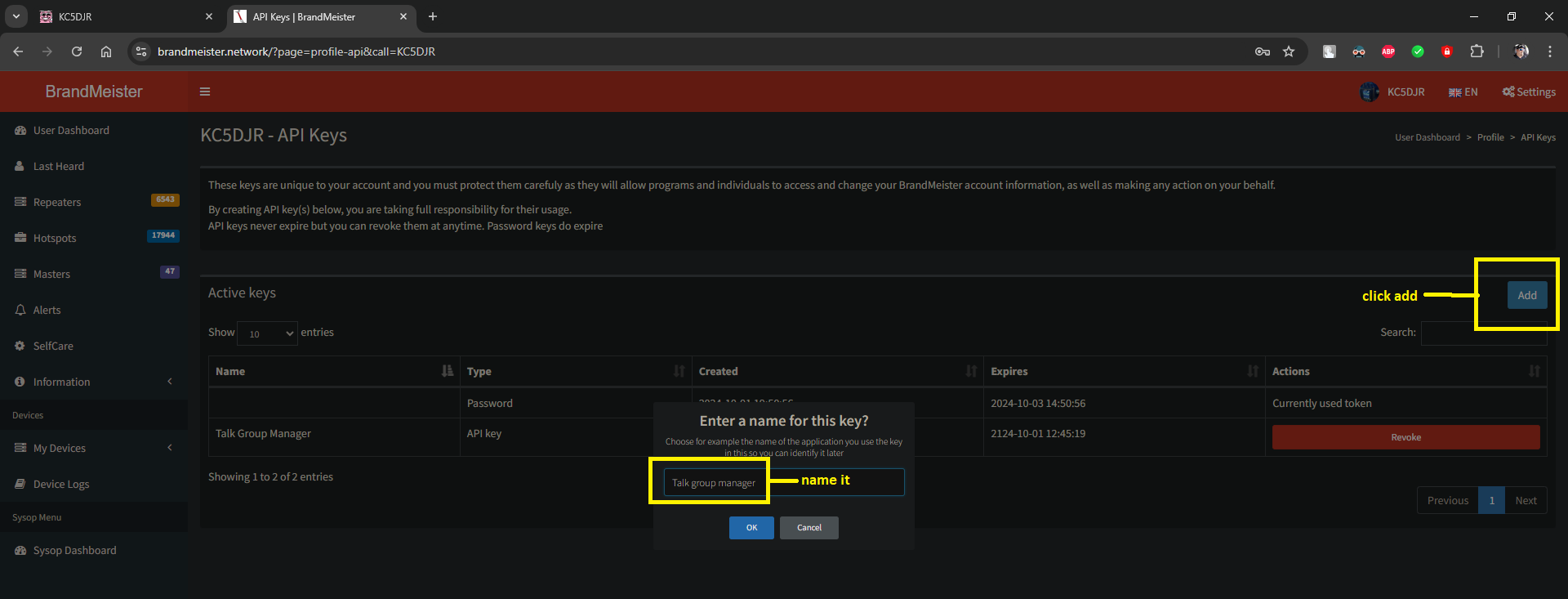
Name it then click OK
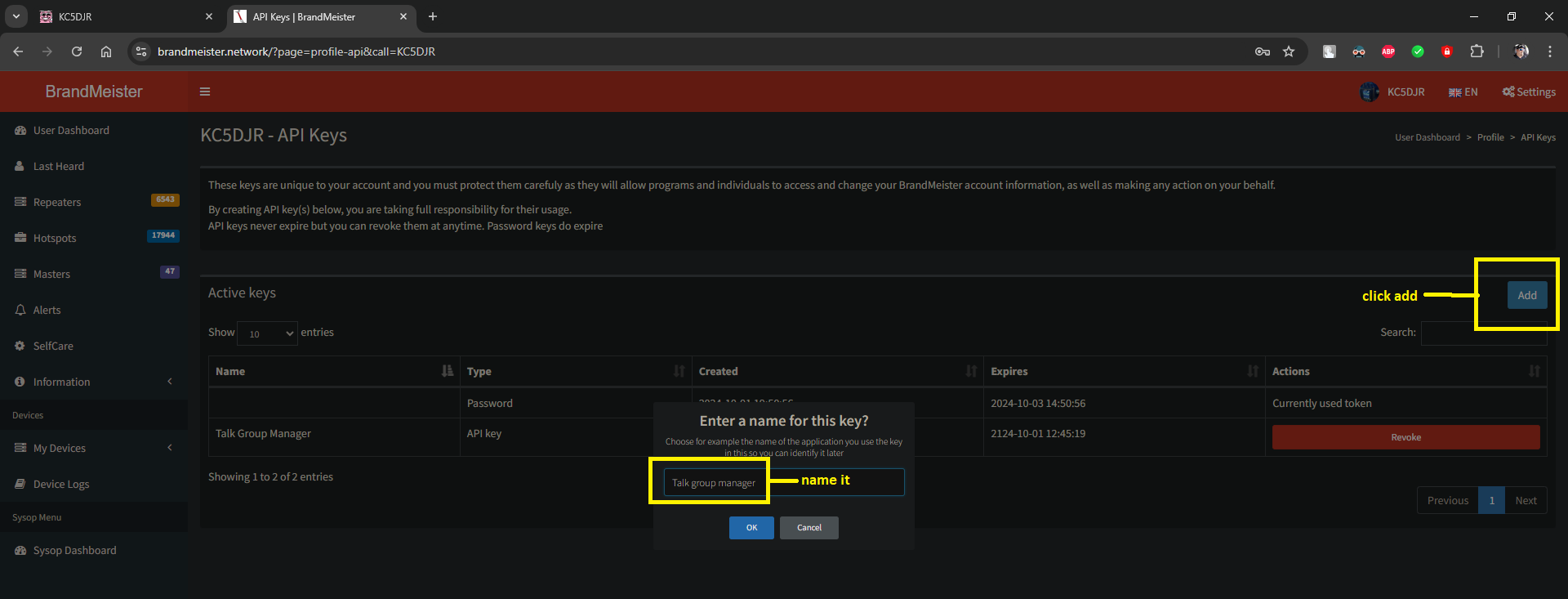
copy the API text then click Ok

Run a backup before and after you do this http://pi-star.local/admin/config_backup.php
Log back into the pi-star and to configuration then to expert / BM API = ( http://pi-star.local/admin/expert/fulledit_bmapikey.php )
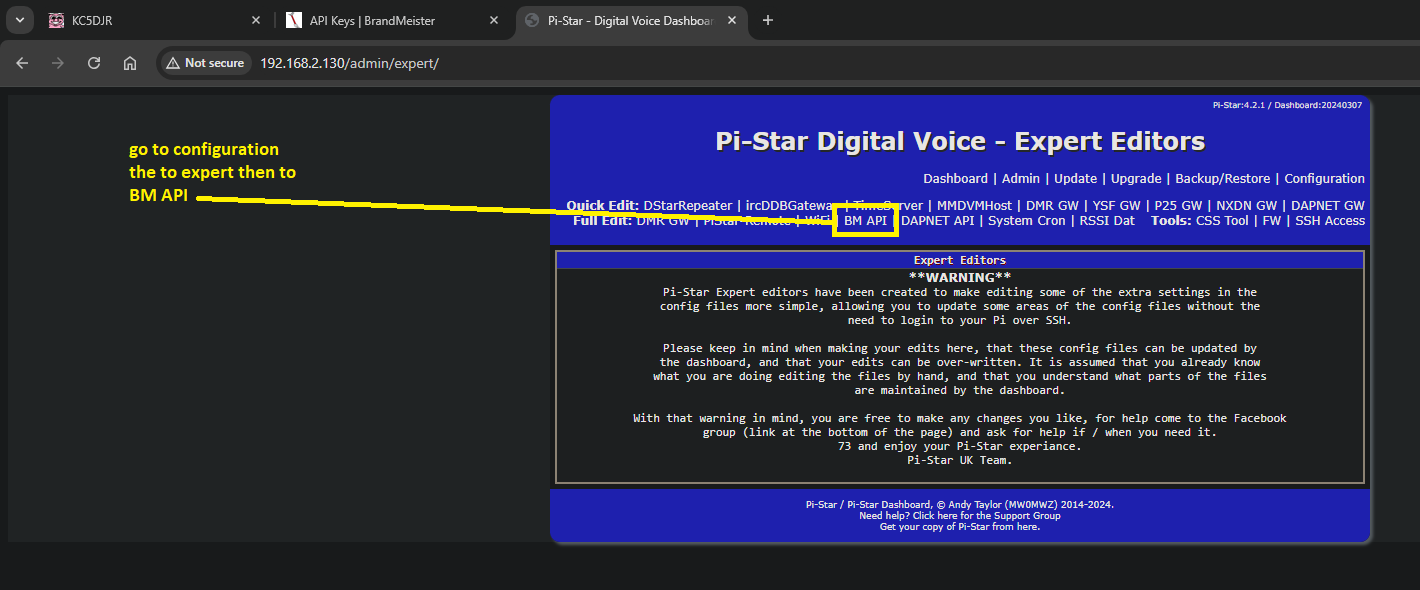
paste the new API key text here and apply changes
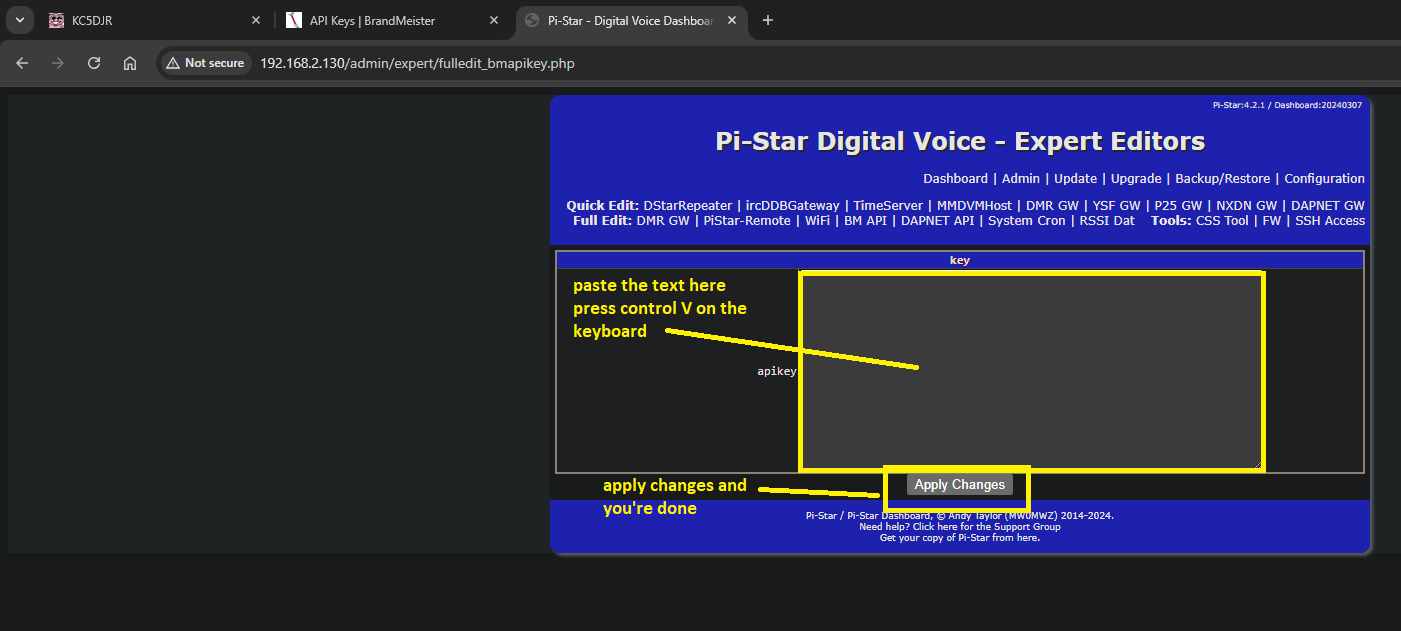
you're done, now enjoy your new BM talk group manager
Using the hotspot dashboard you can use "drop call" and add or remove statics and dynamic auto static talk groups, it's a great tool.
Below are screen shots of the pi-star MMDVM dashboard using you home computer
Dropping a
dynamic or auto static talk group
Drop an ongoing active talk
group

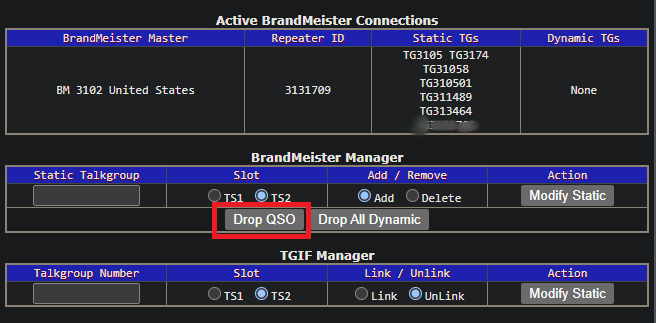
Adding and removing static talk groups Current talk groups in static or dynamic hold

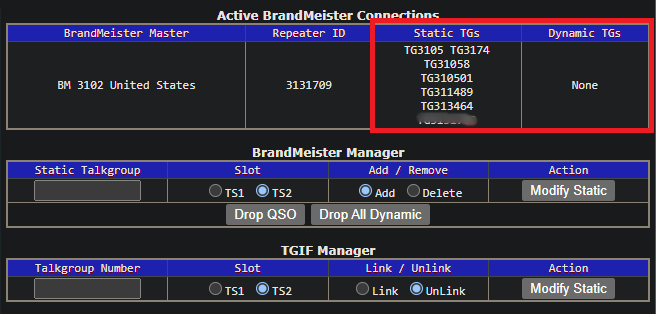
To access the dashboard all you need to do in log into it from any device that is connected to the same Internet connection
The default log in credentials are pi-star and the password is raspberry, once logged into the device you can configure all the functions and setting via this web based dashboard.
