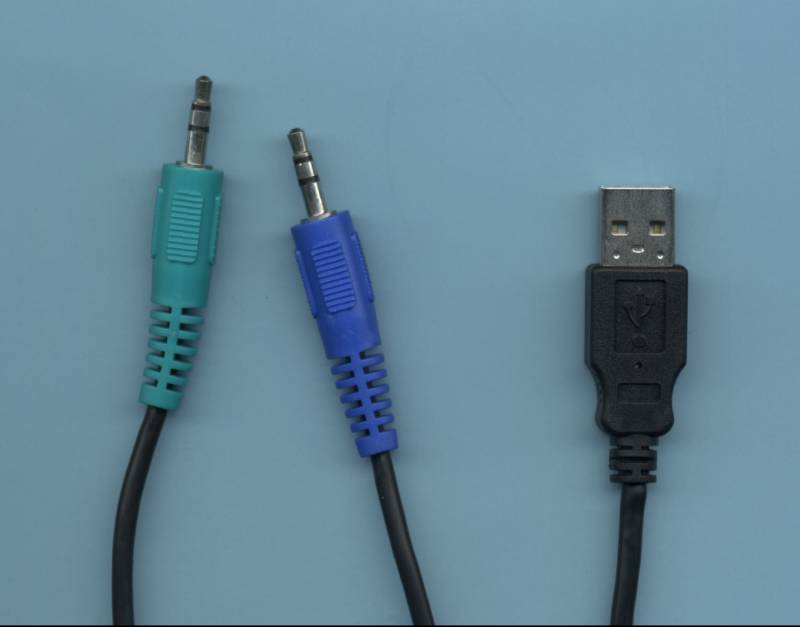RIGblaster Plug & Play
by Dave Jones - KB4YZ
updated 9/10/2006
The RIGblaster Plug & Play is made by West Mountain Radio in Norwalk, CT. Phone 203-853-8080.
This radio to soundcard interface does not require a serial port to provide PTT or rig control commands.
Instead, it uses the USB port for this. The USB port also serves as a power source for the interface.

The electronics is housed in a small red plastic box that is about 3" wide, 2" high, and a little more than 1/2" deep.
The front of the box has three LED's. Green for POWER. Amber for CW keying. Red for PTT.
The left side has the cables that connect to your computer.
The right side has the cable that connects to your transceiver.

The left side has the cables that connect to your computer.
On the far left, is the 10" audio cable with a green plug that connects to the soundcard output.
Next is the 10" audio cable with a blue plug that connects to the soundcard input.
The SPKR jack may be used to supply audio to the computer speakers.
The USB cable is also 10" in length and may be connected to any USB port on the computer.
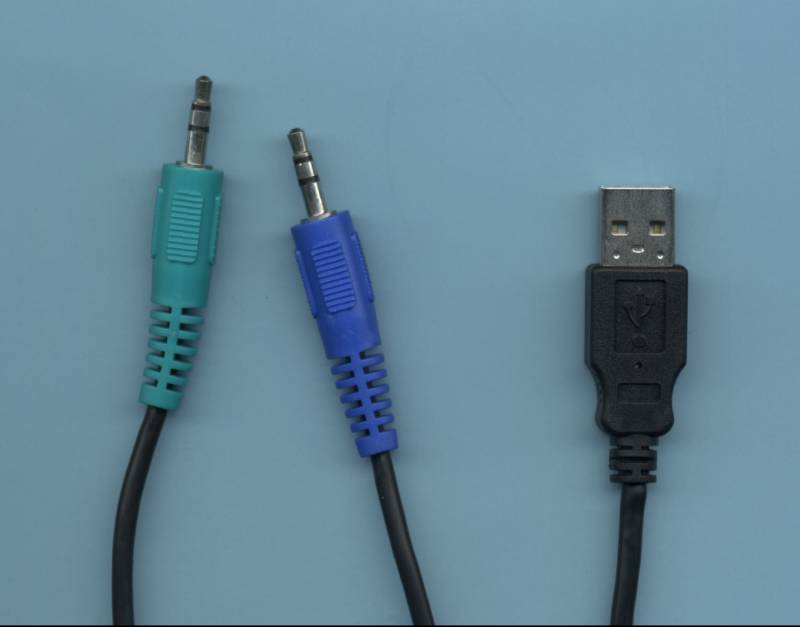

The right side has the cable that connects to your transceiver.
On the far left, is the jack that provides an CI-V interface for rig control for Icom transceivers.
Next is the CW OUT jack that provides CW keying to the transceiver.
The DATA cable is 8' long. It terminates with a 6 pin mini DIN plug.
This plug will connect to an adapter sold separately to connect to your particular transceiver.

This is the 6 pin mini DIN plug end of the DATA cable.

This Icom adapter cable is 6" long. It provides the connection from the
6 pin mini DIN plug from the RIGblaster Plug & Play to the 8 pin
DIN jack on the back of an Icom transceiver.

This is the 6 pin mini DIN jack end of the Icom adapter cable.

This is the 8 pin DIN plug end of the Icom adapter cable.
Features of the RIGblaster plug & play:
(from the West Mountain Radio web site)
- The fastest and easiest hookup with the minimum time to the first QSO!
- Built in USB interface compatible with all ham radio programs.
- Built in TTL CAT or CI-V rig control, USB to serial TTL interface tested with Icom and Yaesu; compatible with Ten Tec.
- RIGblaster P&P uses a direct connection to your existing
and proven sound card which will insure proper operation and
compatibility with all Amateur Radio soundcard programs. Other sound
card interfaces that have built in USB sound cards will only work with
about 10% of the over 100 soundcard programs available.
- Custom Windows driver pre-installation for painless plug & play installation. Windows 98SE and higher.
- Built in isolated CW keying circuit for keyboard CW
- Built in carrier detect (COR) for Echolink operation.
- Unlike other RIGblasters, the plug & play model works with most modern radio data or aux jacks, not the mic jack.
Must be ordered with a plug & play adapter for your specific radio.
- Automatic switching from microphone to computer and Radio microphone muting is available if your radio supports this feature.
This is usually accomplished by switching the radio into data mode.
- Very small and compact and powered from the USB port of your computer - No External Power Required.
- Operation on all modes and bands is possible if supported by your radio's back panel jack.
- CD-ROM with Device Drivers, Owners Manual & WMR Collection of Ham Radio Sound Card Software
- Compact - great for portable or QRP operation
- Isolated Audio and Keying
- LED indicators: USB, PTT and CW
Other RIGblasters work with over 2000 different radios through the mic.
jack. Check if your radio has a data jack that allows operation on all
bands and modes while supporting proper microphone operation, if so, the
RIGblaster p&p may be the best choice.
Simple USB "Plug and Play" installation: one plug to the radio, USB and
sound for the computer. Built in USB to serial adapter for PTT, CW and
CAT or CI-V rig control. Compatible with over 100 amateur radio sound
card programs and over 25 modes, unlike other USB sound card interfaces.
RIGblaster plug & play Specifications:
(from the West Mountain Radio web site)
Overall Dimensions (maximum, w/o cables) .65" H x 2.9" W x 2" D
Weight (with cables) 2 oz.
DC Power requirements 5 V USB powered < 60mA
Frequency response sound card input 100 Hz - 15 kHz, + - 1dB
Distortion sound card input Less than 0.1 % THD @ 1kHz
Input impedance (from sound card) 600 ohms resistive, minimum
Sound card level -20 dB
PTT max rating 10 mA @ 8 V
USB interface USB 2.0 or lower
The line level (data jack) audio is completely isolated from all other
grounds. The sound card audio is isolated using two audio isolation
transformers for both transmit
and receive. The PTT and CW keying circuits are fully isolated using a
dual opto-isolator.
Unlike the RIGblaster pro and plus, which use relays for PTT keying, the
plug & play's opto-isolator will not safely key an
older tube rig. The CW keying and PTT keying circuits are only designed
to work with modern solid state radios.
RIGblaster plug & play Operational Details:
CW keying is done by setting DTR high on the emulated serial port.
Standard PTT is done by setting RTS high on the emulated serial port.
The Icom IC-746 and similar radios use pin 6 on the 7 pin DIN ACC(2)
jack for PTT on the 2 meter band. Since the adapter only connects to
the 8 pin DIN ACC(1) jack, the RIGblaster plug & play cannot use
standard PTT keying for the 2 meter band. One solution is to use CAT
control for transmit and receive with the built-in CI-V interface.
RIGblaster plug & play Installation:
Follow the installation instructions provided with the interface.
Do not connect the interface to the USB port untill instructed to do so.
Use the outline listed below to help you follow the steps for installation.
1) Insert CD. Click on "RIGblaster plug & play Installation".
2) "RIGblaster Plug & Play Driver Pre-installation"
3) "Continue anyway" (2 times)
4) Plug in RIGblaster plug & play (USB Port)
5) "Found New Hardware Wizard"
6) "No", "Next", "Next".
7) "Continue anyway"
8) "Finish"
9) "Found New Hardware Wizard" (Serial Emulator)
10) "No", "Next".
11) "Continue anyway"
12) "Finish"
After the drivers are installed, and before you start configuring your
soundcard software for the new interface, you will want to determine the
COM port number Windows has assigned to the RIGblaster interface. The
following steps will guide you to the location where you will find this
number.
1) START
2) All Programs
3) Accessories
4) System Tools
5) System Information
6) Components
7) Ports
8) Serial
9) Look for "RIGblaster P&P Serial Emulator (COMx)"
10) The "x" is the COM port number assigned by Windows. Use this number when configuring your soundcard software.
Using CAT PTT with HamPAL 08/JAN/2006
The 08/JAN/2006 version is the only version of HamPAL that supports CAT PTT.
Standard PTT is done by setting "RTS ON" the emulated COMMPORT.
The Icom IC-746 uses 19200 Baud Rate, 8 Data Bits, None Parity, 1 Stop Bits.
Using CAT PTT with DIGTRX 3.11 with Icom IC-746
The Icom IC-746 uses 19200 Baud rate, 8 Data bits, None Parity, 1 Stop bits.
TX Command string:$FEFE56E0140B00FD+$FEFE56E01C0001FD
RX Command string:$FEFE56E0140B0255FD+$FEFE56E01C0000FD
The above provides microphone muting during TX and re-enables it on RX.
Using CAT PTT with MM-SSTV 1.11G with Icom IC-746
Select your emulated com port for the "Port" box.
The Icom IC-746 uses 19200 Baud, 8bits length, 1bit Stop, None Parity.
DTR/RTS PTT must be checked.
xx=56
RX Command string:\$FEFE56E0140B0255FD+$FEFExxE01C0000FD
TX Command string:\$FEFE56E0140B00FD+$FEFExxE01C0001FD
The above provides microphone muting during TX and re-enables it on RX.
Using CAT PTT with MixW 2.17 with Icom IC-746
Select your emulated com port under "PTT & CAT" Interface, Details.
The Icom IC-746 uses 19200 Baud rate, 8 Data bits, None Parity, 1 Stop bits.
RTS PTT must be selected.
Links for the RIGblaster plug & play:
RIGblaster Interfaces by West Mountain Radio
RIGblaster Plug & Play Radio Matrix by West Mountain Radio
RIGblaster Plug & Play CI-V Control Cable by West Mountain Radio
RIGblaster Plug & Play Features
Universal Radio Inc.