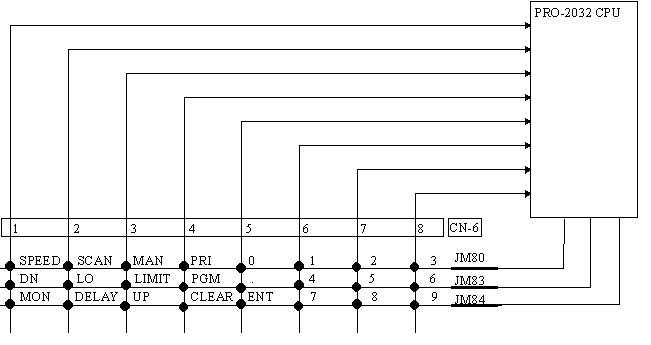
Introduction
It did not take long before I got tired of looking up frequencies in my Police Call book and laboriously typing 200 of them into the tiny keypad on the front panel of my new Radio Shack PRO-2032 scanner. I soon gave up the idea of taking the radio on business trips with me because that meant reprogramming the radio before and after each trip. Furthermore, once the radio was programmed I would forget what I had put where. I decided it was time to go where no unauthorized service person is supposed to go and peek under the cover of this baby to see how I could wiggle its channel banks from my PC. The result is this inexpensive computer interface that you can build for almost any modern scanner.
A service manual from Radio Shack revealed two feasible ways to control the radio. The channel setup information in the PRO-2032 is written and read from a battery backed-up static RAM. I could have hijacked the address and data signals to this device and controlled the writing and reading of channel information from the PC. I decided against this because it involved cutting several signal leads in the radio and switching between local and computer control of these signals. Furthermore, the resulting modification and software would have been useful only in this model scanner. I chose instead to take a more brute force approach so that my computer control interface and software could be used in almost any scanner. If you hand wire yours like I did, the hardware cost will be about $15.00 for the parallel interface version. A serial port version is also described.
The PROgramit software is available from my WEB page as shareware. The Win3.1/Win95 SW is rather novel in that it provides a simple interface for you to "teach it" how your scanner is programmed and how you have wired the interface to your particular scanner. Once that is accomplished, you can import frequency databases from popular sources, or create your own manually. You then populate a channel map database by dragging entries from the frequency database to the bank and channel in the channel map where you want that frequency programmed. You can choose to download to individual channels, entire banks, or the entire scanner. When you are done, you can disconnect the interface and carry off your programmed scanner.
Theory of Operation
Like most modern scanners, the PRO-2032 keypad is actually a matrix of switches. The CPU sequentially enables one row of the matrix at a time and reads back the columns to determine if a key in any row has been pressed (Figure 1). The interface described in this article makes use of a Harris CD74HCT22106 CMOS Matrix switch to parallel each switch in the hardwired keyboard in the scanner. In the PRO-2032 and most other scanners, this can be accomplished easily and without cutting any traces in the scanner. The switch is programmed to "press" any key on command from your computer. Software on the computer can then perform any sequence of keystrokes to accomplish programming one or more frequencies or setting the scan limits.
This article describes serial port and parallel port versions of the interface. The parallel port interface is a bit easier to build from scratch and is less expensive. I found it more desirable to add an inexpensive parallel port to my computer than to try to add a third serial port without causing interrupt conflicts. The parallel version requires that a 25-pin connector be mounted in some fashion to your scanner. I did not have a problem cutting a rectangular hole in mine, but if you are not that daring, you should consider the serial interface version.
The Software was designed to utilize a Standard Parallel Port (SPP). If your computer has its parallel port set for Enhanced Parallel Port (EPP), you may have to change it to SPP. You can download and run the program diag.exe from the WEB page to determine if the SW works properly with your computer. The program toggles all of the I/O bits used by the interface at a slow rate so that you can monitor them with a voltmeter, logic probe or oscilloscope. Further, the current SW for the parallel port version cannot be used on a Windows NT machine.
The serial port version makes use of an EDE300 preprogrammed PIC microcontroller from E-LABs to convert 9600 baud serial data from the PC to the parallel interface of the CMOS switch IC. Only two small mounting holes and a third hole for a round RCA jack need to be drilled in the scanner.
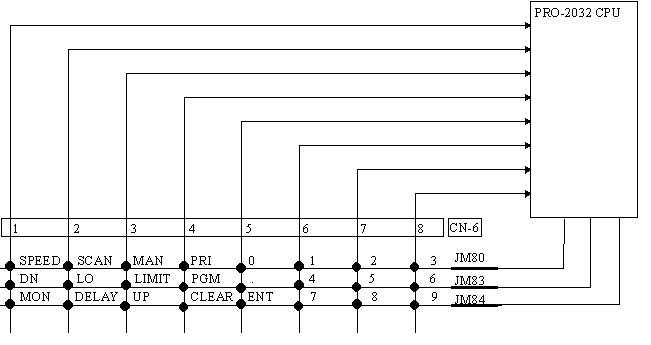
Figure 1 - The keypad in the PRO-2032 is scanned by the CPU in a 4-row by 8-column matrix. CMOS switches in the PROgramit interface are connected across the intersection of each row and column (e.g. JM80 to CN-6 pin 8 in the PRO2032 for the "3" key.)