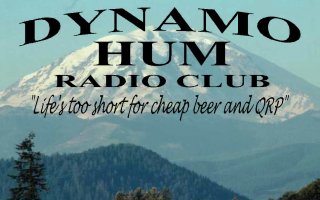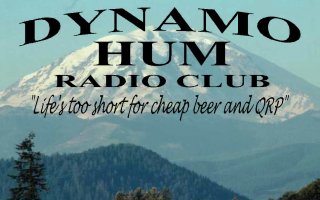This is the original Dynamo document used to make the t-shirts, for
anyone
interested in trying their hand at making some themselves.
Installing The
Print Shop (by Broderbund) should allow you to open it. The
Hewlett-Packard
t-shirt iron-on paper works well and can be purchased many places
including
Office Depot. Simply put the iron-on paper in the printer, print
out the
document, and iron it on following the instructions with the
paper. (VERY
important: After bringing up the document on Print Shop and then
clicking
FILE--->PRINT, the box that says MIRROR IMAGE must be "checked" or
the shirt
will come out bass-ackwards.) Also, I've found that pre-washing
the shirts
beforehand helps and when the ironing is in progress, apply a lot of
downward pressure to the iron. RG
Here is the file Dynamo.PDS
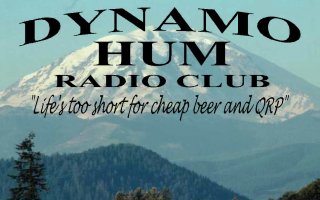
This is the picture that should come out fantastic and look like one
of these shirts!

Disclaimer: They may look better on you than this picture. We didn't
pay this person to model our new
t-shirt very much, in fact what do you expect for free labor! Thanks
Lenny for showing us what the t-shirt
looks like!
Hum Page