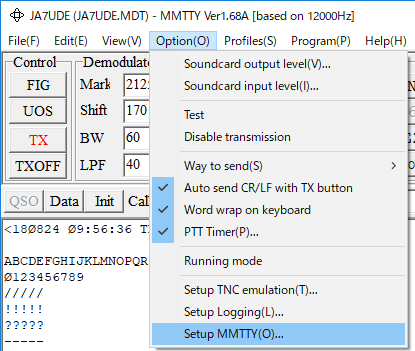
tiny.fsk is an MMTTY add-on module that bridges the stand-alone MMTTY and the TinyFSK.
1) Download tinyfsk.fsk.
2) Move it to the MMTTY folder.
3) Start MMTTY. Click on Option and Setup MMTTY.
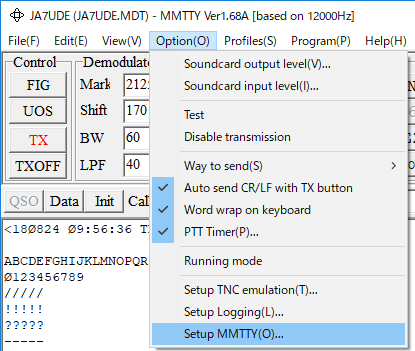
4) Select tinyfsk from the Port drop-down list.
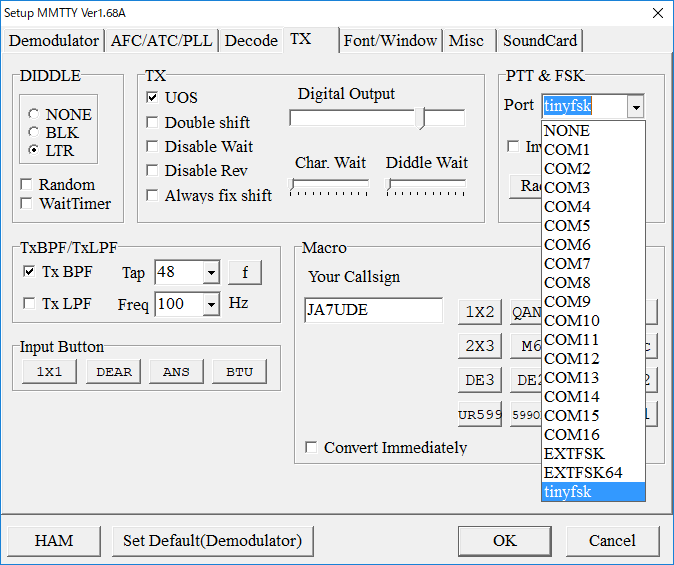
5) A small window will pop up. Select the COM port that the TinyFSK is mapped to. In my particular case, the TinyFSK is mapped to COM8. Make sure you select the correct port.
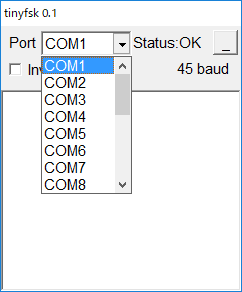
6) Select "Sound + COM-TxD(FSK)" or "COM-TxD(FSK)"
in the Tx Port pane on the Misc tab.
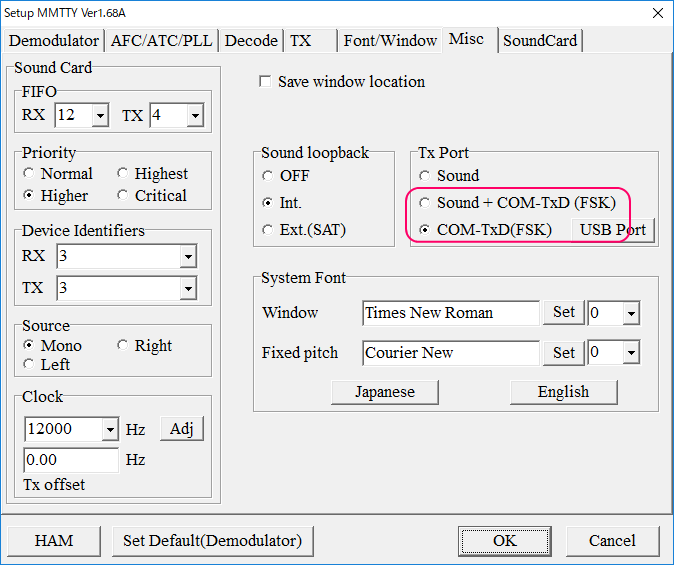
7) To change the baud rate, go along with MMTTY's Option, Setup MMTTY,
and Decode tab. Select the baudrate from BaudRate drop-down list. Only
45.45, 50, and 75 baud are supported. If another baudrate is selected in
MMTTY, tinyfsk.fsk uses 45.45 baud.
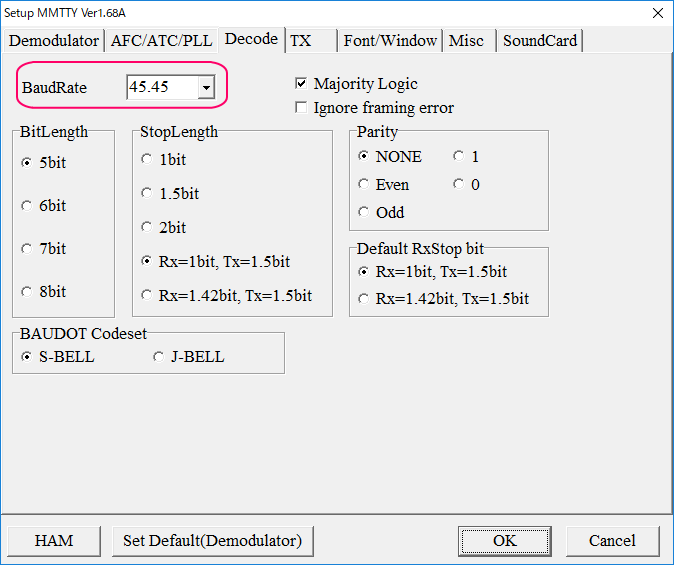
I would like to express my greatest gratitude to Larry K8UT, Vilnis YL2KF, and Ed W0YK for the beta test of tinyfsk.fsk.
73
Oba JA7UDE