Second Part
![]() DIRECT CABLE CONNECTION (SOFTWARE)
DIRECT CABLE CONNECTION (SOFTWARE)
Second Part
Run DIRECT CABLE
CONNECTION on both PC (usually START > SOFTWARE > ACCESSORIES >
COMUNICATION or directly under C:\WINDOWS\DIRECTCC.EXE);
The first time you must configure some thing:
at first select wich PC will act as SERVER and what as CLIENT;
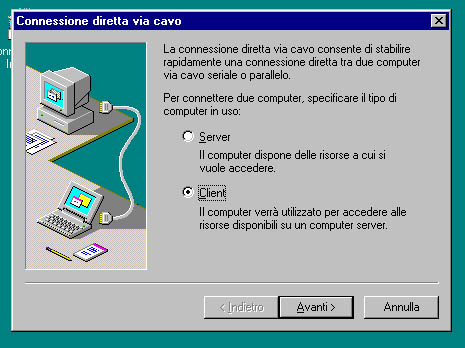
Than select the Port you're using (COM,LPT..);

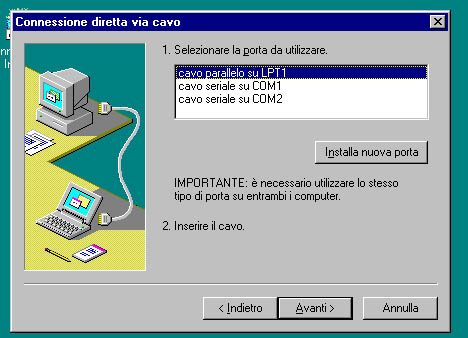
If you need you can use a PASSWORD;
After you've configured both SERVER and CLIENT select "END";
If all if working fine windows will ask (on the CLIENT) for the name of the SERVER (what you wrote in the IDENTIFICATION window and that you'll see the SERVER drivers.
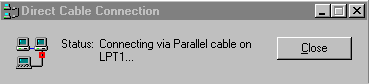
NOTE:
Using a PC running WIN95 OSR2 (version DIRECTCC= 4.00.1111)
with a PC running WIN98 (version DIRECTCC=
4.10.2222), all works fine if WIN98 is the SERVER; changing that (WIN95 as
SERVER) I can not establish a connection.
Friend say that a similar problem occurs with WIN98 > WIN ME;
setting WIN98 as server and WIN ME as client, no connection occurs;
All works fine setting
WIN ME as server and WIN98 as client (test refers to WIN98 SE 4.10.2222 A) (TNX
Paolo, IK1ZYW)
DIRECT CABLE CONNECTION WITH LINUX
At the present time I don't know how to do that but if you already know it, please let me know.
73 de iz7ath, Talino Tribuzio