

Today everybody with a RTX and a PC can use
digital modes: you need infact only 20 minutes to build your Hamcomm interface; I built
more than 10 for friends, and all work fine! You can operate in Rtty, Sstv, Fax and
Packet; really the great job is made by software (Hamcomm, JVFax, Gshpc, ecc): those make
what a modem should!
I don't want to explain you how this interface work but only give you some suggestiones to
solve some problems.
How I said, I built more than 10 interfaces and
all worked fine on my PC....yes, on my PC;
On some other PC there was some problems or the interface didn't work at all: I 'll not
describe you all test I made, but since now You must know you can solve it!
First reasones by which interface (will be better if I say software, not
interface) don't work fine are:
I suggest you to build the interface as "clear" as possible: keep cables short.
If you have problems:
-) at first use pure DOS operative system (not simply a DOS task on Windows) run the software you want (i.e. Hamcomm.exe) (See List).

-) check voltages on serial port (if you don't
use an external power supply for your interface); between DTR (pin 20 on 25 poles) and
ground (GND, pin 7) there should be about +12 volt; now check between ground and RTS (pin
4): there should be -12 volt; Standard voltage shoul be +- 12 but: on my PC I have -7 +8
v, and it works fine; If you have less than 7 volt you need an externl power supply: don't
worry, you can use two 9V-battery as in picture (See Picture 2) or use a dual power supply
(I prefer to obtain dual voltage from my standard power supply as shown in Picture 2); cut off wire from pin 20 e 4
and solder them to the battery (or power supply) (remember that pin 20 is positive, pin 4
is negative, not ground: pin 7 is ground).
By the way I never used an external power supply, may be it's necessary on some portable
PC.
-) switch off your PC (before be sure to have
the minimum hardware for the software you want to use, See List), connect interface to serial port and switch on your PC; run
hamcomm (under pure DOS), press F7 (Spectrum) and take in
your handes the audio jack: did you get a shock? there's some problem!
Don't touch the audio jack: on your monitor there will not be any signal (may ne only a
yellow line that disappear when you touch the audio jack); if there are "ghost"
signales (with no audio jack connected to RTX) between 50-300 hz than you still have
problems.
Try to demodulate RTTY signales.
If you can't see anything on scope or lines appears and disappers cyclicaly something is
working badly.
-) If all is not working fine, the chip (LM
741,TL 071 ecc. better if use a TL071) can be damaged; connect Pc to a good ground: 99%
you'll solve your problem in that way!
If you have not a good ground, connect case of the Pc to a water pipe, a thermosiphon or
some wide metallic structure: I solved all my friend's problems connecting Pc to a
thermosiphon with a 1mm copper wire! Than his old 286 started working fine with Hamcomm
interface! Before connecting Pc to the ground, try to revers 220v jack position: sometimes
it solves the problem.
-) After you connect the case to a good ground, you can ground also pin 5 (CTS) and 22 (RI) (25 poles);
-) Now will be better change the chip in the
interface, switch on PC, run the software you want and......old 286, new 500 Mhz e other
PC started working fine!
If you are not so lucky, check you serial port with a software (i.e. porttest.exe); if all
is ok, check the audio cable (it should be as short as possible), use ferrite and don't
take cables near monitor or 220V AC wire;
If you still have problem try via software:
make a boot disk (put a 1,44Mb floppy in the drive and type "SYS A:"); reset the
PC (don't remove the floppy): now you havn't any TSR program (i.e. "HIMEM.SYS"
should give you trobles with JVfax).
With 'Hamcomm (ver 3.1) use "SET TIMERCECK ON" option in file HC31.CFG: this not
solves all problem but often is the only way to use hamcomm.
In the last time I found new software to use
with hamcomm interface: one let you receive and transmit packet with baycom software (by
UT2UZ), an other with TSTHOST (by IW4CWW) (they need two serial port) and Pktmode by Alex,
IK1PLD (similar to PKTMON), which can transmits packet trough PC's speaker (only unproto
frames).
When I started with packet radio, I used only a 486 and hamcomm interface: I modified
PKTMON making it more useful for Cluster monitoring; it's not a great program but if you
need, I can send you.
AN OTHER WAY TO USE HAMCOMM
It's possible to use Hamcomm interface as an audio frequency-meter; you need Hamcomm software running in SCOPE (F7) mode; I used It to tune modem, audio-frequency generator ecc. It's important that interface has not any Band-pass filter, if so you will not read the frequencies the filter cuts. It's possible also use it as Capacitance-meter: use an audio frquency generator in which frequency changes withi C ed L (capacitance and Inductance); if you know L and ed F (using interface as frequecy-meter), with simple formula you can calculate C; of course you can measure L knowing F and C; the only problem you'll have is that hamcomm must read frequency you generate (so will be difficult measure low capacitance value). Use for L a toroidal inductance and for C an high precision capacitor (i.e. silver mica 1%); below there are formulas you need (use Hz instead of MHz!)
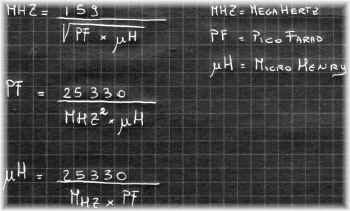
73 de IZ7ATH, Talino