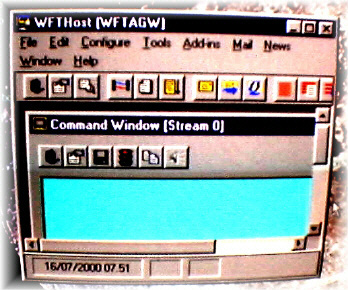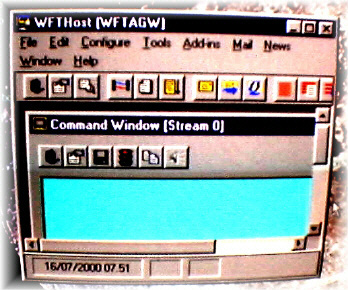AGW PACKET
ENGINE + WFTHOST + BAYCOM MODEM + WINDOWS 95
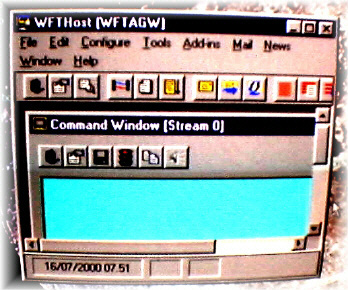
- Software needed:
WINSOCK Ver.2 for Win95 (WS2SETUP.EXE);
AGWPE (AGWPE.ZIP); (AGW
PACKET ENGINE 's Home Page on http://www.raag.org/sv2agw/
);
DRIVER (DRIVERS.ZIP, SYSTEM.ZIP);
WFTHOST (WFTHST14.ZIP);
WFTHOST home page on http://www.cirrus.demon.co.uk/);
- Install and run AGWPE as described in page HOW TO INSTALL AGW PACKET ENGINE;
- Install WFTHOST: at first unzip WFTHST.ZIP in a
temporary directory, than run SETUP and select a new directory (such as C:\WFTHOST);
find the DRIVER directory in WFTHOST main directory; run (double click) WFTAGW.EXE; will
appear a window with all ports; enable one (for exemple PORT 0) and set you callsign; exit
and run WFTHOST; the first time you run WFTHOST it will remember you to set your call;
- Select CONFIGURE
> DRIVER > WFTAGW > OK, than
CONFIGURE > PREFERENCES > PERSONAL and set name, qth and callsign;
- Finally select WINDOW
> SHOW MONITOR WINDOW and you'll see packet traffic on the
monitor.
- You can run also other packet software (such as
TSHWIN, WINPACK, RXCLUSTER ecc.) at the same time.
73 de iz7ath, Talino