
In the Manchester and Merseyside areas, we are fortunate to have good APRS coverage on 2m, with a number of digipeaters, and numerous IGates. However there are some areas of the country which are too remote from the VHF activity, and so the use of ionospheric propagation on HF can provide a lifeline.
In Europe, the 30m band is a popular choice, with activity concentrated around 10.150MHz.
In order to reduce the signal bandwidth, 300 baud signalling is used (rather than 1200 on VHF). with close-spaced tones.
Trackers, TNCs and the sound-card AGW Packet Engine all offer this option.
But in 2010, we started experimenting with PSK63 modulation too.
The problem with medium-distance operation on this band is the skip zone (where no ionospheric reflections can be heard within a particular radius) which often means that only stations between 1000km and 2000km can be seen.

However, the use of digipeaters and IGates mean that if you can get your HF signal to Germany (say), then it may be gated onto the internet stream, and can then be seen closer to home!
For shorter-range work, we've also been looking at the potential of ground-wave propagation on the MF band (160m) to support RAYNET operations around difficult terrain (e.g. the Pennine moors).
There are not a lot of differences to VHF operation: it's mainly the radio and the aerial!
The radio needs to be a multimode transceiver with good frequency stability.
The TNC (or Tracker or sound-card) is set to generate a pair of audio tones (spaced at 200Hz), with 300 baud AFSK signalling the data. This audio is modulated onto a suppressed carrier, to generate the FSK signal at RF.
For 300 baud signalling, the audio tones (from TNC, Tracker or sound-card) will be either 1600 & 1800Hz or 2110 and 2310Hz (as used in AGWPE).
On the 30m band, the nominal RF FSK frequencies are 10.1492 and 10.1494MHz, so if 1600/1800 tones are used, and the transceiver is set to USB (or DIG-U) mode, then the (suppressed) carrier should be set at 10.1476MHz. Alternatively, if using 2110/2310 tones, the carrier freq. would be 10.14709MHz, as illustrated below:
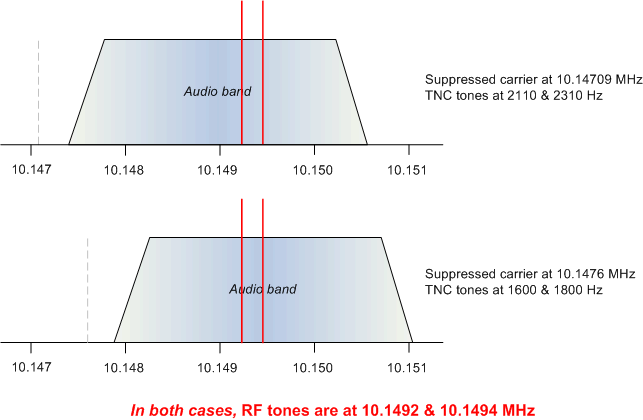
The following table shows the tones used by various 300 baud TNC options:
| TNC type | Tone frequencies |
| OpenTracker1, OT2 | 2110 & 2310 Hz |
| AGW Packet Engine | 2110 & 2310 Hz |
| MultiPSK | user-selectable |
| TinyTrak | 1600 & 1800 Hz |
| OpenTrackerPlus | 1600 & 1800 Hz |
Note that operation of the older OpenTracker OT1 trackers at 300 baud requires different firmware ot1-300.s19 to be loaded into the Tracker. Do this using the configuration program in the usual way.
The newer OT1+ and OT2 units support 300 baud operation more directly, as does the TinyTrak: just select the required baud rate in the config. menu.
The AGW Packet Engine includes a SoundCard Tuning Aid: with this set to Waterfall Spectrum, it's easy to tune the receiver to centre incoming packet bursts between the two target lines (but make sure using Sinewave mode that the audio is not overloading the PC's input).
Make sure that any DSP noise-reduction in the receiver is turned off, and that its filters are centred on the modulation frequencies if possible.
If you're going to transmit signals of your own, first use the transmitter's ALC display to set the correct modulation level, and make sure that any speech compression/processing is disabled.
My first mobile test used an FT817 transceiver with just 5W output into a mobile whip (a Pro-Am PHF-40 with a shortened top-section).
I was delighted to find that my signals were received and relayed all around Western Europe:
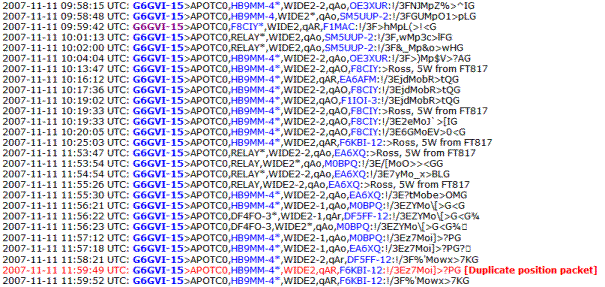
Furthermore, my local IGate MB7UBN had picked up these packets from the APRS-Internet Stream, and gated them back onto 2m, so that the local stations could see where I was.
Before setting off on this test, I used another receiver to check that my transmissions were netted in frequency with the other European stations which I could hear on-air.
If you're using the UIView32 program to receive the HF-APRS, then it's easy enough to gate the incoming packets onto the APRS-IS internet stream, or even relay them onto a VHF carrier (with 1200 baud signalling).
To gate onto the APRS-IS, you'll first need to connect your machine to an APRS server:
1. in the Setup, APRS Server Setup menu, insert www.ahubswe.net:14578 into the Servers list, and select it;
2. make sure that your Validation number is entered (this must be matched to your callsign), and that server log-on is selected;
3. select the RF To Internet gate, and Insert station callsign;
4. in the Action menu, select Connect to APRS Server.
You can see how you're doing by checking your "Digipeater Users" page on DB0ANF, e.g.
Digipeating by G6GVI.
To digipeat onto VHF, you'll need to set up a second port (either in a stereo sound-card, or an by using an external TNC) at 1200 baud, to connect the VHF radio to UIView.
1. in the Setup, Digipeater Setup menu, insert 1=2 in the routes panel (assuming that the HF radio is on port 1 and the VHF on port 2);
2. select UI only and Alias substitution;
3. put your callsign and RELAY in the Aliases box;
4. put your callsign in the Sub Alias box, and set Dupe secs to 20;
5. select Enable digi.
Use this function sparingly, so as not to fill up the local VHF channel with unwanted distant traffic!