 The minimum equipment required to receive APRS off-air is a 2m FM receiver and a PC. The audio from the receiver tuned to 144.8 is fed into the PC sound-card, and all the demodulation and decoding is done in the computer.
The minimum equipment required to receive APRS off-air is a 2m FM receiver and a PC. The audio from the receiver tuned to 144.8 is fed into the PC sound-card, and all the demodulation and decoding is done in the computer. The minimum equipment required to receive APRS off-air is a 2m FM receiver and a PC. The audio from the receiver tuned to 144.8 is fed into the PC sound-card, and all the demodulation and decoding is done in the computer.
The minimum equipment required to receive APRS off-air is a 2m FM receiver and a PC. The audio from the receiver tuned to 144.8 is fed into the PC sound-card, and all the demodulation and decoding is done in the computer.
I've listed below a number of APRS programs which run under Windows, but there are other programs written for DOS, Linux, and PDA operating systems too.
MultiPSK is a multi-mode sound-card digital comms program, which is very easly to install, but the APRS functions provided by the unregistered version are very basic.
The programs listed below require either a TNC (modem) to interface the PC to the radio, or alternatively the AGW Packet Engine can be installed on the PC, to operate the sound-card as a "software TNC" unit, so in this case no external modem hardware is required.
UIView is a much more comprehensive dedicated APRS program, and is by far the most-widely used. The full 32-bit version UIView32 needs to be registered (with a donation to a cancer research charity requested, in memory of the late Roger Barker G4IDE), but the 16-bit version will run directly. UIView shows the active stations on a map display: you can use your own custom maps (or aerial pictures), but note that the 16-bit version can only use maps in .bmp and .gif formats.
AGW Tracker is another comprehensive APRS progam, which can use maps from UIView. If connected to the internet, it can also bring up Google Maps to display positions.
The Radio Mobile program can be used to plan a radio network, and then link to the AGW Packet Engine to show the live positions of the net members, and a graphic illustration of the paths by which recieved packets are routed.
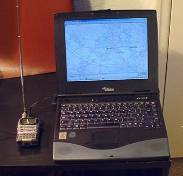 First, the transmitter must be connected to the TNC unit. If you're using AGWPE from the sound-card, then the PTT should be controlled from the PC's serial port. See
this page for details of simple interfaces for digimodes.
First, the transmitter must be connected to the TNC unit. If you're using AGWPE from the sound-card, then the PTT should be controlled from the PC's serial port. See
this page for details of simple interfaces for digimodes.
Having input the station callsign and location details, the MultiPSK program will allow correctly-formatted APRS packets to be sent, but the non-registered version of the program has some limitations on its functions.
With UIView, you can use all the facilities of APRS and send and receive messages too. The world is truly your oyster now: during a recent exchange of messages across town with a local station, we were joined by two other stations in the USA, who had been following our conversation via the Internet (we were being relayed by Bolton's IGate MB7UBN!)
You can see my recent IGate messages
here.
For further notes on APRS configuration and digipeating, see this file.
Even if you don't have a radio (or working antenna!), it's still possible to use APRS with a registered version of UIView32, which can link via a broadband internet conection to an APRS hub.
The APRS server host which provides UK-only filtered data is www.ahubswe.net: port 14578.
In order to transmit onto the APRS internet feed, you must enter your registration code (or password) when connecting to the APRS server. This is callsign-specific, so if you change your station callsign (e.g. by adding a GW prefix), you'll need to get a fresh code.
In this mode, you can see (and also exchange UI messages with) all the UK APRS stations within range of an IGate.
The AGWTracker progam also provides this facility.