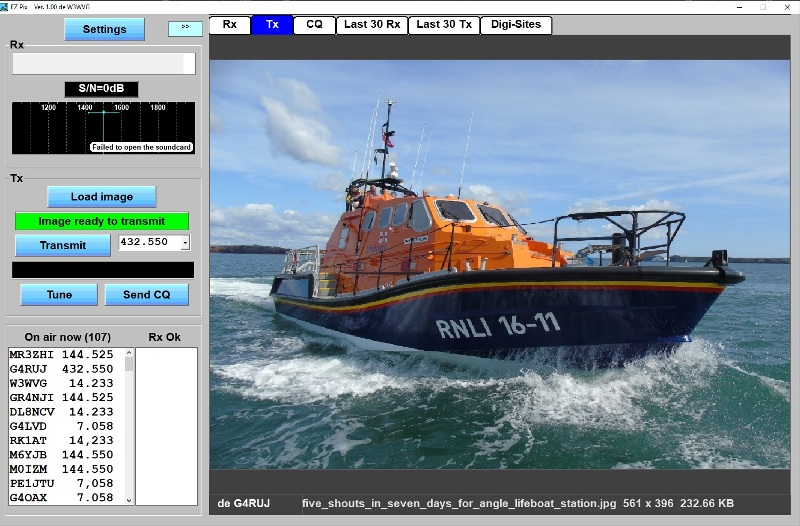
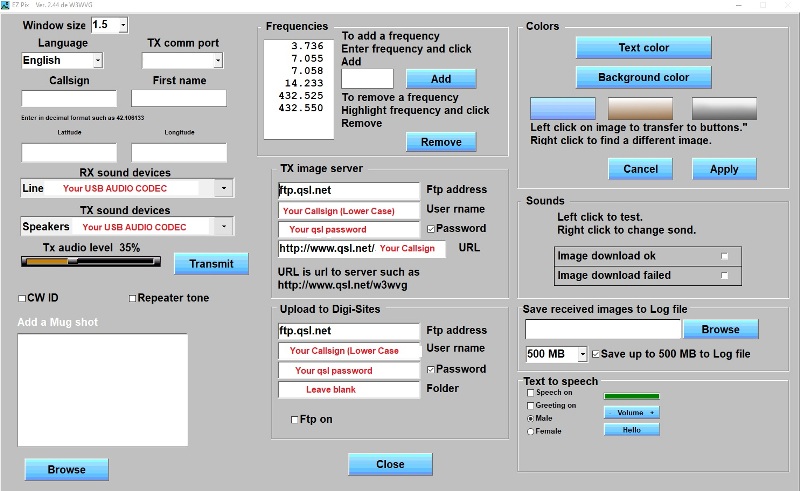
.jpg)
G4RUJ
| Setting Up EZ Pic | ||
| Downloads | ||
| EZ Pic (Download) Ver.2.44
Latest version
|
||
| Download Digi-sites version 6.40 | ||
| Download qsl.net: qsl.net | ||
| CP210x Windows Drivers for USB Audio CODEC (Down Load) | ||
| Download VB-Audio Cable | ||
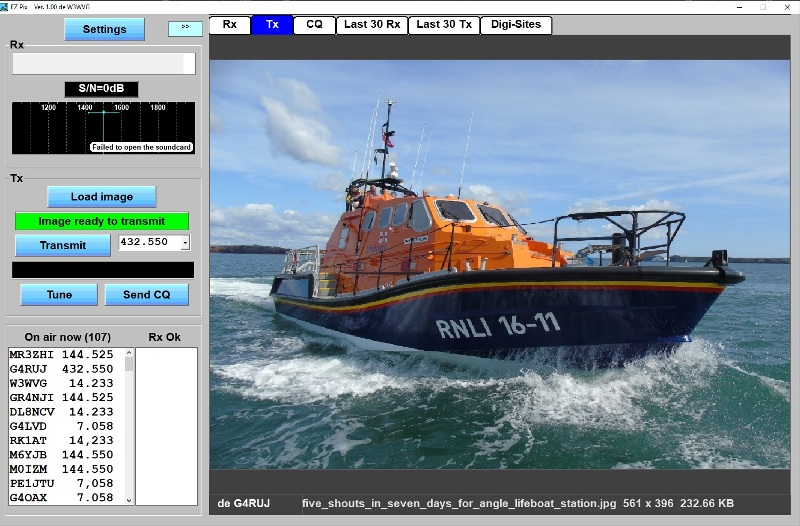 |
||
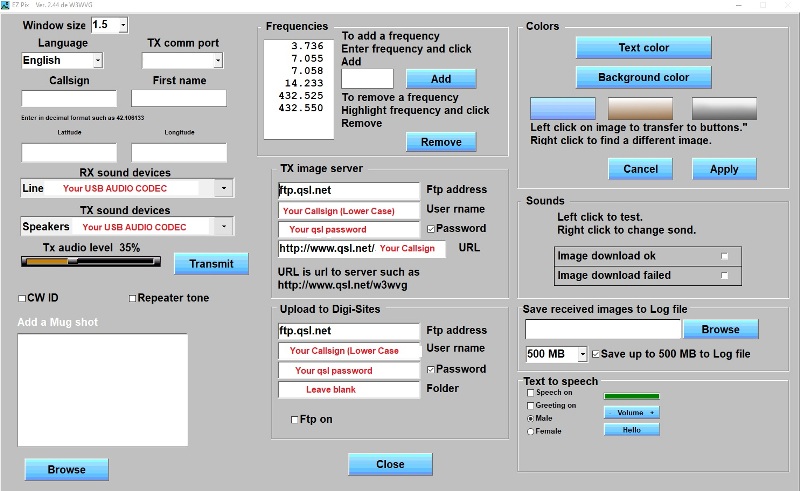 |
||
|
After loading EZ-Pix 2.44 Click on Options at the
top left of the page and then click on EZ PIX SETTINGS |
||
| Fill in the page as above with your information | ||
.jpg) |
||
| To test if your password is correct go to the link below to check | ||
| Click here to check your QSL Login | ||
| EZ Pic Frequencies | ||
| 3.760MHz | ||
| 7.0580MHz | ||
| 14.2330MHz | ||
| 432.550MHz (Local East Anglia) |
Page Updated 08/05/2025