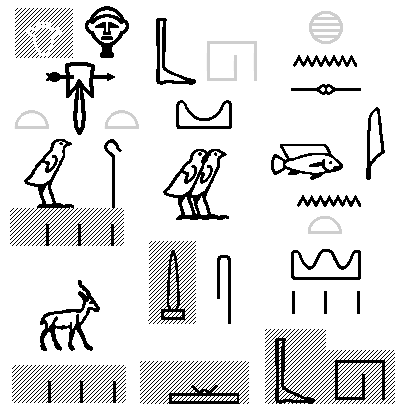Coded to the Utrecht-Paris standard code and currently including more than 2500hieroglyphs.
Point sizes from 10 to 72 points and more. Vertical resolution 1200 dpi. Proportional font width.
Includes 384 phonetic codes, 170 Grouped symbols, and over 300 cartouches forming a Kings' list.
There are 4 ways to insert a hieroglyph into a Word document:
1) Enter the code, press a short-cut key and the symbol appears at the current point size selected.
2) Simply drag a copy of the symbol from a picture file of all hieroglyphs. The file is supplied with the font.
3) Enter a phonetic code, e.g. r for ![]() ,
n for
,
n for ![]() , etc. You can
make up your own short codes as well.
, etc. You can
make up your own short codes as well.
4) Enter a Manuel de Codage string or insert a file in this code. All Manuel de Codage codes are supported.
Mix normal text and hieroglyphics at any selected point size:
At 20 point: ![]()
At 36 point: 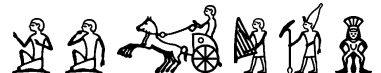
At 72 point:

Word for Windows includes all the features necessary for
manipulation, including positioning
anywhere on the page; hashing/greying of uncertain figures;
horizontal, vertical, left to right, right to left, etc.
Other Graphics can be mixed on the page as required.
Example of hieroglyphic text written left to right:
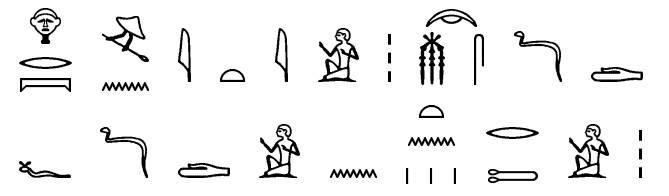
The same text written right to left:
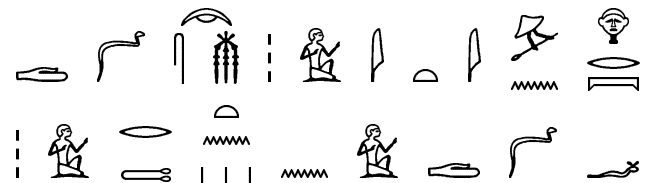
Example of hieroglyphs in columns and of shading or greying to indicate uncertain readings: