FT8 with WSJT / JTDX / MSHV
![]()
FT8 is now hugely popular it's a weak signal mode and stations usually run just 5 watts power making the Xiegu 106 all band transceiver a good choice without spending to much money - You may of course already have a suitable transceiver. The software will run on windows or on a Raspberry pi. You will have to buy the de-19 separately it does not ship with the transceiver.
If the program stops decoding or does not
even start to decode despite you seeing numerous signals in the water fall it
could well be a
clock issue so install something like Atomic
clock or Meinberg
to set the PC clock correctly and it should start decoding ok.
Check it's accuracy here
Online
manuel for Xiego G106
transceiver
https://manuals.plus/xiegu/g106-hf-portable-transceiver-manual
WSJT, JTDX and MSHV download links
|
https://wsjt.sourceforge.io/wsjtx.html ## https://sourceforge.net/projects/jtdx/files/ ## http://lz2hv.org/node/10 |
You will need to know your grid locator
https://www.karhukoti.com/Maidenhead-Grid-Square-Locator/

Below is a screen shot from WSJX
taken from my windows laptop - it would look the same from a Raspberry pi
screen - the bottom right hand side is a shot of one of the Grid tracker
screens placed for convenience
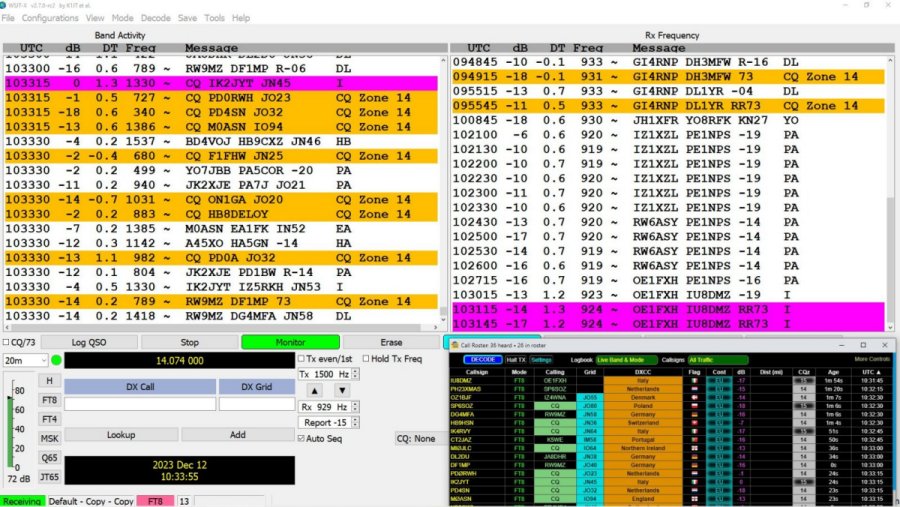
Below is a partial screen shot
from the Grid Tracker Programme
![]()
If you have not tried the JTDX software i suggest you give it a go. I have come to prefer it over WSJT
https://sourceforge.net/projects/jtdx/files/
![]()
FT8 with the uSDX transceiver
range
I bought the 8 band transceiver specifically for FT8 operation. I could not get the CAT control to work. But it's easy enough to use it with either VOX or PTT
You should be able to find both the below transceivers on one of the Amazon sites. This transceiver is of Chinese origin and as such is sold/manufactured under various brand name's
There is now also the 3 band uSDR transceiver which is not bad for the money
 |
 |
One of the biggest problems that I have found with these transceivers is the lack of information especially regarding the cables. The software varies from device to device you may find that you have more or less functions than someone else with the same transceiver, my 8 band unit does not have the internal electronic keying software.
It's worth mentioning that you will need to adjust some of the menu settings to get the most out of this transceiver, notably the bias settings. I left the min bias settings to 20 as could see no reason to change it but the max bias setting was 160 on my transceiver which gave a R.F output on CW of about 3 watts, I increased it to 175 which gave me an output of about 5.5 watts. It could be increased further to give an output of 8 or 9 watts or more but maybe it could distort the SSB output or put unnecessary strain on the PA stage, but as I mainly use CW and consider 5 watts as being adequate for QRP so I have left it at 175.
I have set the SWR meter in menu settings to FwdRef which I think is the simplest to understand. My readings show F=2.75 W R = 0.00W however that does not equate to actual power output because my dummy load says I am have double that output i.e 5.5 watts. So I would check the real output with a dummy load to prevent overdriving the PA. The SWR measurements would appear to be 100% accurate or close enough.
I bought a second unit which did have the keying software incorporated, and the factory bias setting was 220 which indicated a output of 10 watts and also my dummy load / power meter indicated the output as being 10 watts, I reduced it to 175. which gave me an output of about 5.5 watts. This unit also has the 160 meter band and the 50 Mhz band. So it's worth checking what level of software is on the unit you are thinking of buying.
The furthest distance I have got with this transceiver on 20 metres (CW ) is just over 5,000 km with an indoor dipole with a 559 report. I have had numerous contacts with USA stations and middle east stations. The furthest I have reached on FT8 is about 11,000 km ( Argentina ) again with an indoor antenna. Considering the power of the transmitter and the poor antenna is remarkable. Note that using an external power supply gives the same power output as when on batteries ( not checked this on the 2nd unit I purchased as yet) It's still early days for these transceiver, you either like them or find them to much trouble, I guess you get what you pay for but I find them fun to use.
When I plugged a strait key into the key socket mine immediately went to transmit. You may rectify the problem by putting 'swap key' to 'on' in the menu but it may then effect your electronic key i.e you will get 'dots' instead of 'dashes'. If that happens just rewire your strait key jack socket using a (trr) jack plug as shown.


What's possible with just 5 watts and an indoor ant? Well, quite a lot, so if you can't run QRO and can only put a basic ant up in your location, don't get discouraged it's still possible to work some DX stations on FT8 at least.
![]()
FT8 the final solution
I use a raspberry pi to run the WSJX and the JTDX programs, I find JTDX a bit more sensitive or perhaps that's because it's in the software to be able to display stations that are really weak but probably little chance of being able to work them. The programs run really well on a raspberry and the USB soundcard and PTT units cause no problems.
I have re written things to make it a bit clearer and show how easy it is to get the TCVR working on FT8
The same cable is needed for both VOX and PTT operation I suggest you use one of the cheap USB soundcards
  |
 |
 |
 |
For VOX operation
The first lead is from the soundcard headphone socket into the TCVR mic socket, which I made up by joining a TRRS to a TRS lead as in the above diagram - your cable colours may be different. You could buy a commercially available trrs to trs cable but I have not tried it so don't know how they are wired. This lead is the same for VOX and PTT operation
The second lead is a standard trs to trs jack lead going from TCVR headphone socket to the soundcard mic input socket
Another way to make the first cable up is to join a piece of single core screened cable between a TRS plug one end and a TRRS the other end, as in the below diagram

Settings on the transceiver and within the WSJT program
Transceiver VOX (on) Noise gate (12) Tx drive (3) Mode USB
WSJT program Select correct soundcard / select right or left channel / VOX on
This method does work 100% ok
That's it you should be all set up for VOX operation
![]()
For PTT operation
Use exactly the same two cables as for VOX. For PTT you will need to build the PTT circuit, as most modern PC's don't have a serial port you will need to obtain a USB to serial port convertor.
Make a lead up to go from your PTT unit that you have made and plug into the 'key' socket which makes it easier than having another cable going to the mic socket jack plug. Make sure you select USB and you should have no output until you activate 'transmit' within WSJT, if you immediately see an R.F output you have most likely left the TCVR in CW mode or wired the plug up incorrectly
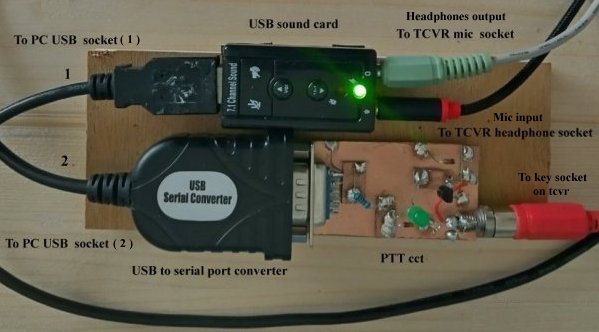
Settings for PTT operation
Transceiver VOX (off) / Tx drive (3) / mode USB
PC and WSJT settings Set com port up / VOX off / select correct sound card / select right / left audio channel as per the lead you made up
If you are using a Raspberry pi, go into ' sudo raspi-config'
in the Interface options, enable serial port
in the settings page of WSJT or JTDX implement as in the below diagram
Note : when selecting the port it will not show a COM Number the serial to USB device will show as something like ' dev/ttyUSB0'
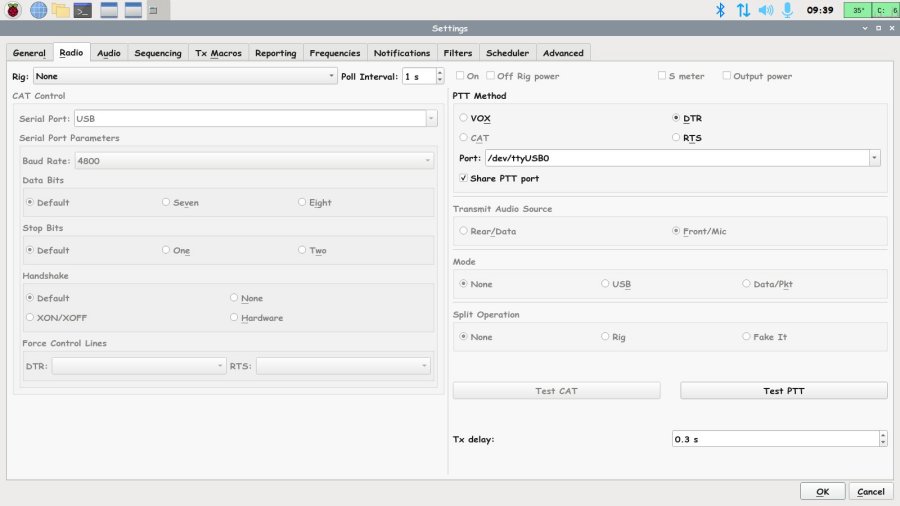
You are all set up for PTT operation
![]()
FT8 using the 3 Band uSDR Transceiver
You need to make up a TRRS to a TRS lead to get the audio from the transceiver headphone socket into the MIC socket of the computer. TRRS into headphone socket on the transceiver ( See the above diagram referring to cables )
I can't say I was to happy with the transceiver on FT8, I made a PTT unit up ( using VOX it was picking up noise from somewhere despite the transceiver settings being correct ) using PTT it worked but the transceiver casing got alarmingly hot, so have given up trying to use it for FT8. It however does make a really good C.W transceiver with reports from about 5,000 km away. I have not tried using it on SSB. So if you want a cheapish transceiver for FT8 I recommend the 8 band uSDR transceiver.
![]()
Earth loop
There is always the chance of feedback getting into your computer, which could introduce a hum onto your signal or the worst scenario it could damage your soundcard ( another good reason for using a cheap USB soundcard, better that unit gets damaged rather than the soundcard in your laptop ) With the power from these uSDR transmitters being so low it's highly unlikely anything amiss will occur and it's probably not worth the effort of buying or making an interface up. With higher power transmitters I always use some transformers to prevent earth loops etc. Should you deem it necessary you could implement the below circuit.
 |
 |
![]()
Antenna's for the SDR transceivers
![]()
| The antenna on the right came with my 8 band
uSDR transceiver, they can be bought separately on Amazon etc. At first I thought there was something wrong with the unit but with a SWR meter between the transceiver and this unit on 14mc/s and using the supplied whip ant it tuned ok and gave a more than acceptable SWR reading. The SWR meter display offered by the 8 band uSDR transceiver I have tried a 66 foot and a 132 foot length of wire and the same result, an acceptable SWR reading. If you use this unit with the 3 band uSDR transceiver I would suggest you use a SWR meter don't tune it just for maximum received noise and think its ok to transmit The below dipole works well. With the Z match tuner it tunes on all bands between 10 mc/s and 28 mc/s with a 1:1 SWR. I have had many contacts with the U.S.A and into S.E Asia on 14 mc/s using just 5 Watts ( FT8 ). On 18 mc/s it performs well putting a signal into central Russia and around the Iran area, and also down into Brazil again just with 5 Watts. I was surprised that it tunes on 10/21/24/28 mc/s and works well on the 21/24 mc/s bands, with reasonable results on 10/28 mc/s. |
|
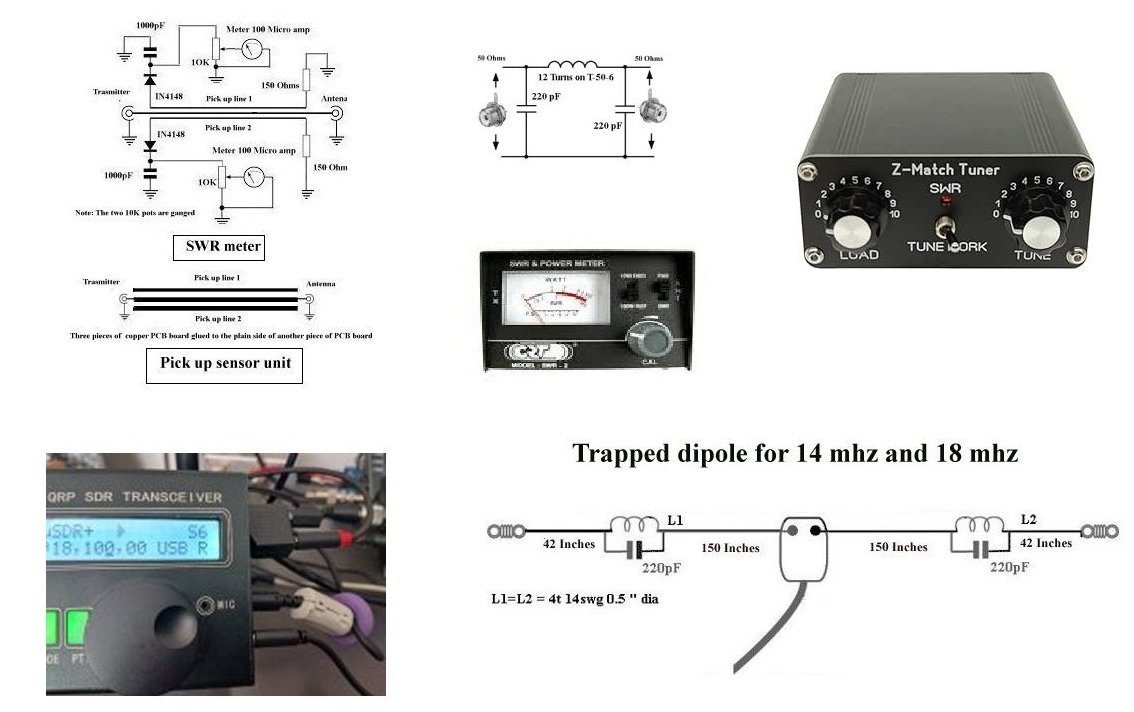
The Z match is a nice little ATU, tune the L.E.D for maximum brightness which should indicate the ant is tuned and the SWR should be low. I still use a cheapish SWR meter with these ATU'S. It's really important that you achieve a good SWR reading do not just connect a few feet of wire to one of these uSDR transceivers, the P.A will not survive for long. I also made SWR meter using 2 meters ( see above CCT diagram ) mainly because I already had two suitable meters to hand. If you have to buy the 2 meters then it would be cheaper to just buy a ready made unit. It's not absolutely necessary but I recommend using a 1:1 Balun if you are using a dipole, it will stop radiation from the feed co-ax cable which potentially could cause interference to things like speakers/domestic radios. I also use a LPF ( homemade ) between the transceiver and the ATU/SWR meter. Also I use a mains filter to stop R.F getting onto the mains wiring which could act as an ant and radiate interference within the shack, but this is really not necessary.
If you are all set up and ready to go, press the PPT and see if it gives an output, if it does that's not correct, it should only give an output when the software program gives its send command, the Mic lead is picking some interference up, also don't overdrive the transmitter TX drive should be set to 2 or 3. Adding a ferrite core onto the Mic cable will rectify the problem.
For problems with the 8 band 'Brick' transceiver look at the CCT diagram and PCB here
![]()
The one thing I miss on the 8 band SDR transceiver is a volume control, particularly when using CW. So I built this very simple unit. Take a short cable from the TCVR speaker jack to the input of the amp, plug your phones in and that's it.
If you don't want to build the unit you can buy a commercially made unit for a few Euros I.E something like the one on this link small signal amplifier


![]()

