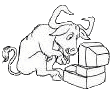
|
Multiboot with GRUBby Robert L.E. BILLON |
Last update |
Foreword 
GRUB is the GNU GRand Unified Bootloader. It is independant of any particular OS and may be seen as a tiny, function specific OS. It provides command line and menu driven interfaces to performs its multiboot functions.
In a few words, GRUB is : OS-neutral, interactive, powerfull
Even if you stick with LILO as as your system's primary bootloader, a GRUB boot floppy at hand is the best and fastest way to get your system back, in the case your MBR went to be corrupted.
Préface 
GRUB est le GRand Unifié Bootloader de GNU. Il est indépendant de tout OS et peut être considéré comme un petit OS spécifique de boot. Il procure à volonté ligne de commande ou menu pour réaliser ses fonctions de multiboot.
Pour résumer, GRUB est : OS indépendant, interactif, puissant
Même si vous êtes très attaché à LILO comme bootloader principal, un floppy disk bootable GRUB vous tirera d'affaire si votre MBR venait à être corrompu.
Get the GRUB archive
See http://www.gnu.org/software/grub/grub.html where you will find the latest informations about GRUB and download from the server ftp://alpha.gnu.org/gnu/grub the archive
grub-0.5.96.1.tar.gz
wich you put in your /usr/local/share directory or provisionaly, if you are not root, in ~/tmp/ then move it later in the /usr/local/share/ directory.
Se procurer l'archive de GRUB
Voir sur http://www.gnu.org/software/grub/grub.html où se trouvent les informations sur GRUB et récuprérer sur le serveur ftp://alpha.gnu.org/gnu/grub l'archive
grub-0.5.96.1.tar.gz
à mettre dans /usr/local/share ou bien provisoirement, si l'on n'est pas root, dans ~/tmp/ puis la déplacer ultérieurement dans /usr/local/share/
Configure and compile
As root :
cd /usr/local/share/ tar -xzvf grub-0.5.96.1.tar.gz cd grub-0.5.96.1 ./configure make make install
Then, with your favorite editor, create your menu list menu.lst and move it to /usr/local/share/grub/i386-pc/ (see example here after)
Configuration et compilation
En étant root :
cd /usr/local/share tar -xzvf grub-0.5.96.1.tar.gz cd grub-0.5.96.1 ./configure make make install
Puis, au moyen de votre éditeur préféré, créez votre menu liste menu.lst et déplacez le dans /usr/local/share/grub/i386-pc/ (voir exemple ci-après)
Create your GRUB floppy
fdformat /dev/fd0u1440 mkfs -t minix /dev/fd0
(GRUB knows ext2fs, minix, msdos, fat, reiser, BSD's ffs, ...)
cd /usr/local/share/grub/i386-pc/ mount -t minix /dev/fd0 /mnt/floppy/ mkdir -p /mnt/floppy/boot/grub/ cp stage* /mnt/floppy/boot/grub/ cp menu.lst /mnt/floppy/boot/grub/ umount /mnt/floppy/ cd /usr/local/share/grub-0.5.96.1/grub/ ./grub root (fd0) setup (fd0) quit
Voilà! GRUB is now installed onto the floppy disk MBR. The bootable floppy disk is ready.
Création d'un floppy disk GRUB
fdformat /dev/fd0u1440 mkfs -t minix /dev/fd0
(GRUB reconnait ext2fs, minix, msdos, fat, reiser, BSD's ffs, ...)
cd /usr/local/share/grub/i386-pc/ mount -t minix /dev/fd0 /mnt/floppy/ mkdir -p /mnt/floppy/boot/grub/ cp stage* /mnt/floppy/boot/grub/ cp menu.lst /mnt/floppy/boot/grub/ umount /mnt/floppy/ cd /usr/local/share/grub-0.5.96.1/grub/ ./grub root (fd0) setup (fd0) quit
C'est tout. GRUB est installé dans le MBR du floppy disk. Le floppydisk bootable est prêt.
Install GRUB on your hard disk
You can install GRUB in any partition, preferably a partition with a stable OS and one you aren't reinstalling all the time.
Boot as habitually on this partition.
Create in this partition a directory /boot/grub/
Copy into this directory :
- the files located in /usr/local/share/grub/i386-pc/
- your handcrafted menu.lst configuration file
Then run GRUB
grub root (hd0,1) setup (hd0) quit
Voilà! A bit of GRUB (stage1) is installed onto the MBR of your hard disk. If one day you will remove it, then you will resort to the classic command
fdisk /MBR
Installer GRUB sur votre hard disk
Vous pouvez installer GRUB dans la partition de votre choix, de préférence une partition avec un OS stable et que vous ne remaniez pas trop souvent.
Bootez de façon habituelle sur cette partition.
Créez dans cette partition un répertoire /boot/grub/
Copiez dans ce répertoire :
- les fichiers situés dans /usr/local/share/grub/i386-pc/
- votre menu.lst
Puis lancez GRUB
grub root (hd0,1) setup (hd0) quit
Voilà ! Un petit bout de GRUB (stage1) est installé dans le MBR de votre disque. Si un jour voulez le supprimer, vous aurez recours à la commande classique
fdisk /MBR
Hard disks are all hd, floppy disks are fd, device numbers
starts from zero, partition numbers starts from zero and
complete device names are enclosed in parentheses.
The "slices" of the FreeBSD system are referenced with letters,
example : (hd0,1,a).
For more information type info grub on your Linux box
Les disques durs sont tous hd, les floppy disks fd,
les numéros de device commencent à zéro,
les numéros de partition commencent à zéro,
et les noms complets sont entre parenthèses.
Les "slices" ou tranches du système FreeBSD sont
référencées par des lettres, exemple : (hd0,1,a).
Pour plus d'informations tapez info grub sur votre boîte Linux
Une présentation plus complète et plus récente se trouve ici : Guilde::Partitions et boot loader
See also : The grub manual
Example file menu.lst
# Example config file for GRUB # The GNU GRand Unified Bootloader # /boot/grub/menu.lst # general configuration: timeout 10 default 0 fallback 1 fallback 9 color blue/cyan yellow/magenta # boot sections follow # each is implicitly numbered from 0 # in the order of appearance below # (0) Mandrake (default boot) title Mandrake [/vmlinuz] root (hd0,2) kernel /vmlinuz root=/dev/sda3 ro # (1) Mandrake - runlevel 1 title Mandrake [/vmlinuz single] root (hd0,2) kernel /vmlinuz single root=/dev/sda3 ro # (2) Mandrake-old title Mandrake [/vmlinuz.old] root (hd0,2) kernel /vmlinuz.old root=/dev/sda3 ro # (3) Debian-kernel testing title Debian [/vmlinuz.test] root (hd0,2) kernel /vmlinuz.test root=/dev/sda3 ro # (4) Slackware title Slackware root (hd0,1) kernel /vmlinuz root=/dev/sdb2 ro vga=791 mem=256M
# (5) FreeBSD: title FreeBSD root (hd1,0,a) kernel /boot/loader # (6) OpenBSD: title OpenBSD # You would like to use: ## root (hd1,1,a) ## kernel --type=openbsd /bsd # But OpenBSD passes bios & kernel parameters # with its own bootloader, the first stage of # which is installed in the partition boot # record, and in turn calls /boot, which in # turn loads kernel /bsd. So just use the GRUB # chainloader instead: root (hd1,1) makeactive chainloader +1 # (7) BeOS: title BeOS rootnoverify (hd1,2) makeactive chainloader +1 # (8) Win_dose title Win98 root (hd0,0) makeactive chainloader +1 # (9) MS-DOS title msdos root (hd0,0) makeactive chainloader +1 # end file menu.lst
File: grub.html - Robert L.E. Billon, 2001-05-07 - Last update: 2014-01-14