cc -o ttyptt ttyptt.cNext change PTT port to you use at top of digicq file, pre-recorded audio files (.wav) and audio device. List audio device see like
aplay -L aplay -lmy option
#! /bin/bash ttyport=/dev/ttyUSB20 snddev=plughw:0,0 track1=ew1ln-eng.wav track2=ew1ln-rus.wav #--------------------------Next change hot key you want use and, maby, add more keys in "case" and edit help string
"(e-engl, r-rus, q-quit) >"
case $input in
"e" ) if ! ./ttyptt $ttyport 1 ; then
exit
fi;
echo $texton;
aplay -D $snddev $track1;
./ttyptt $ttyport 0;
echo $textoff;
let counter++;;
"r" ) if ! ./ttyptt $ttyport 1 ; then
exit
fi;
echo $texton;
aplay -D $snddev $track2;
./ttyptt $ttyport 0;
echo $textoff;
let counter++;;
esac
done
Screen in work
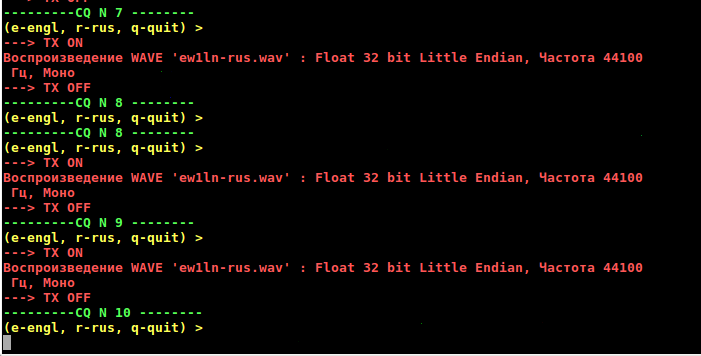 if you don't use RS-232 PTT, try rigctl from utilities to support the hamlib radio control library
if you don't use RS-232 PTT, try rigctl from utilities to support the hamlib radio control library
rigctl T: set_ptt rigctl t: get_pttjule 2017
go head page