|
The main Panel
|
|
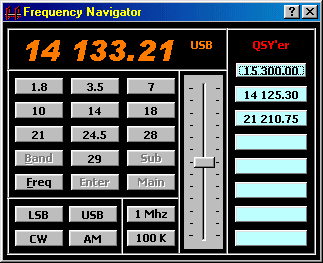
|
The QSYer provides an easy way of making QSYs.
|
The Filter Display & Control Panel
|
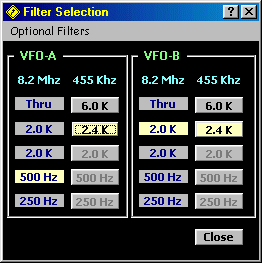 |
|
|
|
 |
|
Control
your FT-1000D from a computer.
Easy management of the memories, Save and Restore the Memory Bank to a file
A Band Scope displays a graph of the spectrum occupation
Mouse QSYer
QSYer for faster and easier frequency change, QMB function
Record a beacon signal strength over a period of time
and more...
Download now
|
The main Panel
|
|
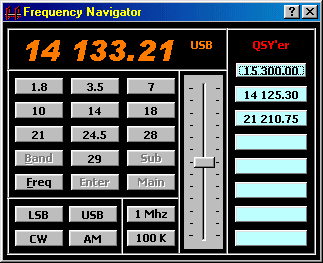
|
The QSYer provides an easy way of making QSYs.
|
The Filter Display & Control Panel
|
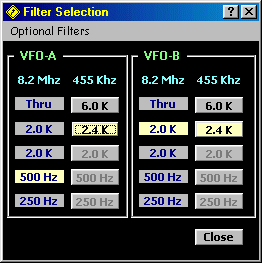 |
|
|
|
 |
|
|
Download CAT1000D.zip (1.26 Mo) (Version 1.0.0) Download the Readme file Please report bugs and your suggestions to [email protected] |
2021 CN8HB's CAT-1000 |
|---|
CN8HB's Website has been visited
times since 20 August 2003
Last Update : 21 août 2003