| 为了使AUX台能够配合RUN台工作,我们需要使用这样一个call stack的功能——呼号堆栈,AUX台在输入窗口输入一个呼号,按ALT+I,就可以把这个呼号送到RUN台的呼号堆栈里,RUN台会把这个呼号显示在输入框上方显示最早的一个堆栈呼号,按空格可以把它调到输入框内,并且把频率模式一起设置好。如图: 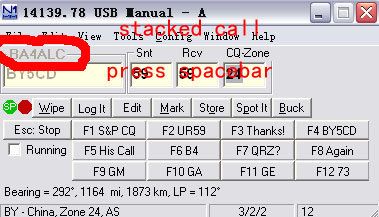
要用这个功能,必须打开NETWORKED-COMPUTER中的相应功能,另外在INFO窗口中,在RUN台的左面一点的空白点有鼠标右键打开菜单,勾选为call stack的目标台。如图:
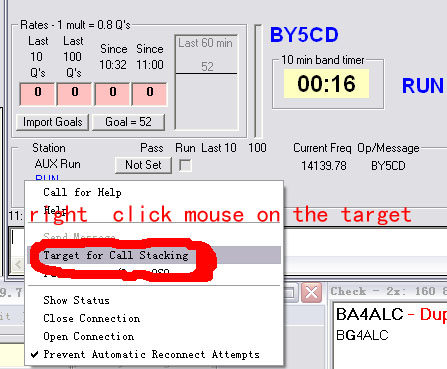
CALL STACK可以无限堆入,RUN台调用的是先进先出,为了提高效率,AUX台先可以S&P一段时间,这时候扫来的台都显示在bandmap上,用粗体字显示,有别于外部CLUSTER过来的普通字头,然后用自己的判断,根据容易程度和重要程度分出现后,一个个ATL+I给RUN台。
单人比赛用的macro——留作以后自己用
|
SOCALLSTACK}
|
This macro enables single operator callsign stacking. When
in RUN mode, this macro gives the operator the ability to
stack and retrieve a single callsign when multiple stations
are calling. The stacked callsign does not need to be a full
call and it can contain a "?". Single operator call stacking
can be used in SO1V/2V or SO2R mode, in both entry windows,
and with/without ESM. When in RUN mode, {SOCALLSTACK} will
move a call or partial call and place it in the callsign
frame and bandmap. If a stacked call exists on the call
frame, the callsigns will be exchanged. If the callsign
contains a question mark ("?"), the cursor will highlight
the question mark when the text is popped off the stack. If
the callsign does not contain a question mark, the cursor is
placed at the beginning of the callsign upon return to the
entry window. Using the existing command ALT+D, it is
possible to delete a stacked call from the bandmap and call
frame without popping it off the stack with when the
callsign entry window is blank. {SOCALLSTACK} will also pop
the call off the stack if ESM replaced the stacked call with
the string CQ-Frequency. When this occurs, the stacked call
will be visible in the bandmap. {SOCALLSTACK} is not
intended to be used with the MM call stacking function. See
also the macro {STACKANOTHER}. Callsigns stacked by {SOCALLSTACK}
can be popped off the stack by pressing the space bar when
the CQ-Literal is on the call frame. More info and examples
in the chapter: Advanced functions |
|
{STACKANOTHER} |
Macro to stack additional callsigns in all modes. Also check
the keycombination CTRL+ALT+G More info and examples in the
chapter: Advanced functions |
|
(CLRSTACK} |
Clears the call stack |
|
{LOGTHENPOP} |
RUN mode only. Intended for with the single operator call
stacking feature. It logs the current station sending
corrections if enabled, pops the next call off the stack,
and updates ESM if enabled, to the correct step. The macro
can be used with or without ESM. The suggested macro key is:
{LOGTHENPOP} TU NW {F5}{F2}. In CW, if {LOGTHENPOP} can not
pop a call off the stack and the logged callsign was
changed, send corrected call if enabled and the TU message.
More info and examples in the chapter: Advanced functions.
Example function key setup can be found in the Chapter
Function Keys (CW: example 3)
|
To BA5BJ:
WINTELNETX我也搞定了,但搞定之后发现还需要一个cluster服务器,而且bandmap上分不清是自己找的还是外面来的,所以就准备用我上面提到的方法来完成AUX的工作,但是这个wintelnetx没有白搞,因为CW比赛的时候会用到skimmer 服务器和外来cluster信息的混合,那时候就有用了。话说这个东西不难搞,因为有手册,我花了不到半个小时就搞定了。 |
