Two or more people connecting to the
ATN - Amateur Television Network

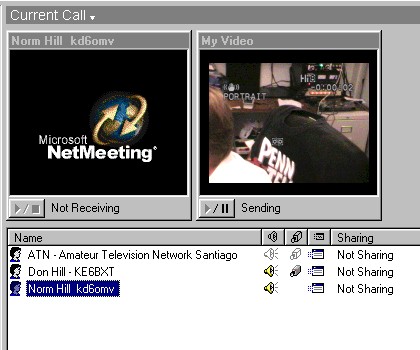
This is what Don sees when Don is exchanging video (one way from Don to Norm) and audio (two ways) with Norm Hill.

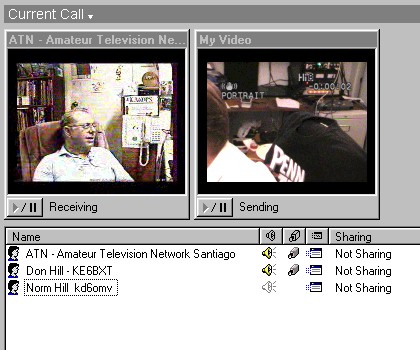
This is what Don sees when Don is exchanging video and audio with the ATN.


This is what Don sees when Norm is exchanging video and audio with the ATN.
At this point Don can not switch video/audio sources.


